
Universal Google Analytics is dead. Live long Google Analytics 4.
Well, not quite dead yet, but it’s definitely terminal. The phase-out date is set for July 1, 2023, and this has a lot of people wondering, “Should I care? What does the Google Analytics 4 change mean for me?” Well, dear reader, we are here to answer those questions and more as we walk through the biggest changes and what to expect when Universal Analytics kicks the bucket.
Table of Contents
- What is Google Analytics?
- Does Google Analytics 4 (GA4) use cookies?
- Google Analytics 4 benefits
- What you will lose when you change to GA4
- Adding a Google Analytics 4 property (to a site that already has Analytics)
- How to set up a new GA4 property (for a site that doesn’t have Analytics)
- How to create a GA4 account
What is Google Analytics?
- Marketing professionals frequently use Google Analytics to monitor web activity–it’s one of the most powerful and popular tools.
If you have used Google Analytics in the past, GA4 will look similar. That said, there are some key changes for marketers, agencies, and stakeholders who used Universal Analytics (UA) to measure traffic, marketing activity, and conversions.
So what is the major difference?
- Google is killing third-party cookies due to privacy concerns and GDPR
GA4 modifies data collection methods and shifts metrics from sessions to events. This combines user web and mobile app data to more accurately track their platform travel. GA4’s data collecting also takes into account the rising consumer privacy and, specifically, cookie tracking concerns.
Does Google Analytics 4 (GA4) use cookies?
- Kind of, it uses first-party cookies but not third-party cookies.
If you’ve been in marketing for a while, you’re aware of how crucial cookies are to measuring your goals and promoting your business. Therefore, the idea that GA4 is even tampering with cookies may appear startling.
The short version is that third-party cookies are not allowed whereas first-party cookies are prioritized in Google Analytics 4.
It’s also adding signals as a feature. Signals are session data from websites and applications that Google associates with users who have logged into their Google accounts and enabled Ads Personalization.
Even though GA4 is now accessible many marketers continue to use Universal Analytics. It’s now the default if you create a new property but everyone is currently learning how to use the new metrics at the same time because GA4 is still being updated.
With Google Analytics 4, you’ll benefit from the following:
- Event-based tracking: Depending on how you feel about UA’s measurement technique for sessions and pageviews, this one might easily be put in the “loss” column. However, event-based tracking combines online and app activity for a more complete picture of the customer, perhaps revealing more detailed journey information.
- Improved reporting and analysis: Google Analytics 4 (GA4) uses Google Data Studio as a model to offer user-friendly templates for customized reporting.
- Automated insights: Artificial intelligence and machine learning are going to highlight new insights for you.
What you will lose when you change to GA4:
- Historical data: Your history data from Universal Analytics (UA) and your tags won’t transfer to Google Analytics 4 (GA4). You’ll effectively be starting over because GA4 requires a new property.
- Conversions: The way conversions are tracked will now differ because the underlying measurements have been modified.
- User Views: Currently, GA4 lacks views that Universal Analytics (UA) users could use to set up tests or filter off internal traffic from the data.
- Limits on filters & customer dimensions: Filtering by IP and hostname has been restricted and the number of custom dimensions is capped at 50.
- Third-party integrations: Until they are updated to GA4, third-party integrations into GA for everything from your CRMs to your eCommerce to your CMSs will no longer function.
If you have any integration with Google Analytics you’ll need to update them before the July 2023 deadline.
Adding a Google Analytics 4 property (to a site that already has Analytics)
Fortunately, adding a GA4 property to a website that already has Universal Analytics is straightforward.
- In Google Analytics, click Settings Admin.
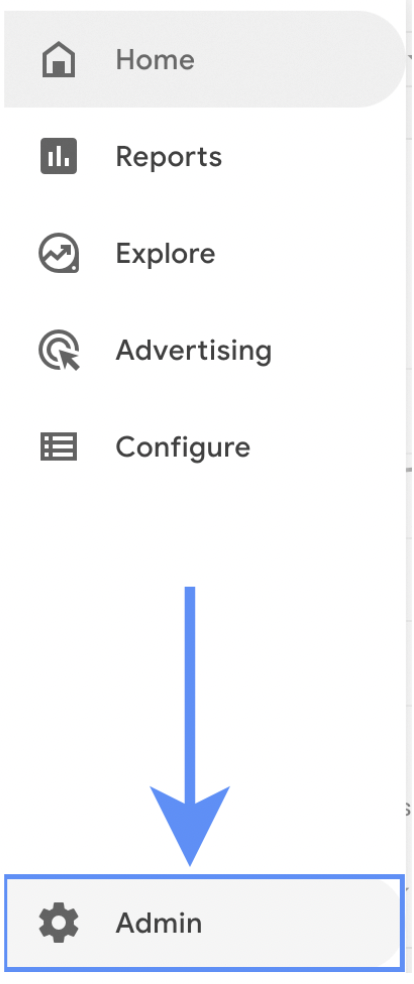
- In the Account column, make sure that your desired account is selected.
- In the Property column, select the Universal Analytics property that currently collects data for your website.
- In the Property column, click GA4 Setup Assistant. It is the first option in the Property column.
- Click Get started under I want to create a new Google Analytics 4 property.
- If your site uses the gtag.js, tag, you have the option to Enable data collection using your existing tags.
- Click Create Property

If you need more information you can check out Google’s guide here: Add a Google Analytics 4 property Page.
How to set up a new GA4 property (for a site that doesn’t have Analytics)
You can create a new Google Analytics account if you’re just getting started or if you want to concentrate on GA4.
How to create a GA4 account
Creating an Analytics account is the first step in configuring GA4. Once you start setting up the Google Analytics account it will ask you to:
- Give your property a name
- Decide which data you want to share with Google
- Set up your first property
- Share information about your company when setting up an Analytics account.
After completing these steps, you can select one of three data sources to start measuring.
- iOS app
- Android app
- Web
Remember to add your Analytics tag to your website as well so that GA4 can track user activity there.
If you need a consult on how these new GA4 benefits and/or restrictions might impact your business and its ability to track marketing activity feel free to reach out and contact us. LSG can help you craft a strategy to make sure this transition goes as smoothly as possible for you and your organization by giving you an idea of potential pitfalls and new opportunities.
The post Google Analytics 4 vs Universal Analytics: Everything you need to know about what’s changing appeared first on Local SEO Guide.
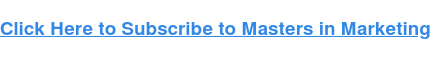
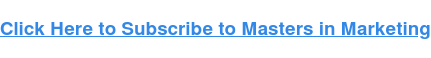
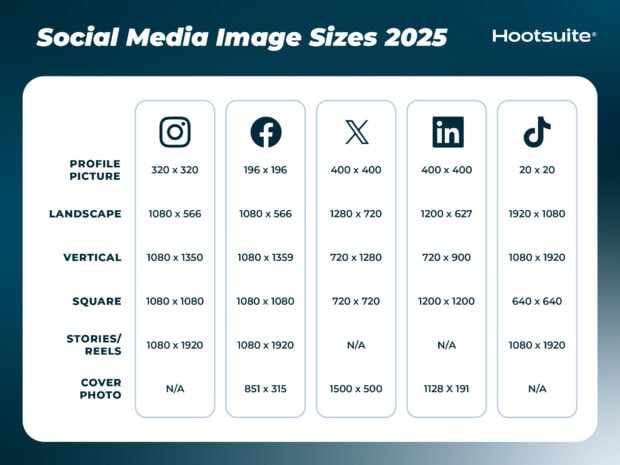

Recent Comments