Google Ads help articles are certainly helpful, but when it comes to understanding exactly how Google Ads works, it’s not so clear. And ask a super-passionate PPC expert how the Google Ads auction works and they may as well be an actual auctioneer.
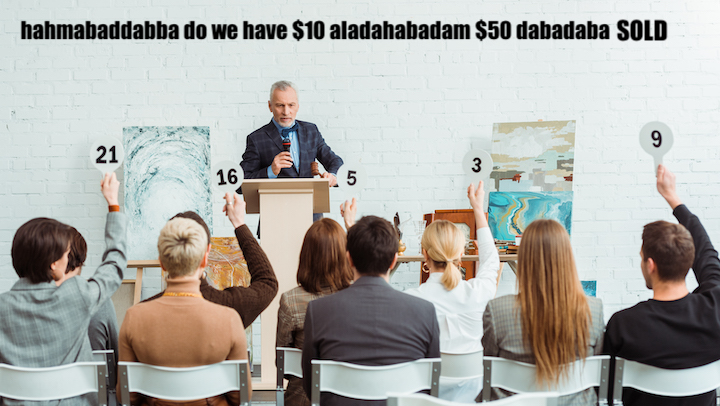
How it sounds when someone explains Google Ads to you.
But as hard as it can be to understand how Google Ads works, it’s important to know so you can make the right decisions with your ads. So in this guide, I’m going to help you learn how Google Ads works once and for all—with a step-by-step tour, a (might we say) ridiculously good-looking visual, and a FAQ section at the end.
Table of contents
- Does Google Ads work?
- How does Google Ads work? (the TLDR)
- How the Google Ads auction works: step by step
- The epic Google Ads Auction infographic
- All your Google Ads FAQs, answered
Let’s learn how Google Ads works, from keywords to costs and everything in between.
First of all, does Google Ads work?
You may think that as a digital marketing business, of course we’re going to say yes. But here are the facts and stats that support our stance:
- High intent: People come across Google Ads not when casually scrolling, but when proactively searching for something. Google Ads results receive 65% of clicks for buying keywords, vs 35% for organic results.
- Cost-effective: Your ads show only when relevant, you can set limits on your spend, and you can schedule your ads to appear at optimal times. Google Ads can deliver an 800% ROI—that is, $8 for every $1 spent.
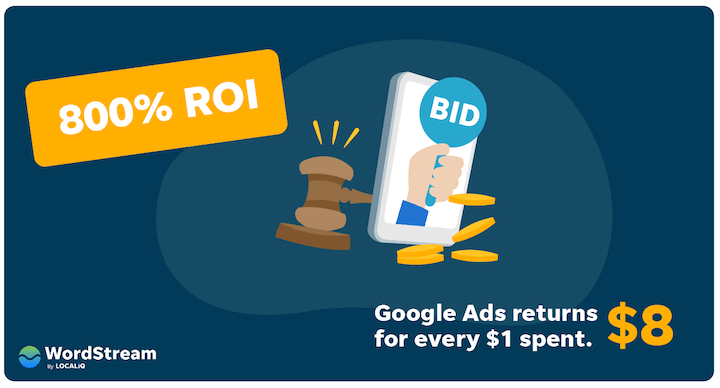
- Credibility: Google is the most popular and trusted search engine in the world, which is why 63% of people say they’d click on a Google ad, vs 15% for an Amazon ad, 9% for YouTube, and 6% for Bing.
- Clear measurement: With data on what’s working and what’s not, you can adjust your ad copy, bids, and account structure accordingly to maximize your budget.
- Immediate results: SEO is a must for businesses, but it takes time to rank organically. Google Search ads appear right away.
Given the above, it’s no wonder that 80% of all businesses focus on Google Ads for PPC. Of course, how well Google Ads works depends on how well you manage your account—you can use our Free Google Ads Performance Grader to make sure you’re doing everything right.
How does Google Ads work? (the TLDR)
Now if this wasn’t a loaded question, we wouldn’t have dedicated an entire post and infographic to it. Even still, it always helps to see the full picture first before getting into the weeds. So here’s the quick run-through:
- Advertisers create ads that target (bid on) keywords.
- Someone searches on Google.
- If any ads are targeting relevant keywords to that search, an auction is triggered.
- Google enters all relevant ads into the auction, only one per account.
- It then uses Quality Score and Ad Rank formulas to choose the winners.
- Advertisers only pay when their ad gets clicked.
Now let’s take a closer look at what those formulas are and how it all translates into 800% ROI.
How the Google Ads auction works
Knowing how the Google Ads auction works is important for everyone. Consumers can see why they’re shown certain ads and advertisers can understand why it’s important to maintain their account. Here is a full breakdown of the Google Ads auction as it pertains to Search ads (we’ll talk about Shopping and Display in the FAQs section).
1. Advertisers create ads based on keywords
This is your keyword bidding. Unlike a regular auction where participants bid on products, advertisers in the Google Ads auction bid on keywords. For example, a pet adoption agency might create an ad that targets a group of keywords like pet finder, pet adoption, pet rescue, animal shelter, and more. They’ll then tell Google the most their maximum bid—the most they’re willing to pay for a click on that ad (we’ll talk more on this later).
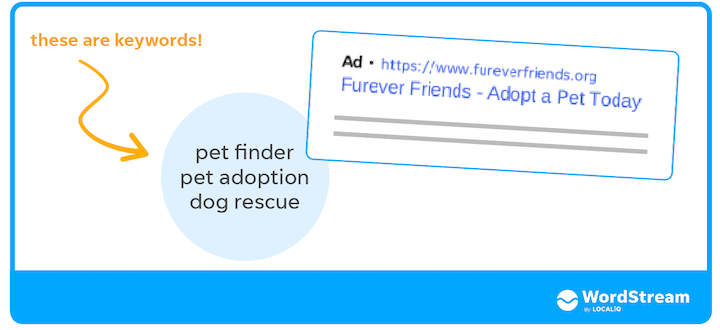
We cover more questions on keyword targeting in the FAQ section of this guide.
These ads and their associated keywords make up the advertiser pool for the Google Ads auction.
2. Someone searches on Google
This is called a query! Note that for the sake of this post, queries and keywords are essentially the same, the difference being that keywords are the terms advertisers target while queries are the actual terms users type in.
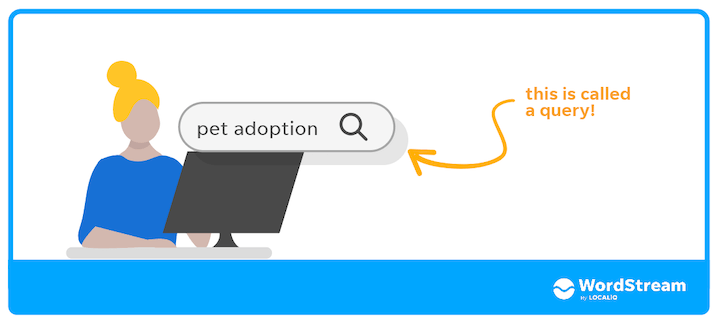
Sometimes the query exactly matches the keyword while other times it’s relevant. Which leads us to the next step.
3. Google looks for matches
This is called keyword matching. Google will scan through the advertiser pool we mentioned above to see if any advertisers are bidding on keywords that it (Google) deems relevant to that query.
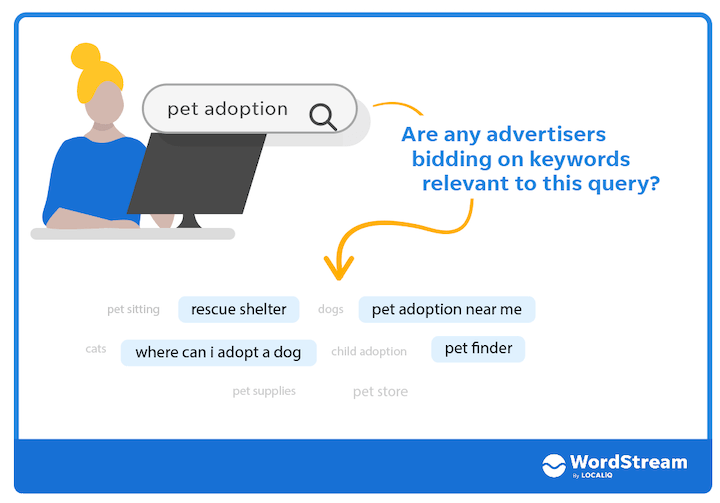
Learn more about keyword matching in the FAQ section.
Sometimes, such as for informational intent searches, there aren’t any relevant keywords swimming around in the advertiser pool. But in many cases (for 3 billion of the 5.6 billion searches each day) there are, and as mentioned above, these may or may not exactly match the query. (There are actually three different match types you can select for your keywords, which we’ll talk about in the FAQs)
As a simple example, if the query is pet adoption, Google might deem keywords like pet adoption, rescue shelter, pet finder, and buy a dog (among hundreds, maybe even thousands of others) to be most relevant to the user’s query and location. So, given that there are keywords in the pool…
4. The auction begins!
What this means is, for each account that is bidding on one or more relevant keywords to the query, Google will choose one keyword per account to enter into the auction—and that account’s corresponding ad for that keyword. Make sense?
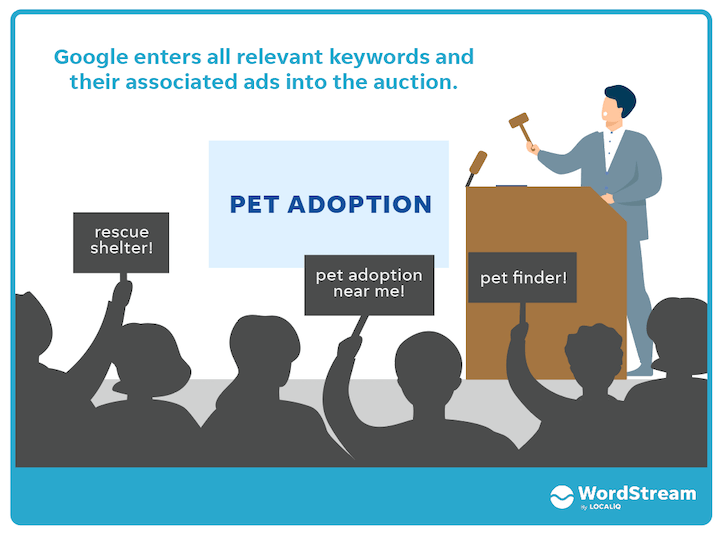
But given the fact that there are more than four million Google advertisers, a single ad auction could contain thousands of ads, and there are only a handful of spots for Google ads to show on the SERP: three or four each at the top and bottom.
So how does Google determine the winners?
How does Google choose which ad to show?
The great part about the Google Ads auction is that the winners are not necessarily the highest bidders. Google takes several factors into account so it can choose the most relevant and highest quality ad for the user. This is great news for small businesses running Google Ads. Here’s how Google decides:
Step #1: Quality Score
First, Google assigns each ad a Quality Score from 1-10 based on three things:
- Relevance: How relevant your ad is to the intent of the query.
- Expected click-through rate: How likely your ad is to get clicked if shown, based on your historic performance in relation to competitors.
- User experience: how relevant your landing page is to your ad and how useful the experience is.
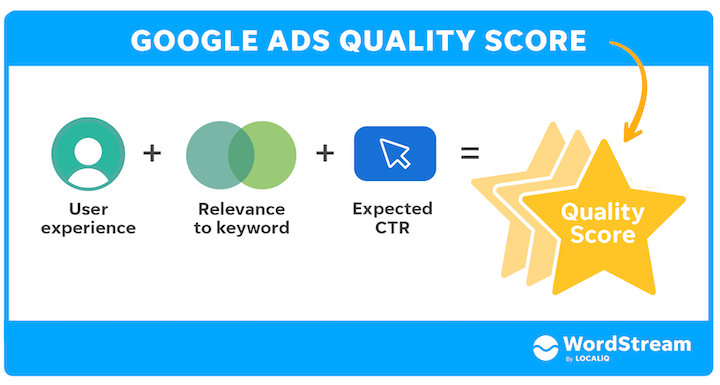
Step #2: Ad Rank
Next, Google uses each ad’s Quality Score to calculate its Ad Rank:
Ad Rank = Quality Score X maximum bid
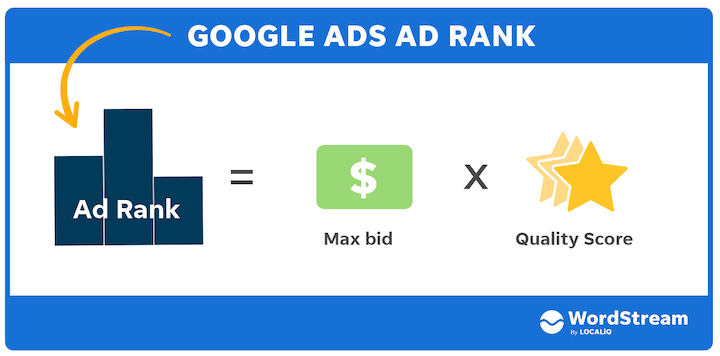
“Rank” in Ad Rank can be a little confusing because typically we think of a ranking of one to be best. But in this case, the higher your Ad Rank, the better. There is no perfect Ad Rank score to seek after because it depends on the cost of the keyword.
So in our example below, Sam has a Quality Score of 10 and a max bid of $2. So his Ad Rank is 10 x 2 = 20. Jane, on the other hand has a higher maximum bid but her Quality Score is only 1, so her Ad Rank is 8. She doesn’t make it onto the SERP. (Time to improve that Quality Score, Jane).
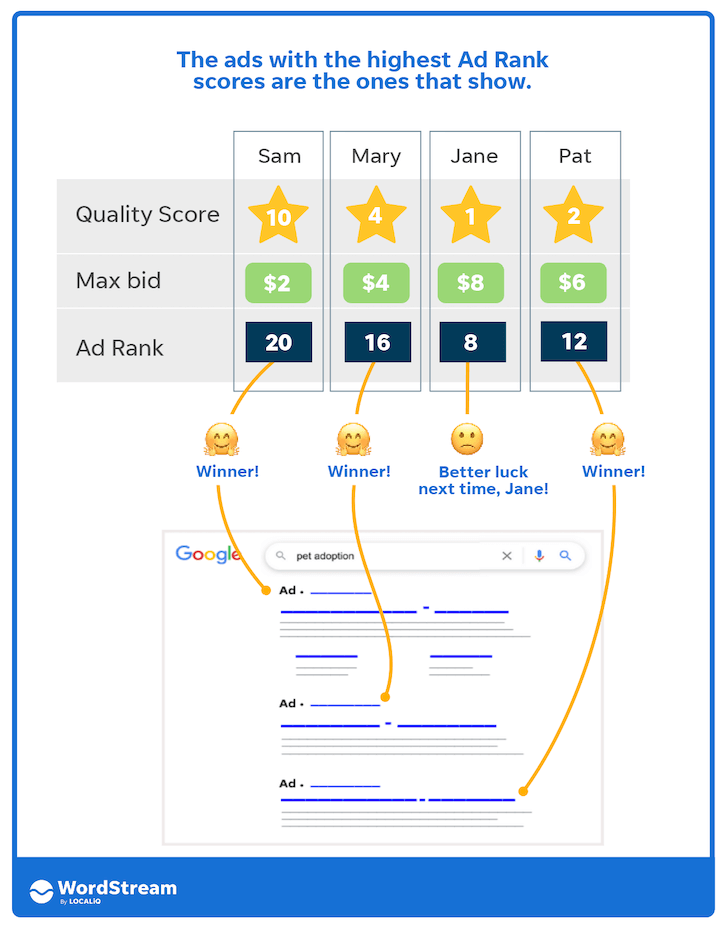 The ads with highest Ad Rank scores win the auction and make it onto the SERP.
The ads with highest Ad Rank scores win the auction and make it onto the SERP.
Step #3: Cost per click
The last step in the auction is price. Advertisers only pay if a searcher clicks on their ad (hence the term pay-per-click/PPC). But this is not a fixed, one-size-fits-all price. It’s also not necessarily the advertiser’s maximum bid.
Your cost per click = Ad rank of advertiser below you / Your QS + $0.01
In the example below, Sam is in the #1 position. His Quality Score is 10 and his Ad Rank is 20. Mary’s ad, directly below his, has an Ad Rank of 16. So, Sam’s actual cost per click is 16/10 + 0.01= $1.61.
Notice how this compares to Pat. Pat’s Quality Score is 2, Ad Rank 12, and cost per click $4.01. He appears two spots below Sam even though he pays more per click and had a higher maximum bid. 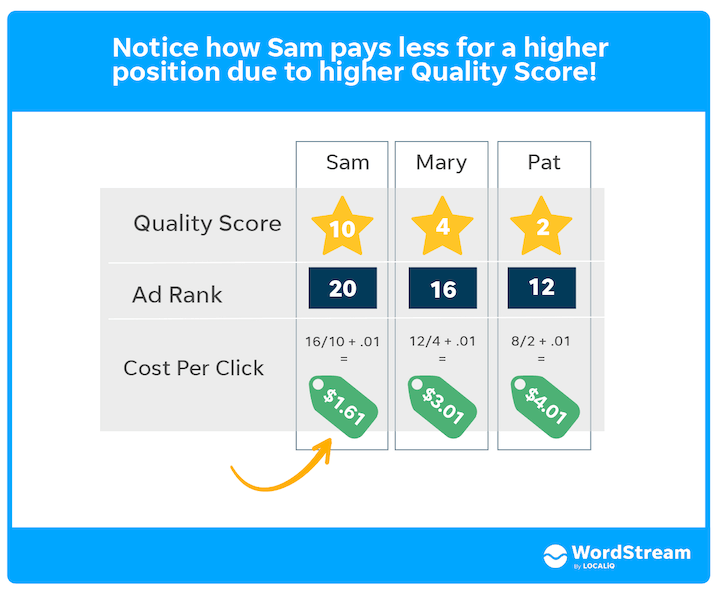
So we can see here that maximum bid is factored into the auction (since it’s used to determine Quality Score which is used to determine Ad Rank), but not the ONLY factor. And in fact, Google rewards higher quality ads with lower costs per click.
And that is why the ROI for Google Ads can be so high: Searchers only see ads relevant to their search (and that they’re most likely to click on) and advertisers pay the lowest possible price for each query. It’s a win-win!
How does Google Ads work: The complete visual
Let’s put it all together into one mega, informative, and might we say ridiculously good-looking infographic:
More FAQs on how Google Ads works
Here are some common questions that arise about the Google Ads auction to help you better understand how Google ads work.
What is a keyword?
Terms that get typed into search engines by people who are interested in what you have to offer. For example, if you’re advertising your pet adoption agency, you might target pet finder, pet adoption, and dog rescue.
How many keywords should I target per ad group?
Google suggests no more than 30 keywords per ad group, but we suggest no more than 20. For context, in an ideal Google Ads account structure you have campaigns (Search, Display, etc.), then ad groups within those campaigns (max of 7-10 ad groups per campaign), then ads and keywords within each ad group.
An ideal ad group consists of 2-3 ads (which all go to the same landing page) as well as the keywords they target (no more than 20).
How do I determine which keywords to bid on?
The best way to do this is to use a keyword research tool which will show you how many times that keyword is searched per month, the average cost per click on that keyword, and how competitive that keyword is. You can use our Free Keyword Tool for this or check out our list of keyword research tools here. Oh, and of course, here’s our guide to keyword research!
What’s the difference between a keyword and a query?
Both of these refer to terms searched in a search engine, but keywords generally refer to the terms advertisers target while queries are the actual terms users type in. Sometimes the query exactly matches the keyword while other times it’s relevant.
What is maximum bid?
This is the most you’re willing to pay for a click on your ad. Google multiples your Quality Score by your maximum bid to determine your Ad Rank, which then determines whether or not your ad will appear on the SERP.
How does maximum bid work with automated bidding strategies?
This is a great question, since yes, in our example above we assumed we were using the manual CPC bidding strategy and there are many other automated bidding strategies where it works differently. For example:
- For CPM bidding: If a CPM bid is entered into an auction with CPM bids and CPC bids, Google’s eCPM technology is used to determine the bid (the effective cost per 1000 impressions for both the CPM bid and the CPC bid).
- For CPA bidding: When you use conversion-based bidding to hit a CPA or conversion value target, Google determines your max CPC bids for you based on historical conversion data to hit your overall goal.
Does the Google Ads auction run for every search?
Nope! It all comes down to search intent. For informational searches (how to take care of a pet; how to start a pet adoption agency), it’s not likely. But for transactional and commercial intent keywords (buy tennis rackets online), you’ll always see ads.
How do match types work?
When you select keywords to target in your ads, you have to select a match type. Google Ads has three:
- Broad match: Google might show your ad for any search that includes or is related to your keyword.
- Phrase match: Your ad could show for searches that include the meaning of your keyword.
- Exact match: Your ad could show for searches that have the same meaning as your keyword.
Keyword matching behavior evolves with Google’s technology, but here’s Google’s current chart:
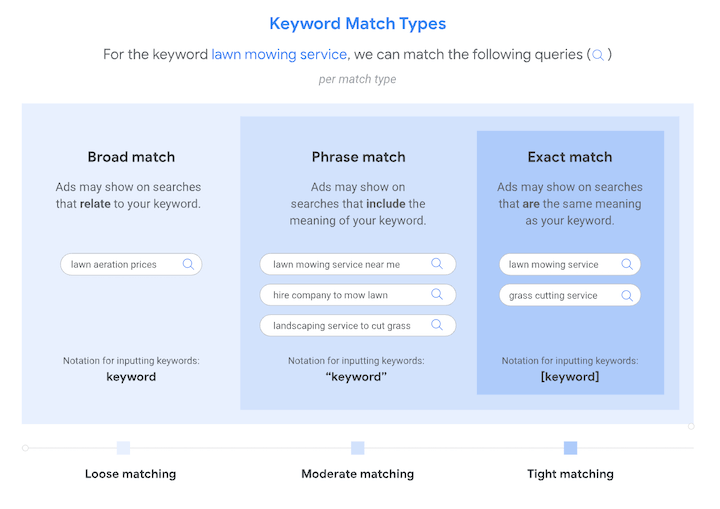
What is a good Quality Score?
Google Ads Quality Score ranges from 1-10, but it’s not always necessary to strive for 10. In fact, many advertisers find that some of their highest performing ads have “low” Quality Scores. Does this mean that Quality Score doesn’t matter? Of course not—it’s an ad algorithm ranking factor. But it does mean that a good Quality Score looks different for different types of keywords. Here’s what to strive for:
- Branded keywords: 8-10
- High-intent commercial keywords: 7-9
- Low-intent keywords: 7
- Competitor keywords: 3+
What’s a good Ad Rank?
Unlike Quality Score, Google Ads Ad Rank doesn’t have a finite range. This is because the formula for Ad Rank is Quality Score multiplied by maximum bid—and maximum bid all depends on the estimated cost per click and competition for that keyword. The key thing to remember for Ad Rank is that the higher your Ad Rank, the higher your position of your ad on the SERP; and you can improve your Ad Rank by improving your Quality Score.
What’s a good cost per click in Google Ads?
This all depends on your industry, as some are more competitive than others. According to our paid search benchmarks, the average cost per click in Google Ads across all industries is $3.53, ranging from $1.40 (real estate) to $8.67 (legal services).
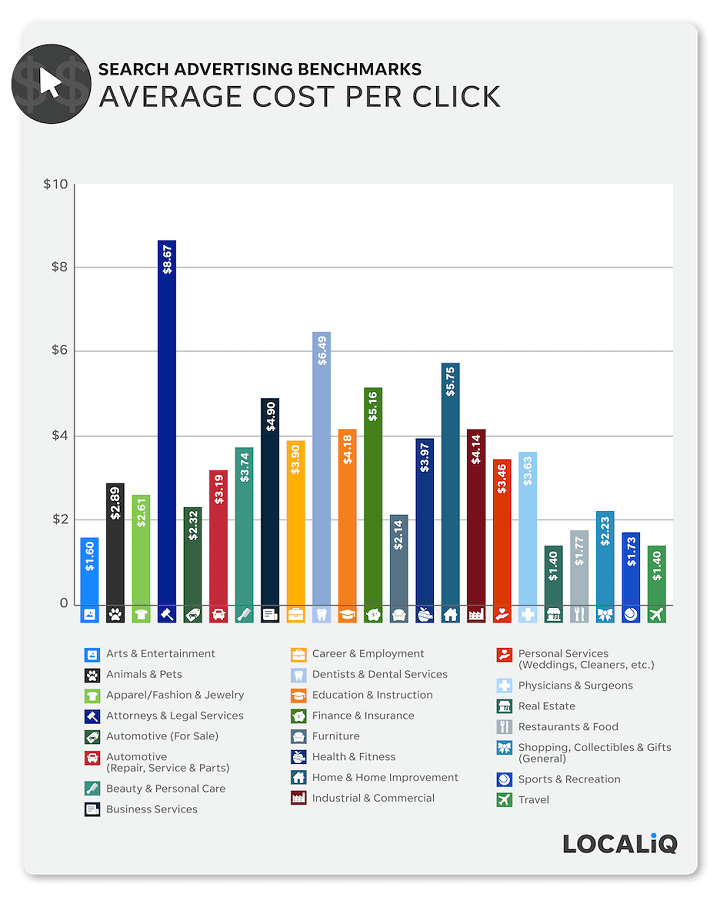
How much does Google Ads cost?
This depends on your industry, audience, budget, and how optimized your account is. Head to our post on how much Google Ads costs to determine what you can expect to spend per month.
How does Google Ads billing work?
There are three payment options in Google Ads:
- Automatic payment: get automatically charged after your ads run, either once you reach a threshold or on a 30-day basis.
- Manal payment: pay before your ads run, and ads will stop once your payment is used up for future costs, when you want
- Monthly invoicing: applicable if you’re eligible for a Google credit line.
For more information on Google Ads costs and budgeting, head to our guide on Google Ads budgets as well as our walk-through of the Google Ads budget report.
How long does it take for Google Ads to work?
Once you set your ad live, Google typically reviews the ad within 24-28 hours. Should your ad get disapproved, refer to our guide on Google Ads disapprovals for help.
How do Google Shopping ads work?
With Google Shopping, you don’t bid on keywords. Instead, you optimize your product feed and use negative keywords and priority settings to control your ad costs and delivery. You can learn more about priority bidding for Google Shopping here.
How does the Google Ads auction work for Display ads?
The display ad auction works very similarly, but is triggered by “placements” or pages on Google AdSense, where website or app publishers make advertising space available for Google Ads advertisers.” You can learn more about display ads here.
Yes, Google Ads works!
And that’s a wrap! Google Ads does work, as long as you know how to run them right. Use our free Google Ads Performance Grader to make sure you’re not making any mistakes!
The post How Does Google Ads Work in 2022? The Complete, Visual Guide appeared first on WordStream.
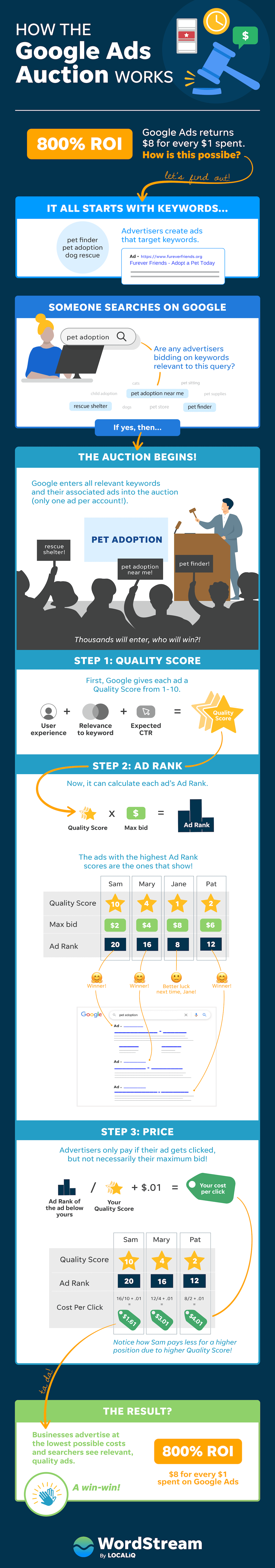
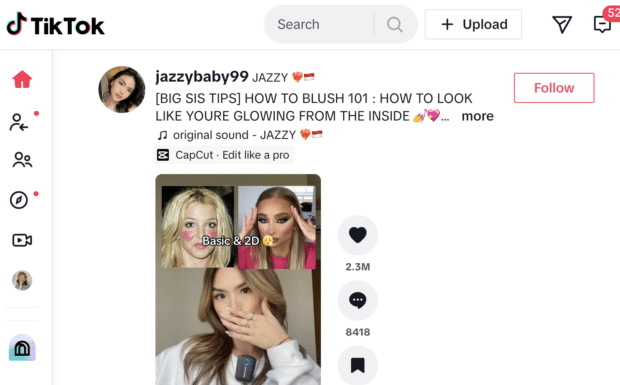



Recent Comments