A recent Instagram update includes what brands and creators have been waiting for — Reels Insights.
Since their introduction in 2019, Reels have become an integral part of Instagram’s ecosystem. They now sit front and center in the app, easily accessible from the home page, account pages and Explore page.
And Instagram’s efforts to promote Reels are paying off. More and more brands and influencers are experimenting with the format. But, as the buzz around it grows (there are currently 169,000 Google searches for the phrase “Instagram Reels” per month!), marketers have unsurprisingly become eager to measure their performance.
Leading up to the recent update, the only way to check in on Reel performance was to:
- Go to the Reels tab in your account to see the number of views each Reel got (displayed at the bottom of each thumbnail)
- Open an individual Reel to see how many likes and comments it received
And while you can still use these steps for a quick check on a specific Reel, it is now possible to measure and track the performance of your larger Reels strategy via Instagram Insights.
Keep reading to learn more about:
- The definition of Reels analytics
- Reasons you should track Reels analytics
- Useful Reels metrics
- Navigating Reels Insights in the Instagram app
We’ve also put together a list of 4 tips for using Reels insights to make better content.
Bonus: Get a free social media report template to easily and effectively present your social media performance to key stakeholders.
What is Reels analytics?
Reels analytics is the process of tracking, collecting and analyzing data to understand the performance of your Reels.
In-depth analytics can help you make better informed creative decisions and build more engaging content strategies. On a higher level, this can help you get to know your audience better and allocate your time and money to tactics that work for them.
Reels analytics are part of Instagram analytics and should be included in your Instagram reports as well as your larger social media reports.
(If you need help building your social media report, check out our free template.)
Why is tracking Reels analytics important?
As with all social media analytics, tracking the performance of your Reels can help you learn from your wins, identify opportunities and improve your performance over time.
Reels analytics can help you understand:
- What your audience likes and dislikes
- When you should post your Reels for best reach and engagement
- Which calls to action resonate with your audience
- Which AR filters, effects and music tracks are doing it for you
Closely tracking Reels Insights will also help you recognize patterns and see if spikes in Reel performance can affect your overall Instagram engagement.
(In case you missed it, some marketers believe that Instagram rewards accounts that actively post Reels with higher overall visibility. Our team ran an experiment to find out if that’s true.)
Reels analytics metrics
When figuring out whether a Reel was successful or not, you should look at the following metrics:
Instagram Reels reach metrics
- Accounts Reached. This metric tells you how many unique Instagram users saw your Reel at least once.
- Plays. This is the number of times your Reel has been played. It could be higher than the number of accounts reached, since some users may watch your Reel more than once — which I would assume is the case for this Reel of three cows smooching a puppy:
View this post on Instagram
Instagram Reels engagement metrics
- Likes. This metric tells you how many users liked your Reel.
- Comments. The number of comments on an individual Reel.
- Saves. The number of times your Reel was bookmarked.
- Shares. The number of times Instagram users shared your Reel to their story or sent it to another user.
How to view Reels Insights
To access Instagram Insights, go to your account in the mobile app, then tap the Insights button below your bio:
Note that Insights are only available for professional accounts. But don’t worry! You can switch to a Creator or Business account in your settings — it only takes a minute and even brand new accounts with small followings can do it.
Bonus: Get a free social media report template to easily and effectively present your social media performance to key stakeholders.
Then, head to Accounts Reached the Overview section:
Reels analytics are now included in the Reach breakdown. According to Instagram, this is meant to provide Instagram users with a better understanding of how Reels contribute to an account’s performance.
Source: Instagram
To view insights specific to Reels only, scroll down to Reels in the Insights overview screen and tap the right arrow next to your number of Reels. Here, you can see all of your Reels performance metrics in one place.
To check in on the performance of a specific Reel, open the Reel from your profile, then tap the three dot icon in the bottom right of the screen, then tap Insights.
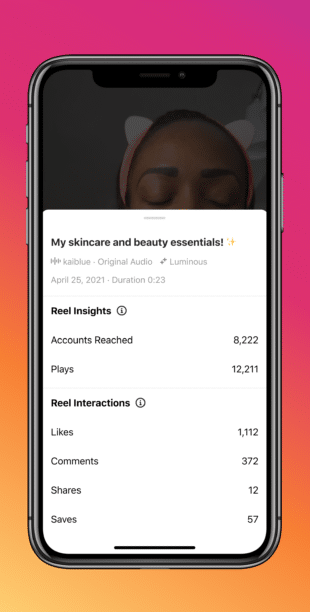
Source: Instagram
How to use Instagram Reels analytics to make better Reels
Now that you know where to find your Reels analytics and why you should track Reels performance, it’s time to put all these findings to work.
Here are 4 tips for using Reels analytics to make better content:
Tip #1: Test different Reel styles
To make good Reels, you need to… watch a lot of Reels. Without a feel for what’s trending, you will have trouble finding a style that works for your brand.
But what if what you like doesn’t necessarily resonate with your audience?
The key to finding the best visual styles, filters, effects and trends for your brand is testing. And now that you have access to Reels Insights, you can drive more insights from your tests.
Before, you could only base your performance assumptions on comments and likes. But a high number of comments isn’t always a good thing — some of them might be negative. Take the comments from a big grocery chain’s kitchen hack Reel as an example:
With the two new engagement metrics, you will have a better understanding of how many users actually loved your content (enough to save it for later or share with friends). When you post a Reel that gets a lot of likes, comments, saves and shares, you’ll know that something is working!
Tip #2: Test different Reel lengths
Instagram currently lets all users create 15 and 30 second long Reels, with select accounts having access to 1 minute Reels.
Similar to testing different trends and effects, you might want to test different Reel lengths to see what your audience responds to best.
Tip #3: Test different audio options
Instagram offers many different options for adding audio to Reels. You can:
- Use the original audio from your video clip
- Add voiceover to your video
- Use a text to speech generator
- Use a saved audio track — a song or a viral snippet, like in the example below from McDonald’s:
View this post on Instagram
With access to Reels Insights, you can try out different options and see if some of them tend to work better than others.
Accessibility tip: Regardless of your choice, make sure to add captions to your Reels so that everyone can enjoy them!
Tip #4: Test different times and days to post
This is a big one. Enhanced Reels analytics can help you pin down the best day of the week and time of day to post your Reels for maximum reach and engagement.
The idea is simple — test different posting times and watch your results closely to find out what time works best for you and your audience. That way, you will never “waste” a great Reel by posting it when your audience is not online!
(Check out our post about the best times to publish on Instagram to set all of your Instagram content up for success.)
The post How to Use Instagram Reel Insights to Make Better Reels appeared first on Social Media Marketing & Management Dashboard.

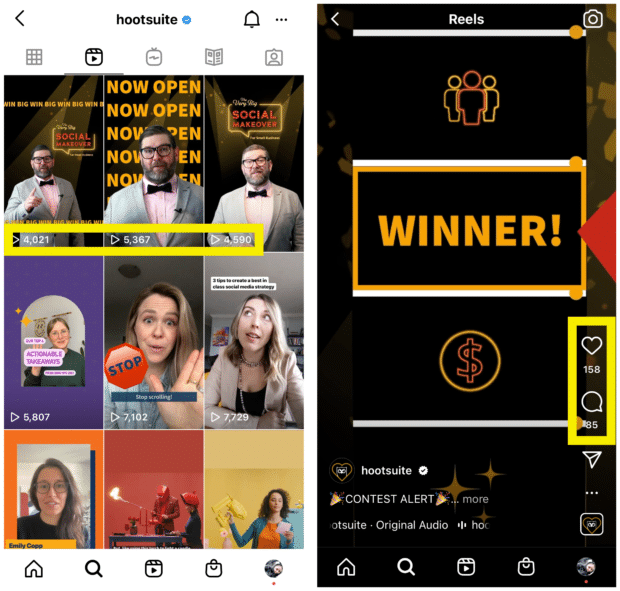
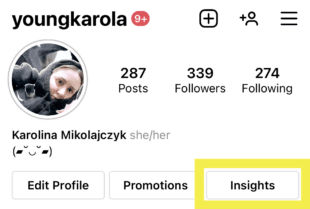
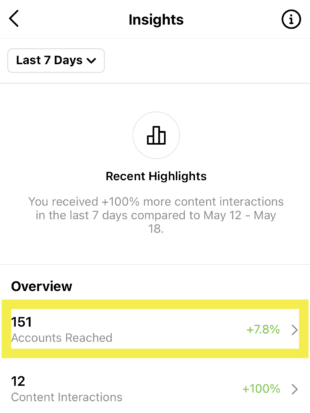
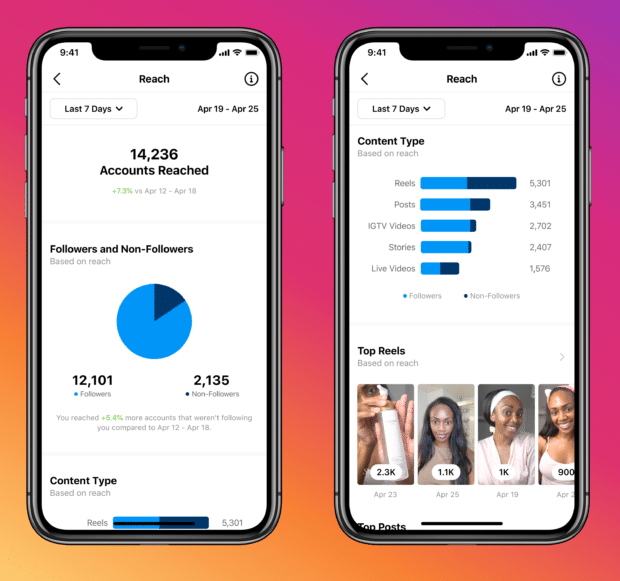
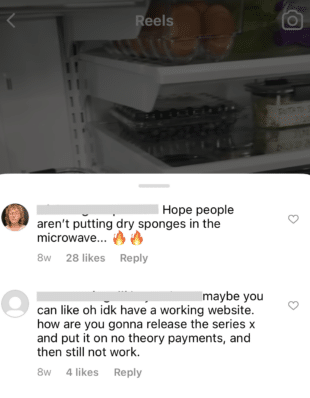

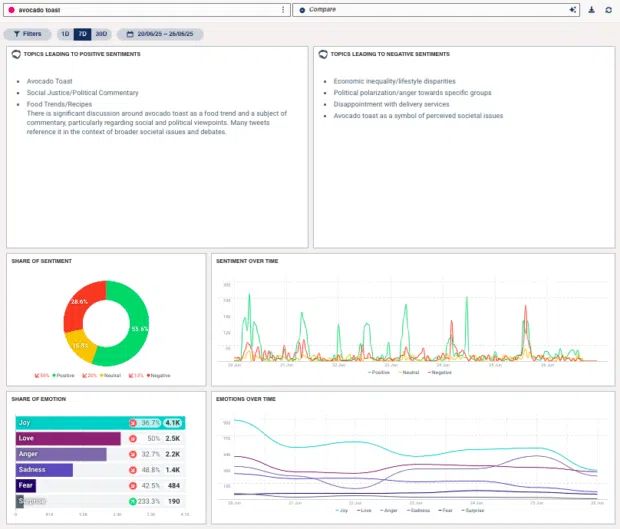


Recent Comments