Everybody knows the colored bullets (or dots, or even ‘traffic lights’) in Yoast SEO. Two parts of the plugin use this system: the content analysis and the readability analysis. The first checks whether your post is SEO-proof, while the latter checks if it is readable for a general audience. Of course, these two are interconnected, as readable content is incredibly important if you want your site to do well in the search results. Here, I’ll show you how to use the readability analysis.
What does the readability analysis in Yoast SEO do?
The readability analysis uses an algorithm to determine how readable your post is. We’ve carefully crafted this algorithm to make it as accurate as possible without being too strict. It features several checks that’ll give you advice when you write your post. In other words, by following the advice, you can make your text easier to read and understand.
It has been said that Yoast SEO suggests to dumb down your writing. Of course, that’s not the case. We merely want to help people write easy to understand content. I always come back to this quote by content design hero Sarah Richards about making your content as readable for humans as possible:
“You’re not dumbing down, you’re opening up.”
By simplifying content, you’re automatically growing your audience, as more people grasp the message of your content. Also, you’re not writing your content just for people anymore. Virtual assistants like Alexa and Siri have to be able to work with it as well. And even Google increasingly uses well-written pieces of content for rich results like featured snippets.
That being said, while the advice in the readability section is not the be-all and end-all advice, it does give you important clues to the perceived difficulty of your text. It is crucial to write with readability in mind, as we think readability ranks!
Current readability checks
At the moment, Yoast SEO uses the following checks:
- Transition words: Do you use transition words like ‘most importantly’, ‘because’, ‘therefore’, or ‘besides that’ to tie your text together? Using these words improves the flow of your article as they provide hints to the reader about what is coming next.
- Sentence beginnings: Do any of your consecutive sentences start with the same word? This might feel repetitive to your reader, and that can be annoying. Always keep your sentences varied, so your article is readable and free of obstacles. Unless you want to prove something or use it as a writing style, of course.
- Flesch reading ease: This world-famous test analyzes texts and grades them on a scale from 1-100. The lower the score, the more difficult to read the text is. Texts with a very high Flesch reading ease score (about 100) are very easy to read. They have short sentences and no words of more than two syllables. Usually, a reading ease score of 60-70 is believed to be acceptable/normal for web copy.
- Paragraph length: Some people tend to use extremely long paragraphs. Doing so makes your text look daunting as it becomes just one big blob of text. Break it up, use shorter paragraphs and don’t forget to give your core sentences some thought.
- Subheading distribution: Similarly to long paragraphs, texts without subheadings are difficult to scan, which makes them rather daunting. So, we check if you use enough subheadings to guide your readers through the text and help them find what they’re looking for.
- Sentence length: Sentence length is one of the core aspects that can make a text hard to read. If most of your sentences are too long – over 20 words – people lose track of your point. Readers often have to jump back a few words to find out what you mean. This very tiring and inefficient. Try to keep the number of words in a sentence in check. Shorten your sentences. Aim for easy understanding, not a complex literary masterpiece.
- Passive voice: Using a lot of passive voice in your text makes it appear distant, and your message will be less clear. Your sentences become wordy and difficult because the sentence structure is harder to understand. Whenever you use the passive voice, always consider whether a better, active alternative is available.
Supported languages
The readability analysis is available in English and several languages, such as German, French, Spanish, Portuguese and Russian. Check out the languages Yoast SEO supports for an overview. We’re continually working on adding new languages.
How to use the readability analysis in Yoast SEO
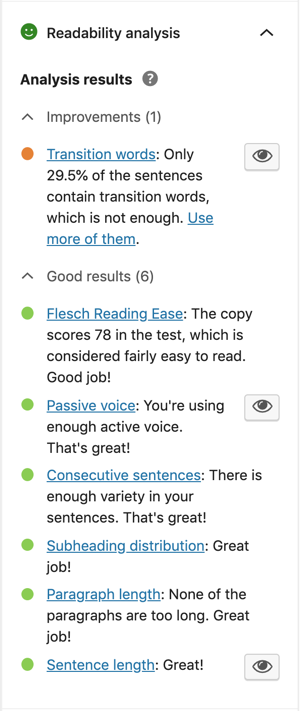
You can find the readability analysis in your Yoast sidebar and in the Yoast meta box underneath the post or page you’re editing.
It’s very easy to use the analysis to improve your content. Personally, I just start writing the article I want to write. I keep the audience I’m writing for in the back of my head and try to use the words they would use.
Although the readability score is calculated in real-time, I won’t look at the score during the writing process. Only after (the draft of) my article is finished, I’ll check the readability score and see if I have to fix anything. If I get an orange or red bullet, I can click on the eye icon to find out where improvements can be made. Easy peasy!
Everyone has their own writing and editing process, and my way isn’t necessarily how you should use it. For instance, you might be targeting a Flesch level of 80. If so, you have to find out what works gradually. When using the readability tool for a while, you’ll notice that you’ll automatically get a feel for the level you are aiming for. Practice makes perfect!
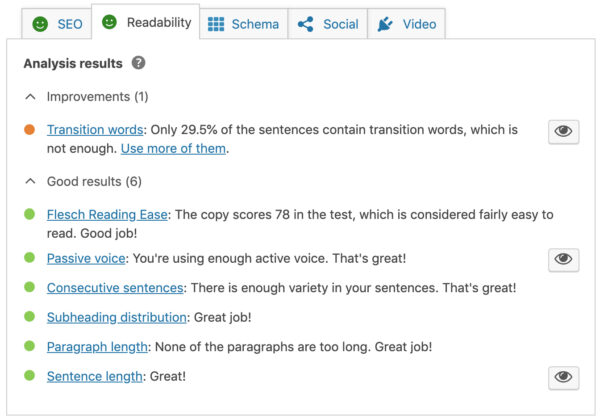
Should all bullets be green?
This is a question we often get and no, not every bullet has to be green. What you should aim for, though, is a green, happy bullet overall – the one in the tab that reads “Readability”. Having an orange bullet for one of the checks, like in the screenshot above, is ok. Your article will still be able to rank, even if it doesn’t pass all of the tests. This is merely an indication, not a necessity.
We want everyone to be able to read and understand content, but we also know that there are industries where the language used is totally different from what ordinary people would use. That’s perfectly fine. Find out what works in your case. Need help? Please read our ultimate guide to SEO copywriting.
Try it out!
The readability and content analyses of Yoast SEO help you to write excellent, SEO-proof articles that are easy to grasp for anyone. In doing so, you make sure that every piece of content you write is ready to start ranking in search engines while staying enjoyable for readers. Don’t have Yoast SEO yet, or want to take advantage of the awesome additional features our Premium plugin offers? What are you waiting for?
Read more: How to use the content & SEO analysis of Yoast SEO »
The post How to use the readability analysis in Yoast SEO appeared first on Yoast.

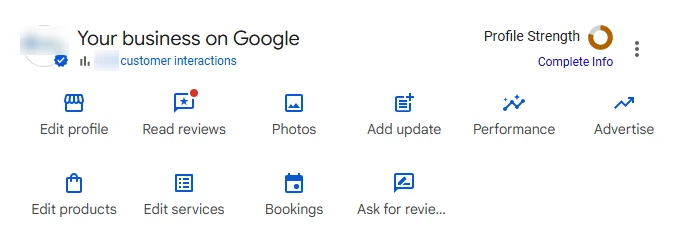

Recent Comments