Maybe you see yourself as a lone wolf in the Twitter marketing world: a proud survivalist or minimalist. But the truth is, a brand can’t reach its full potential on Twitter’s native client alone.
If you really want to grow your Twitter account (and why the heck wouldn’t you?!), embracing third-party tools isn’t just recommended… it’s essential.
Luckily, there’s a whole spectrum of Twitter tools out there (many of them free!) just waiting to help you reach your social media goals. Building your perfect Twitter toolkit to save you time, improve your performance, and help track your highs and lows.
Is your Twitter goal to discover influencers, new customers, trends, or sentiments about your brand? Is it to see how far your Tweets are reaching or to conveniently insert photos into your tweets? Or to get more Twitter followers?
Whatever you’re trying to get out of your Twitter experience, there’s a tool to help make your dreams come true. In fact, we’ve compiled a whole list of options: 47 to be exact.
No need to thank us, just dig in and build your perfect Twitter toolkit.
Bonus: Download the free 30-day plan to grow your Twitter following fast, a daily workbook that will help you establish a Twitter marketing routine and track your growth, so you can show your boss real results after one month.
Twitter tools for analytics
1. Twitter Analytics Dashboard
Every Twitter account has free access to the Twitter Analytics Dashboard. View how many impressions and engagements your tweets get at specific times of the day and week. You can also track the performance of your Twitter cards.
2. Hootsuite Analytics
Get real-time data about your key Twitter metrics using Hootsuite Analytics. Reports are clear and concise, and you can export and share them with your team.
3. TruFan
Want to know all the juicy deets about your followers? Generate first-party data that’s both ethical and high quality, and then export and re-market to those target audiences.
4. Cloohawk
Cloohawk watches your social media metrics like, well, a hawk. The AI engine continuously monitors your own activities and the actions of your user base, and then makes suggestions to improve your engagement. Cloohawk is available in the Hootsuite App Directory.
5. SocialBearing
Dig deep with this robust (and free!) Twitter analytics tool that allows you to find, filter and sort tweets or followers by categories like location, sentiment, or engagement. You can also view via timeline or Twitter map to process the data in whatever way works best for your brain.
Twitter tools for competitive analysis
6. Twitonomy
Twitonomy gives insights into anyone’s tweets, retweets, replies, and mentions. You can also view which users don’t follow you back and get analytics on keywords, hashtags, and URLs.
7. Foller.me
If a Twitter profile is public, Foller.me will let you scan it for insights. For instance, if you want to see when your main competitor’s followers are online, or what topics their audience is talking about right now. The app also reveals details that aren’t always shown on Twitter profiles, like join date and follower ratio.
8. Daily140
One of those so-simple-it’s-genius tools: sign up for the Daily140, and you’ll receive an email (daily, duh) outlining the most recent faves and follows of Twitter users you want to keep an eye on. If there’s a competitor or influencer you’re curious about, you’ll get all the latest intel delivered right to your inbox.
Twitter tools for identifying leads
9. Audiense
Build segmented audiences based on demographics, personality, interests, and values with Audiense. Engage them with content relevant to their interests and needs. You can get Audiense for free in our App Directory.
10. Mentionmapp
Expand your potential customer base with Mentionmapp. This tool makes it easy to find people, places, events, and conversations associated with your customers. Find out who your customers are talking to and what they’re saying. Adjust your marketing strategy to better target them.
11. LeadSift
Instead of manually combing the internet for leads, set target parameters in LeadSift. This tool scans millions of conversations to find who’s talking to your competitors. Focus your marketing efforts on potential customers who are already intending to buy. LeadSift is available in the Hootsuite App Directory.
Twitter tools for mentions and monitoring
12. Mention
Mention crawls through Twitter to collect any reference to your brands, products or related topics of your choice, and pulls all the details together into aggregated insights. Mention also allows you to monitor sources outside of Twitter, from other social platforms like Facebook and Instagram to media mentions in press and blog posts.
13. Keyhole
With one-click, create reports for your owned accounts and see how they stack up against your competitors. Keyhole also offers real-time sentiment and data analysis so you can catch trends and themes in the moment.
Twitter tools for social listening
14. Hootsuite Streams
On Hootsuite’s dashboard, create multiple Streams to monitor specific keywords, hashtags, and social media accounts so you don’t miss a mention. From here, you can easily engage in conversations with comments, likes, or reshares. Get the 101 on Hootsuite Streams here.
15. Listen
Formerly known as Union Metrics, Listen (powered by Brandwatch) uses advanced AI to not just crawl for hashtags, but to analyze sentiment and emotion, too.
16. BuzzSumo
Use BuzzSumo to see what content performs best for any topic and who shares it. BuzzSumo also lets you see what content works best for your competitors. Make your content more relevant to any given topic, and stay ahead of the competition.
17. Brandwatch
This social listening tool allows you to find users relevant to your brand. See demographic data, sentiments, and what users are saying and to whom. With Brandwatch for Hootsuite, you can customize streams of mention results by filters right in the Hootsuite dashboard.
18. Hootsuite Insights
Hootsuite Insights helps you understand conversations happening around your brand. It allows you to gauge sentiments, reply to comments in real-time, and follow key trends. Save time by setting up automatic reports that you can share with your entire company.
Bonus: Download the free 30-day plan to grow your Twitter following fast, a daily workbook that will help you establish a Twitter marketing routine and track your growth, so you can show your boss real results after one month.
19. Synthesio
Synthesio tracks sentiment so you can learn how customers perceive your brand. You can then engage them with content that better suits their needs and interests. Synthesio is free with a Hootsuite Enterprise account.
20. Twitter Lists
Create Twitter Lists to sort users into categories. Each List acts as a quick, handy directory that allows you to view a Twitter feed of relevant content. You can also subscribe to lists curated by other users.
21. StatSocial
Gain a deep understanding of your online audiences with StatSocial. This tool gathers insights on users’ interests based on over 40,000 categories. The free StatSocial app for Hootsuite shows the top five segments for each interest category as well as top cities and personality traits.
22. Reputology
Track and manage reviews of your business with Reputology. It monitors Google, Facebook, and more 24/7 so you can engage reviewers in a timely fashion. See what customers are saying, and improve your reputation and their experiences. Reputology is available for free in our App Directory.
23. Tweepsmap
Tweepsmap is an all-in-one social listening tool. Analyze anyone, and research any hashtag or topic to see how far your tweets reach. Learn what your followers like, their sentiments, the best times to tweet, and how users engage your tweets. Save time by making better-informed marketing decisions.
24. BrandMaxima
With 50-plus actionable insights and presentation-ready, sharable infographics, BrandMaxima also offers real-time hashtag tracking and geographical and demographical analysis. BrandMaxima is available in the Hootsuite App Directory.
25. Mentionlytics
Wanna know the big picture about your brand’s reputation? Mentionlytics pulls together a compelling overview from across social media platforms and the web, with an advanced, multi-language sentiment analysis tool. It’s also a great way to discover your top influencers. Mentionlytics is available in the Hootsuite App Directory.
Twitter tools for timing
26. Hootsuite dashboard
Hootsuite takes the guesswork out of posting when you use the dashboard, thanks to recommended posting times. These are tailored for each social profile, created based on your audience’s data and behaviors. Learn more about scheduling posts at recommended times here and get the low-down on how to schedule Tweets here.
Twitter tools for Twitter chats
27. Commun.it
Use Commun.it to identify influencers and customers you’ve been neglecting so you can give priority to those valuable users. Track mentions of your brand, hashtags, and website too. And use Commun.it’s smart scheduling to automatically spread your tweets, retweets, DMs, and replies over the best posting times. Commun.it comes free with a Hootsuite account.
28. Twchat
It’s pretty bare bones, to be sure (what year was this website created?) but sometimes, simple is what you need. TwChat creates a clean, chatroom-like viewing experience for your Twitter chats. Filter responses to remove retweets, or pull up Q&A or chat-related mentions to help keep the conversation running smoothly.
Twitter tools for Images
29. PicMonkey
Edit photos, create graphs, and do graphic design with PicMonkey. This tool also offers tutorials.
30. Promo Republic
Promo Republic offers up to 100,000 images and templates. Customize them with your logo, a description, or a link, or create new ones. Schedule or publish your posts right from your Hootsuite dashboard. Promo Republic also offers performance analytics and best posting times, and is available via the Hootsuite App Directory.
31. Pictographr
The web-based design tool makes it quick and easy to pull together images. Use the searchable graphic library to drag and drop visual elements onto your virtual canvas. A great tool for building graphs and charts. Available via the Hootsuite App Directory.
32. Adobe Creative Cloud
Browse the Adobe Creative Cloud Libraries seamlessly, directly in Hootsuite, and then edit them right in the Hootsuite Image Editor using the Media Library. Ta-da! You’re a graphic designer now!
Twitter tools to find influencers
33. Klear
Klear has one of the most sophisticated influencer search engines. It boasts over 500 million profiles, 60,000 categories, and five years of historical data. Dive deep and find the right influencers for your brand.
34. Followerwonk
Find influencers by searching Twitter bios for keywords. Compare interests, habits, and sentiments between Twitter accounts. If a user shares similarities with your followers, connect with them.
35. Fourstarzz Influencer Recommendation Engine
It’s hard to trust a brand name with two “z”s in it, but despite the questionable spelling, Fourstarzz is a super useful marketing tool both for quickly building an influencer marketing campaign proposal and getting custom recommendations to suit your unique content. Available via the Hootsuite App Directory.
36. Right Relevance Pro
Right Relevence sweeps the web to both identify and rank influences with the most relevant content for your brand. It’ll also note how trustworthy and topical they are, so you can make sure you’re teaming up with people who can truly help you engage in meaningful reach and engagement. Available via the Hootsuite App Directory.
Twitter tools for trending topics
37. TrendSpottr
Use TrendSpottr to detect trends and viral content as they emerge. By detecting potential trends, you can join the conversations early and see who is at the source of them. If you expect a crisis, you can try to prevent it from happening. TrendSpottr comes in a free version in the Hootsuite App Directory.
38. Nexalogy
Sift through irrelevant content and bots to find meaningful, actionable data with Nexalogy. Search users you follow, hashtags, and keywords to form accurate pictures of conversations that matter to your brand. The Nexalogy app is free with a Hootsuite account.
39. ContentGems
Find timely content that’s relative to your brand with the discovery engine ContentGems. ContentGems boasts a database of hundreds of thousands of sources. This tool is free in the Hootsuite App Directory.
40. iTrended
Search for Twitter trends and get detailed reports on iTrended. This tool shows when a trend went global, where it trended, for how long, and how it ranked. View a zoomable heatmap to see where a trend happened.
41. Trends24
Use the timeline view of Trends24 to see not just what’s hot in the moment, but what’s been buzz-worthy throughout the day. (There’s also cloud view to help you visualize the day’s most prominent topics.) Track trending hashtags locally or globally.
42. Hashtagify
Hashtagify breaks down the best hashtag suggestions for your industry and brand, and also helps identify relevant Twitter influencers. Two for one!
43. RiteTag
Based on real-time hashtag engagement, RiteTage offers instantaneous suggestions for tagging both images and text. You can also group hashtags together around a given topic and compare their success rate and reach. Functional on either web or mobile.
Twitter tools for following/unfollowing
44. DoesFollow
Plug any two usernames into DoesFollow and see if they follow each other. This tool is great for expanding your potential customer base and contact network.
45. Tweepi
Ready for a little spring cleaning? Tweepi scans your Twitter account to discover inactive or irrelevant (or plain ol’ undesirable) accounts so you can cull your follow list to your heart’s content. Tweepi can also analyze the social value of your active followers to see just how helpful your audience is for your brand.
46. Twinder
So basic, it’s genius. Using the Tinder-like swipe functionality, Twinder presents one account from your Follow list at a time, and you can either swipe left to unfollow or swipe right to keep.
47. CircleBoom
Discover scam and spam accounts quickly and easily to keep your Follow and Followers list clean and tidy. The tool also offers in-depth user analytics so you can get to know the non-spam accounts in your orbit, too.
Congratulations! You’ve built your perfect Twitter toolkit… and now it’s time to level up the rest of your social media marketing tools to match. Check out our list of the best apps and tools for social marketers or dive deep into the world of Instagram tools here.
Now that you have all these tools to step up your Twitter game, save even more time by using Hootsuite to manage multiple Twitter accounts alongside all your other social networks.
Easily manage all your social media in one place and save time with Hootsuite.
The post The 47 Best Twitter Tools to Use in Your 2022 Marketing Strategy appeared first on Social Media Marketing & Management Dashboard.

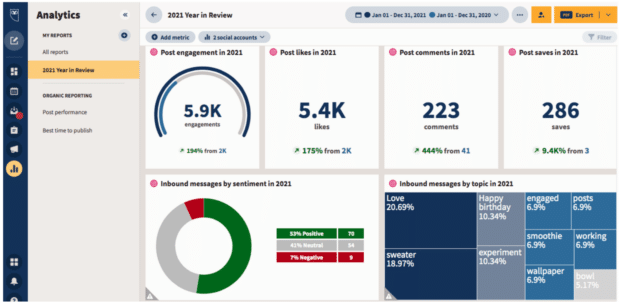

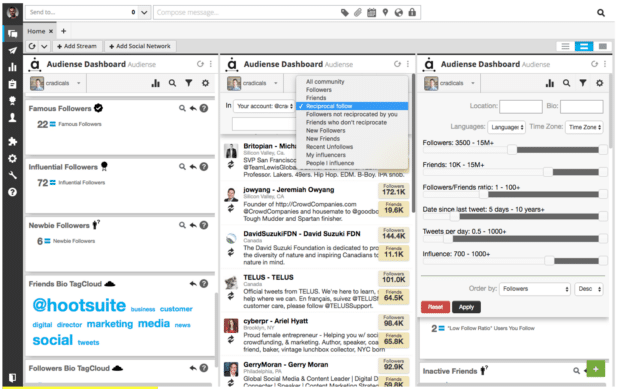
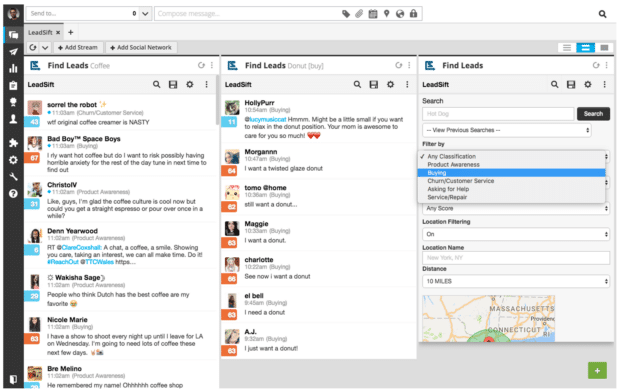
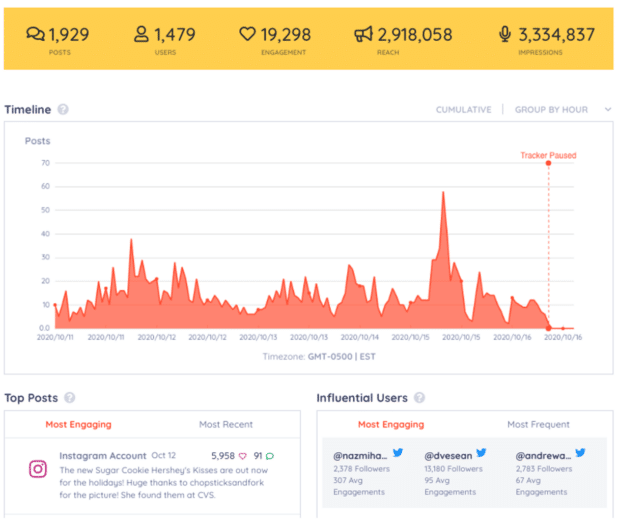
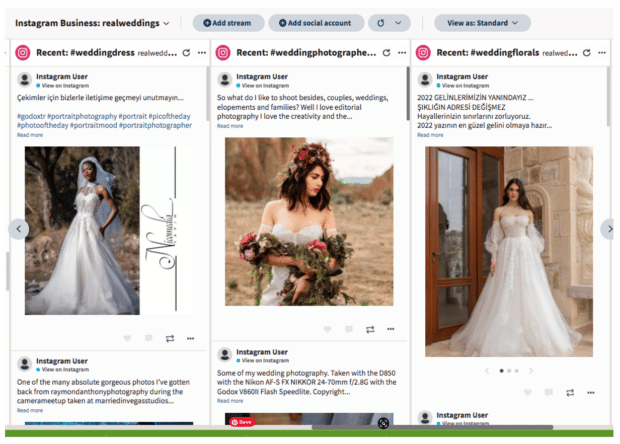
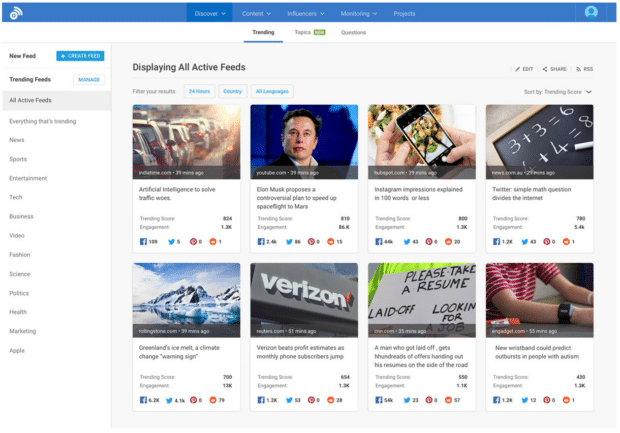
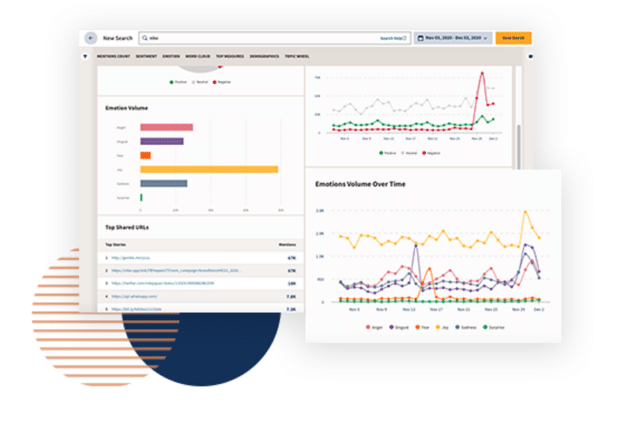
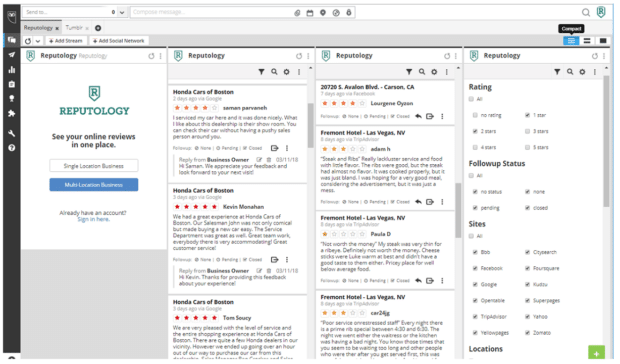
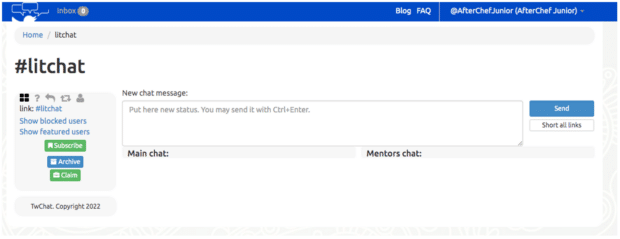
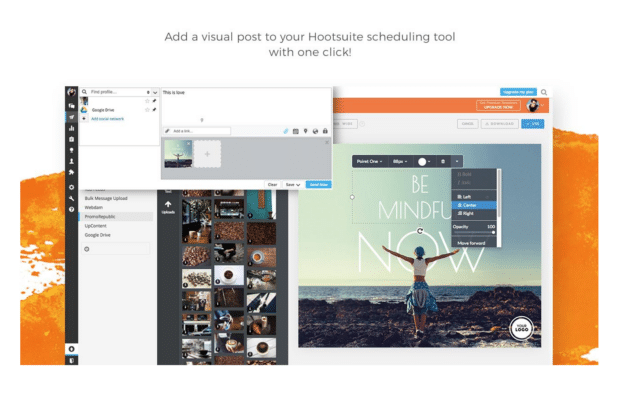
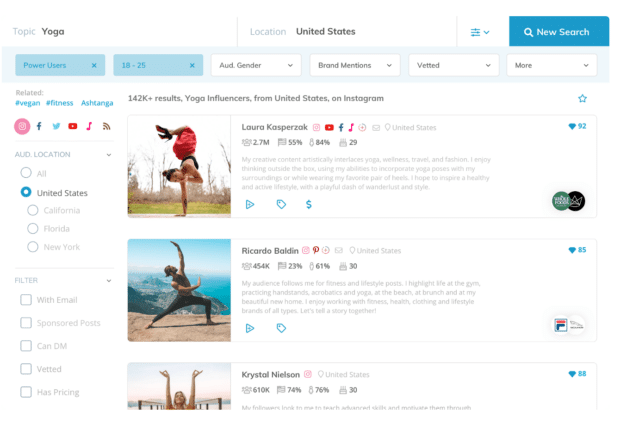
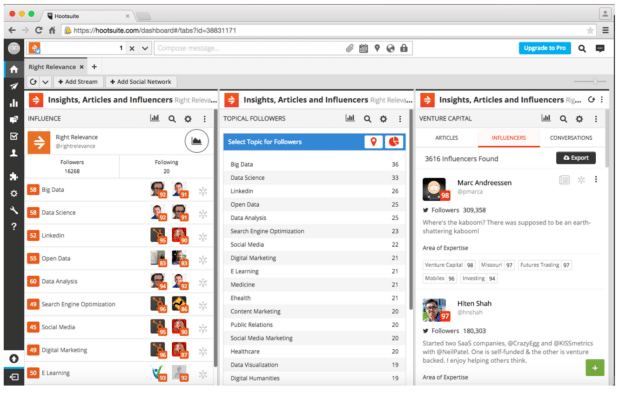
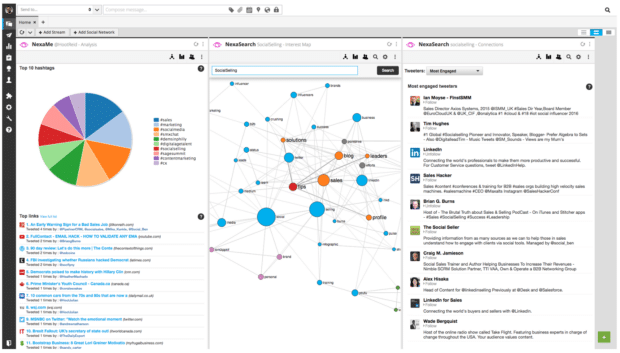
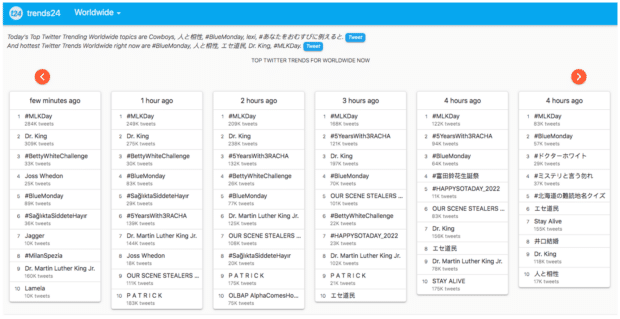
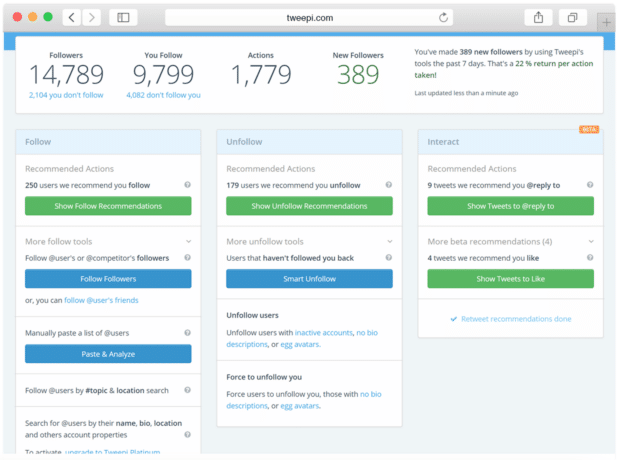
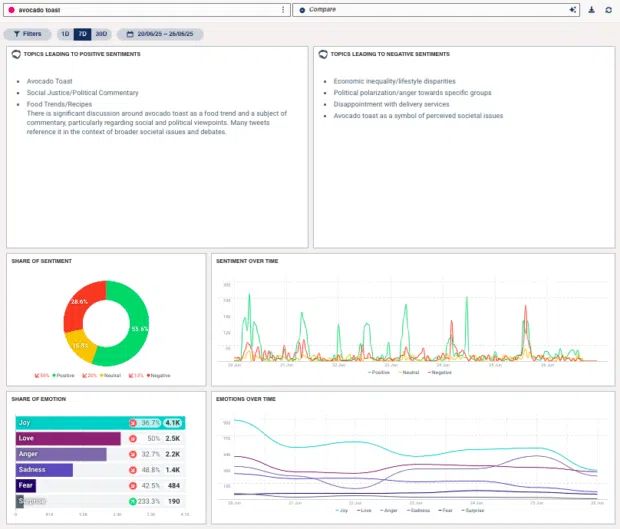

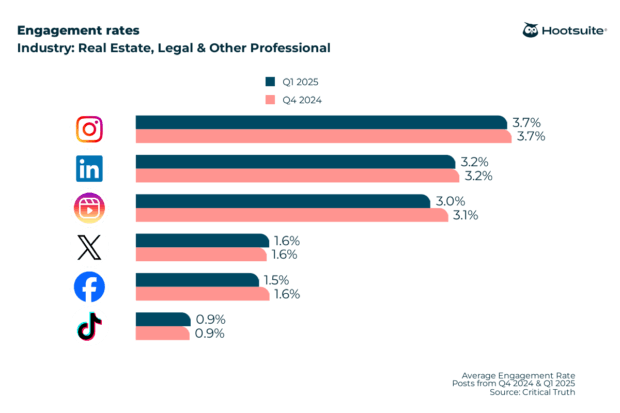

Recent Comments