Maps afford us many benefits. For example, a treasure map tells us how to get rich. Topographical maps are fun to touch. The world map reminds us that cats rule.
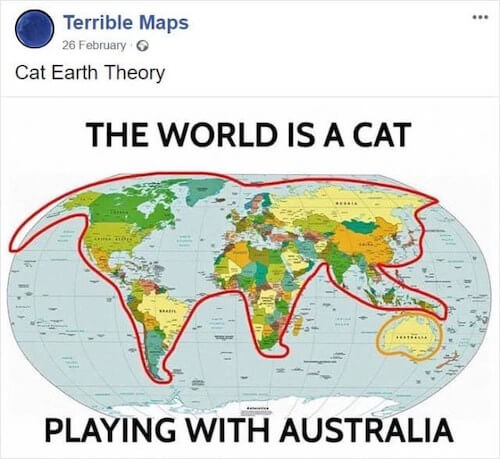
But you may feel a little less fond of website sitemaps. They are not very easy to understand and last I checked, they’re not exactly fun. But they can provide a path to higher ranking and more website traffic if you get them right.
So in this post, I’m going to share with you what a sitemap is, why you might need one, and how to create and submit a sitemap to Google.
Table of contents
- What is a sitemap?
- Sitemap benefits
- Do you need a sitemap?
- Types of sitemaps
- How to create a sitemap
What is a sitemap?
A sitemap is a file that lists out the URLs of all the essential pages of your website. The primary purpose is to help search engines understand your site and locate specific pages with ease. There are also sitemaps that help users navigate your site, which we’ll get into later.
Below is an example of a sitemap.
⚠️ Warning: This is going to look intimidating, but it won’t be so scary by the end of this post.
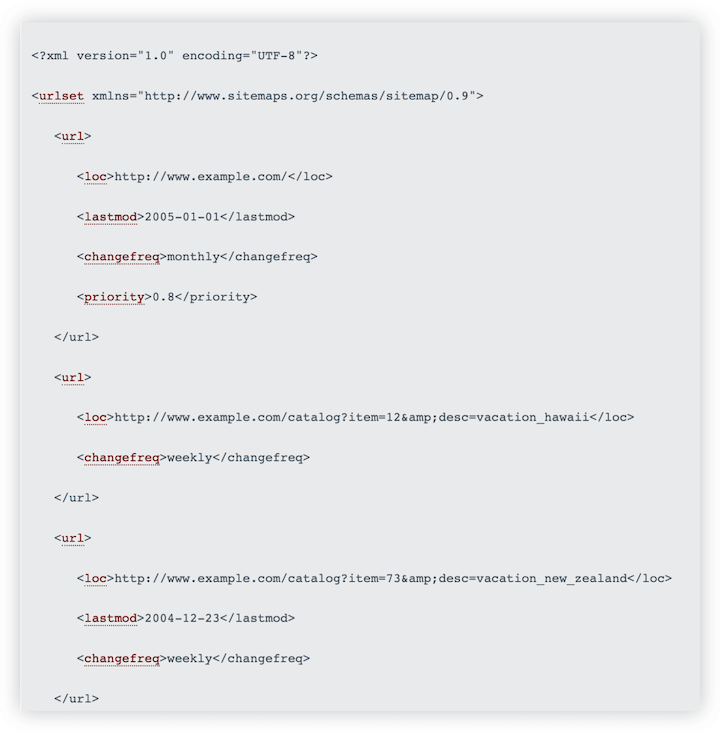
To understand the importance of sitemaps in SEO, you have to first understand how search engines work. In particular, what the terms “crawl” and “index” mean.
- Google has bots (or spiders) that constantly scan the web and inventory web pages. This is crawling.
- The bots then categorize and store each page it finds in Google’s giant index—this is called indexing.
- This way, when you search on Google, Google isn’t actually scanning the entire web in real time for you. Instead, it’s searching its neatly organized index, which is why it can pull up results in a fraction of a second.
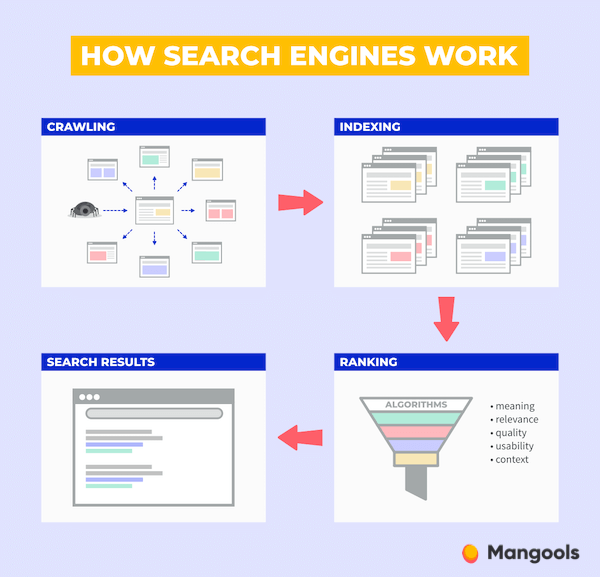
What this all means is, if your page is hard to crawl, it may not make it into Google’s index, and if it’s not in Google’s index, it can’t show up in a Google search. This is where sitemaps come into play.
⛳️ Check your sitemap status for free!
Try our Free Website Grader to get an instant SEO audit, including your sitemap status.
Benefits of sitemaps
The better Google can understand your site and the easier it is to crawl, the more efficiently you can rank for your target keywords and get more traffic to your site. With that being said and with the information above, here is a deeper dive into the benefits of having a sitemap:
Get your pages crawled and indexed faster
Google can’t crawl the entire internet every single day. Instead, it has different crawl “schedules” for different websites and content types—so sometimes it can take days, weeks, or even months for Google to discover new pages on your site. Sitemaps can help Google to discover and index new pages faster.
Keep high-value pages performing well
Have you ever updated a page on your site—perhaps to refresh your evergreen content—but not seen the changes reflected in the SERP? That’s because Google hasn’t crawled the page since your update. With more efficient crawling and indexing, you can ensure that users are seeing the most up-to-date version of your highest value and/or frequently modified pages.
Help search bots locate orphan pages
Google’s bots often discover pages on your site much like visitors do—by following the links on the pages it’s crawling (which is why internal linking is so important). Orphan pages are pages on your site that don’t have other links pointing to it, making them hard to reach for Google. But with those pages in your sitemap, Google can more easily locate and index them.
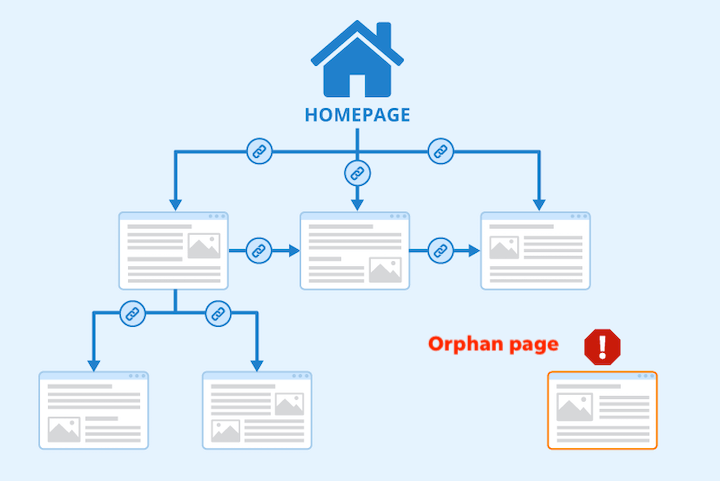
Help Google discern duplicate pages
There are several scenarios where a business website will have duplicate or near-duplicate pages—for example, on an ecommerce site you may have duplicate product pages with different colors of that product. In these cases, Google might not know which version of the page is the main version that you want to rank. With a sitemap, you can use canonical tags to show Google which version is the main one and which ones are duplicates.
Do I need a sitemap?
In general, Google does a pretty good job at finding web pages on the internet on its own, but a sitemap, as we established above, can help improve your SEO—for some sites more than others. According to Google, you need a sitemap if:
- You have a large (500+ page) site. Thousands of pages means more chances that Google’s crawlers might overlook new or updated pages.
- Your internal linking is lacking. Aka lots of orphan pages.
- Your site is new or has few backlinks. Since web crawlers discover website pages by following links from one site to another.
- You have a lot of rich media. Aka images, videos, or news pages that you want to show in search results.
Types of sitemaps
There are two types of sitemaps. HTML sitemaps (hypertext markup language, geared for humans) and XML sitemaps (extensible markup language, geared for bots).
HTML sitemaps
An HTML sitemap is an actual website page, visible to visitors, with a list of clickable links to all of the pages on your site. This is the old method for creating a sitemap, but it is still valuable, especially for large websites.
Google encourages HTML sitemaps because a hierarchical list of links can help Google better understand what’s most important and index accordingly.
Here’s an example of an HTML sitemap of homedepot.com.
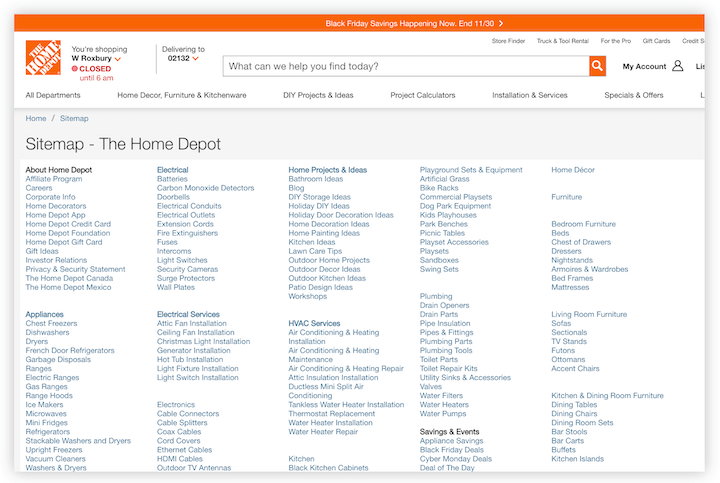
XML sitemaps
An XML sitemap is a text file that provides a list of URLs on your site. You can usually find any site’s sitemap by going to: domainname.com/sitemap.xml, but you can change it for site protection purposes. But while you can see a site’s XML sitemap, they’re not meant to be a navigational tools for visitors—just for search engines.
Here’s what our XML sitemap looks like.
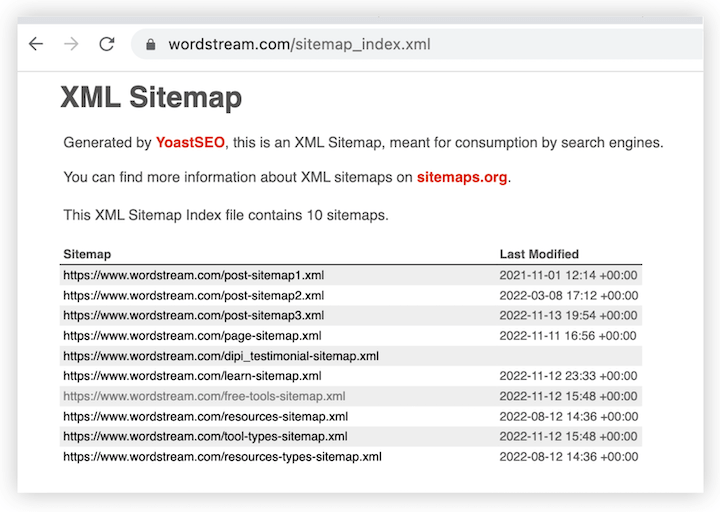
XML sitemaps allow you to use tags to provide information about the URLs in it, such as date last modified. You can also use sitemap extensions to provide information about video, image, and news article content.
Sitemaps.org provides a helpful list of XML tag definitions here.
Other types of sitemaps
There are some other types of sitemaps to be aware of:
- RSS feeds: For news sites or blogs that publish several articles each day, they can submit an RSS, mRSS (media RSS) or Atom 1.0 feed as their sitemap URL. But it’s important to note that these sitemaps will only provide information on recent URLs.
- Text sitemaps: This is the simplest sitemap suitable for small websites with fewer web pages.
How to create a sitemap
The process for creating a sitemap is actually pretty simple, thanks to the tools available to us. Basically, you need to generate your sitemap, check it against best practices, and then submit it to Google. Here’s how to do it:
1. Use a sitemap generator to create your sitemap
Sitemap generators are plugins and softwares that offer a no-code process for creating sitemaps. Here are some of the best sitemap generators to choose from:
- Yoast: This is a free WordPress plugin that will generate a sitemap for you for free.
- WordPress 5.5: If you use WordPress 5.5 or later, you don’t need external plugins for creating sitemaps. Here’s how to check your WordPress version.
- XML-Sitemaps.com: This tool offers both paid and free packages. All you need is to paste your site URL into the search field and hit the start button.
- Screaming Frog: Create XML and image XML sitemaps with advanced configurations like “last modified” tags.
- Slickplan: A visual sitemap planner, as part of a larger website planning offering, that allows you to create text, XML or vector sitemaps. It’s paid, but offers a free 30-day trial.
- Dynomapper: Another paid visual sitemap planner that also offers a free trial.
2. Follow sitemap best practices
Google provides extensive sitemap best practices here, but here are some simple guidelines to get started:
- Break up large sitemaps. If you have a long list of URLs, break your sitemap into multiple and thens submit a sitemap index file (sort of like a sitemap of your sitemaps).
- List only your canonical URLs. If you have duplicate or near-duplicate pages (as mentioned above), list only the main URL in your sitemap that you want to appear in search results (the canonical version). For the other versions, use the rel=canonical tag.
- Use UTF-8 encoding. All sitemap files can only contain ASCII characters—which means numbers 0-9, English letters A-Z, and only some special characters. Characters like the ampersand, quotation marks, or greater/less than need to be replaced with escape codes:
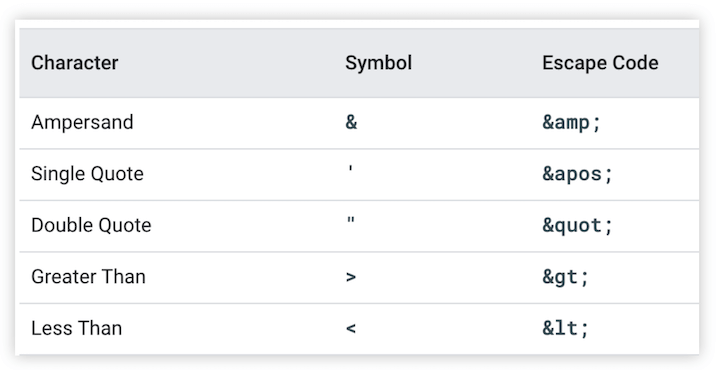
- Don’t focus too much on priority tags. You can use priority tags in your sitemap to indicate which pages are important relative to one another (for example, assigning values ranging from 0.1 to 1.0), but these are only preferences. At the end of the day, Google will crawl and index according to its own rules.
- Never list your NoIndex URLs. A sitemap is for telling Google which URLs to crawl and index, not which ones to ignore
3. Submit your sitemap to Google
Once you generate your sitemap, there are a few different ways to submit it to Google.
- <span>Google Search Console. </span>This is probably the easiest way to submit your sitemap. Once you’re in Google Search Console, find sitemaps in the panel on the left:
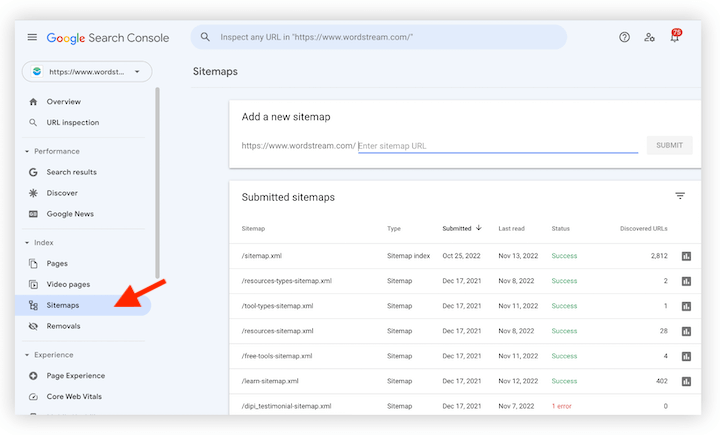 Then add your sitemap URL and hit submit. Easy peasy.
Then add your sitemap URL and hit submit. Easy peasy. - The ping tool. You can submit a request right in your browser by typing in the following:
https://www.google.com/ping?sitemap=https://yourwebsite.com/sitemap
- Robots.txt file: You can also submit a sitemap by inserting your sitemap link in your robots.txt file
- WebSub. WebSub is recommended if you are using an RSS feed as your sitemap.
X(ML) marks the spot
To wrap it all up for you, there are no Google penalties for not having a sitemap, but there are benefits to be had if your website fits the bill. And ideally, it only fits the bill because you have a large site, and not because you’ve been slacking on your internal or backlink building. Just keep in mind that a sitemap is not a rule that Google must obey—it’s more of a set of preferences and guidelines that can help it in its crawling and indexing endeavors.
Creating a sitemap is free and doesn’t require much technical skill to build, so get started on yours today!
The post What Is a Sitemap? (Plus Why & How to Create One) appeared first on WordStream.
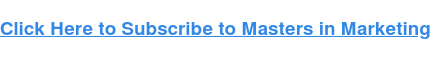
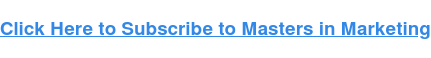
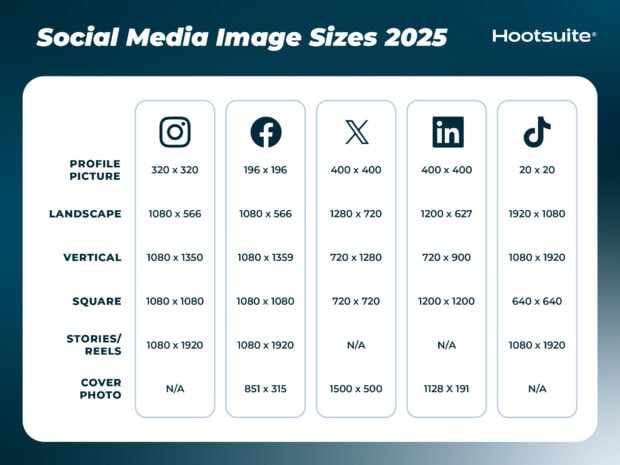

Recent Comments