The Line app is big in Japan. In the 10 years since its launch, Line has become the leading social platform in the country, with roughly 68% of the population on the app. Apart from YouTube, no other social network has been able to rival Line’s hold on the Japanese market.
Line started as a mobile messaging app, but has since evolved into a “super app” of sorts, with a mission to become the “life infrastructure” for its users.
The app’s portfolio includes everything from news and social feeds to banking and healthcare services.
Until recently, it’s been a little too complex for businesses abroad to market on the app. But with its ownership eyeing global growth, that’s changing. Official Accounts have been streamlined and more information is now available in English.
Want to reach the largest audience in Japan? Learn more about the Line app and find out if it’s a good fit for your business.
Download the full Social Trends report to get an in-depth analysis of the data you need to inform your social strategy in 2021.
What is the Line app?
Line is a Japanese social media app. It launched June 2011 in response to the Tōhoku earthquake and tsunami that ravaged Japan three months earlier. The app was created to provide people with a reliable line of communication during disasters, but it soon became an everyday messaging tool.
Line is now considered a “super app.” Much like China’s WeChat and South Korea’s KakaoTalk, the platform grew from a chat app into a hub for entertainment, social and day-to-day activities. Imagine YouTube, Spotify, WhatsApp, Instagram, Reddit, Clubhouse and Uber combined… and then some.
As media studies professor Marc Steinberg put it in a recent article: Line is “a Swiss-army-style app that pretty much does everything.”
How does the Line app work?
Like other social platforms, on Line, users can create profiles, connect with friends in private or public channels and toggle between a personalized timeline and the recently added explore tab.
In addition to publishing posts and videos, people can also create stories, much like on Instagram and other sites.
Source: Line
What is the Line app used for?
What sets Line apart from other social networks is the range of features and tools it offers.
Beyond mobile messaging, voice calls and video calls, Line integrates tools for banking, shopping and more. The app also centralizes access to healthcare services, travel agents, restaurants and shops, and job boards.
Line also doubles as a news aggregator and media streaming service, providing users with access to daily articles, more than 70 million songs, manga, live videos, games and much more.
So, to sum things up — here’s a non-exhaustive list of what Line can be used for:
- Texting
- Voice and video calls
- Sharing and creating stickers
- OpenChat forums and threads
- Making payments or sending money with Line Pay
- Ordering food delivery with Line Man
- Receiving predictions from Line fortune tellers
- Discovering and reading Manga
- Consulting with healthcare professionals
- Sending presents to friends with Line Gift
- Investing in stocks or cryptocurrency
- Streaming music, live concerts, sports and more
- Watching and talking with streamers on Line Live
Source: Line
Find the full list of Line app services here.
Who owns the Line app?
Line is a consolidated subsidiary of South Korean Internet giant Naver and SoftBank Corp. Each company holds a 50% stake in Line.
In March 2021, Line merged with SoftBank’s affiliate Yahoo! Japan, which was renamed Z Holdings. For its part, Line was renamed A Holdings Corporation, although it is still branded and recognized as Line.
The consolidation of Line and Z Holdings forges a significant alliance between their parent companies. Softbank has committed to invest 500 billion Japanese yen ($4.7 billion USD) and hire 5,000 A.I. engineers to make the entity more competitive in the global market.
“The integration is expected to lead to a substantial expansion of the user base, as LINE and Yahoo Japan catered to the so-called ‘10-20 generation’ and ‘40-50 generation,’ respectively,” reads Naver’s 2020 Annual Report.
Line demographics
With 86 million users across the country, Line may be the biggest social app in Japan, but it’s popular elsewhere, too. Line is also the most popular social network in Thailand, where 21 million stories are posted every day, receiving 170 million daily views.
According to Naver’s 2020 Annual Report, Line counts 165 million monthly active users (MAUs) across Japan and Southeast Asia. Globally, that figure rises to 182 million MAUs. Like many other social platforms, Line is blocked in Mainland China where WeChat reigns unchallenged with 1.2 billion monthly active users.
Source: Line Business Guide 2021
What’s noteworthy about Line’s demographics is how evenly things break down.
Gender distribution is divided right down the middle. Usage by age group is also steady across the board, only dropping off to 52% at 60 years and up. In terms of occupation, the majority of people who use Line (49.9%) work in an office.
How to use Line for business
Wondering how to use the Line app for your business? Look no further.
Open an Official Account
There are more than 3 million Official Accounts run by businesses on Line in Japan. An Official Account allows your business to send up to 500 targeted messages per month, and provides you with access to user trends and analytics data.
To create an official account:
1. Download the LINE Official Account app.
2. Tap Log in with LINE app or Log in with email.
3. Tap Create new account.
4. Fill out the form and tap Continue.
5. Tap Create account.
Official Accounts can be verified upon request.
Business Accounts start out free and then switch to pay-as-you-go (based on the number of messages sent) or subscription models.
As of March 2021, Premium Accounts are not available in the U.S., Singapore, and the EU.
Once you’ve created a business account, make sure to promote it. People have a high likelihood of engaging with a business after they’ve followed it.
Source: Line Business Guide
Take advantage of profile features
An Official Account on Line grants business access to a range of features.
Download the full Social Trends report to get an in-depth analysis of the data you need to inform your social strategy in 2021.
All Official Account profiles include:
- Profile picture (640 x 640 pixels)
- Cover picture (1080 x 878 pixels)
- Status (20 characters)
- Website link
Source: Line
Businesses can also turn on location settings so people can find stores near them, and set up chat tools according to their preferences.
Plugins can be added to include digital loyalty program cards, menus or product listings, delivery or appointment options, and more.
Provide customer service and support
As a messaging app, Line has proven to be a key customer service and support channel for many businesses on the platform. Account managers have the option to turn the chat off, set up automatic replies, organize chats with tags and keep tracking of customer history and preferences. Line Official Accounts can also be added to group chats.
For a less hands on approach, there are plenty of customer support tools available, including chatbots by Streamchat Enterprise. These bots can be used on Line and Facebook Messenger. They also plug right into the Hootsuite dashboard, so you can manage all customer queries in one place.
Source: Hootsuite
Create promotional Stickers
Stickers are a popular feature on Line, and businesses can get in on the action by creating their own.
Aim to design stickers that are nice enough to make people share them in their chats and “friend” your account.
Source: Line Sticker Expression Guide
Line offers free and for-purchase stickers. To increase their reach, businesses can opt for Sponsored Stickers, which appear in the “new” and “free” categories of the Sticker Shop and can be made available for 90-180 days.
Mission Sponsored Stickers are another option that, as the name suggests, requires users to complete a task to access the sticker.
Direct Stickers are exclusively distributed by businesses and not listed in the Sticker Shop.
For more information, access Line’s Sticker Expression Guide and Sponsored Sticker FAQ.
Offer coupons and promotions
Official Accounts also have the option to create coupons that can be made available to everyone, followers, or followers and their friends.
Coupons appear in the promotions section of your profile and can be included in timeline posts and messages throughout the app.
Run Line surveys
Line allows Official Accounts to create surveys that can be shared with messages, posts, and other broadcasts within the Line app.
You may wish to conduct surveys for product feedback, or simply to learn more about your audience on Line. As an incentive for participation, Line offers the option to provide “thank you” coupons.
Try Line advertising
Line Ads gives advertisers access to a number of formats, targeting tools and ad location options across Line’s family of services.
Be strategic. With so many touch points available, brands can choose to reach tailored audiences based on location, interests and behaviors, and place ads in highly relevant areas.
Sizzler, a Thai steak restaurant, used a combination of lookalike audiences and location targeting to increase its presence in the delivery market. When someone showed interest by visiting Sizzler’s profile or website, they received targeted promotions and offers.
Source: Line
Save time managing your social media presence with Hootsuite. From a single dashboard, you can publish and schedule posts, find relevant conversions, engage the audience, measure results, and more. Try it free today.
Easily manage all your social media in one place and save time with Hootsuite.
The post What Is the Line App? Everything Brands Need to Know in 2021 appeared first on Social Media Marketing & Management Dashboard.
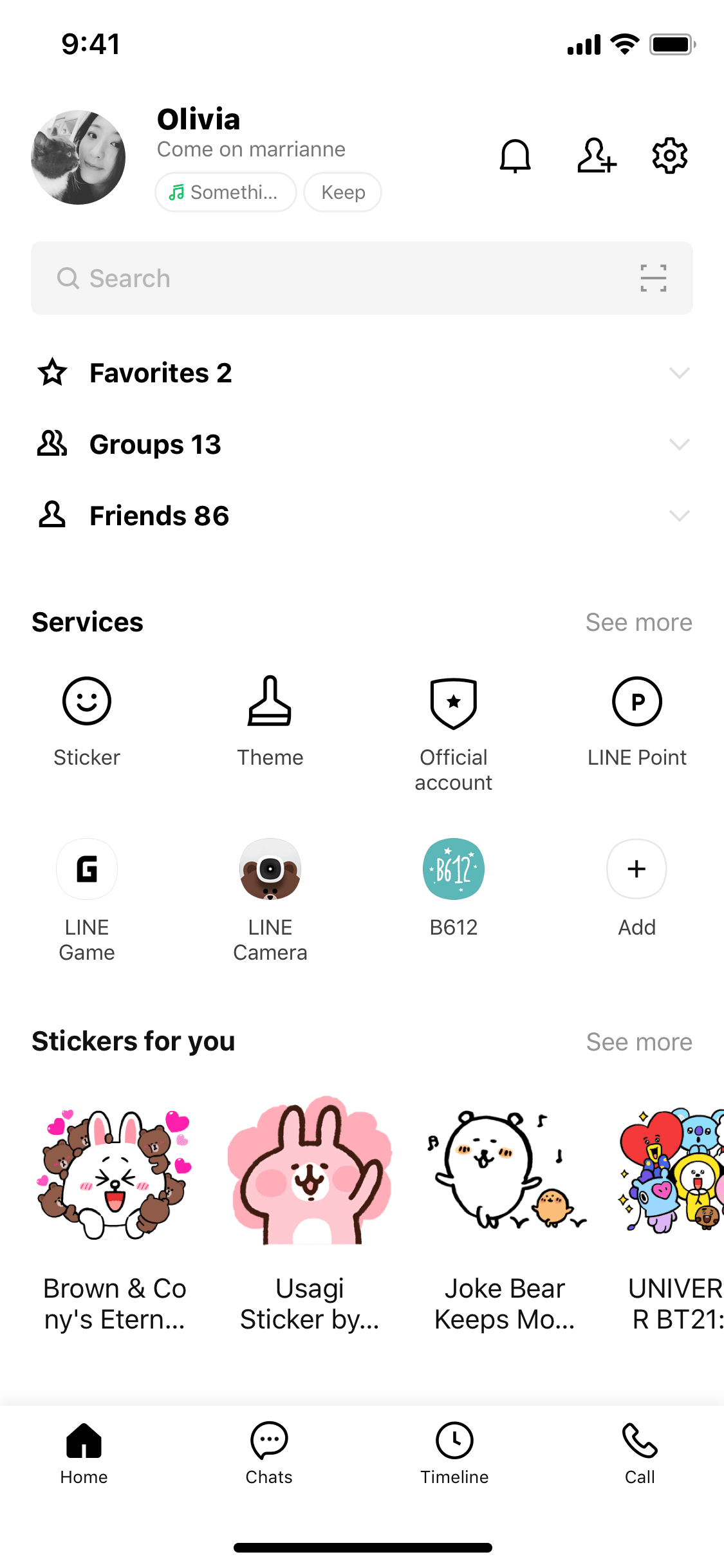
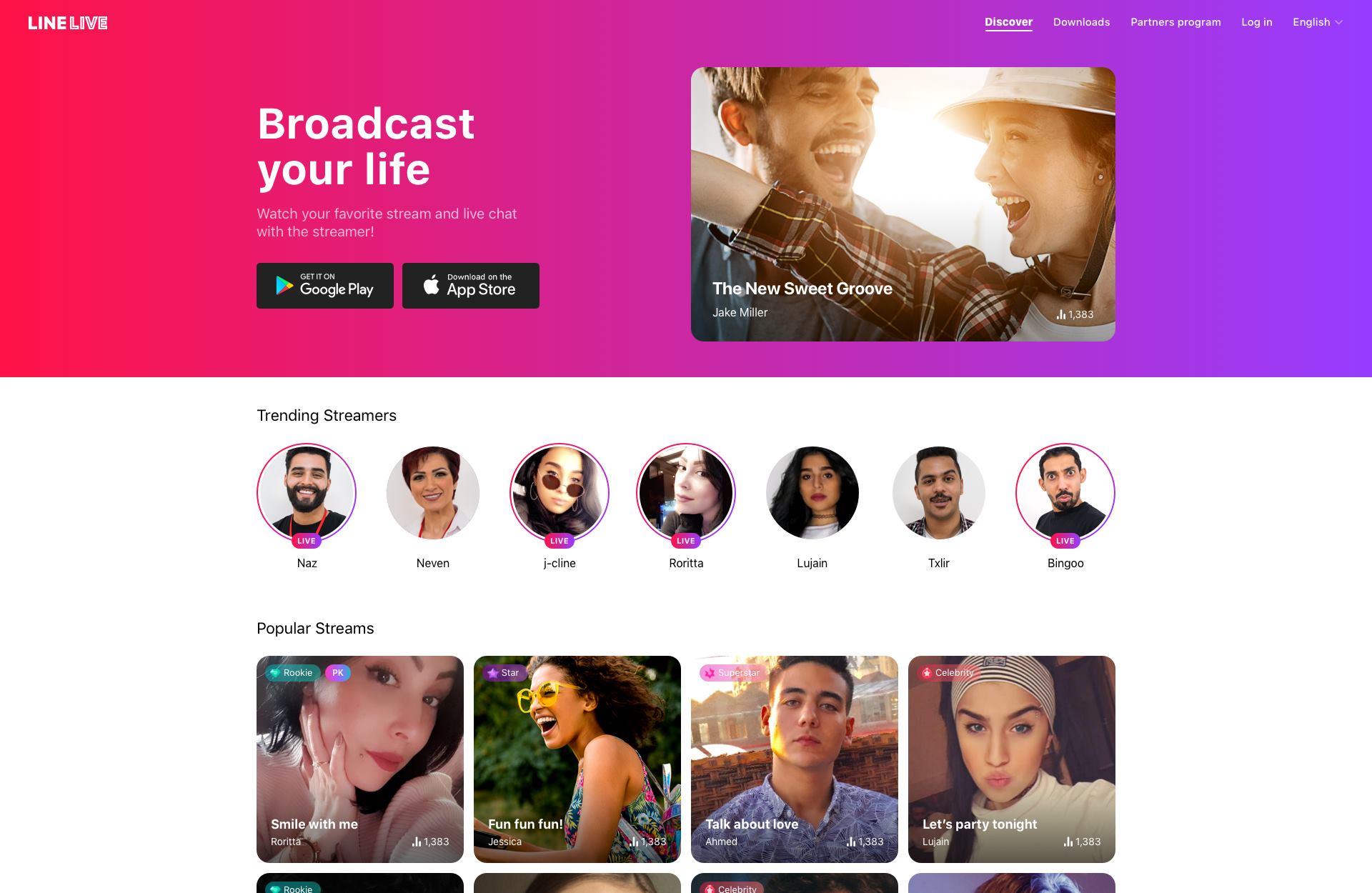
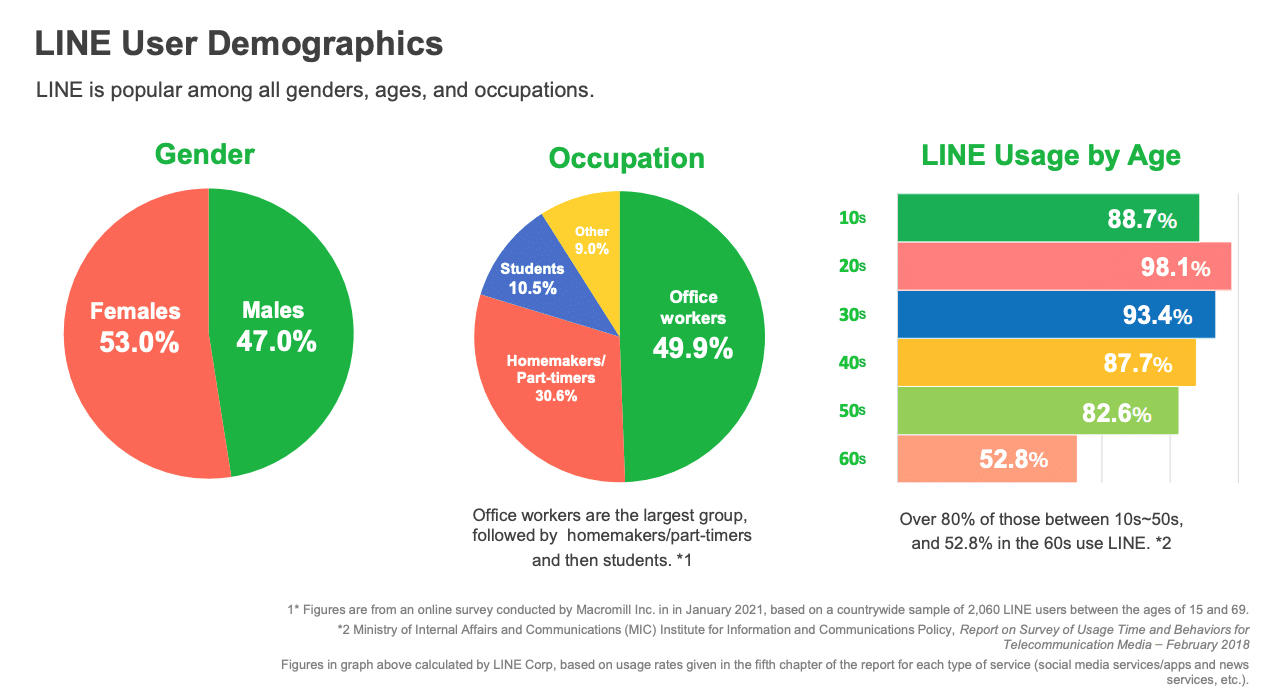
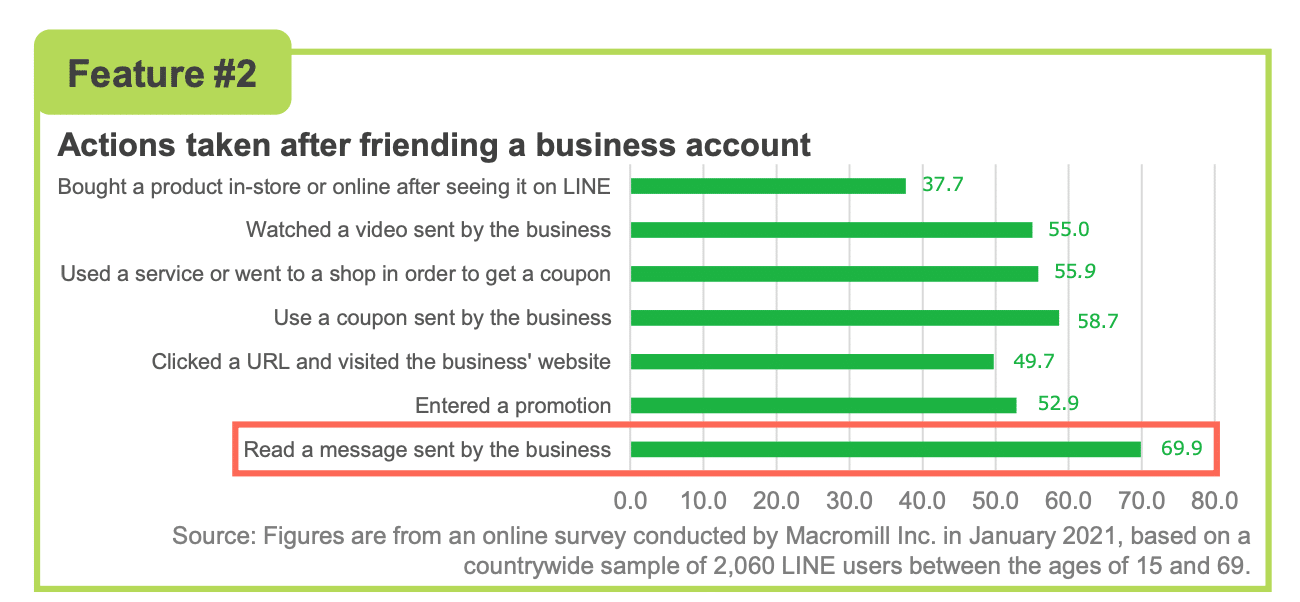
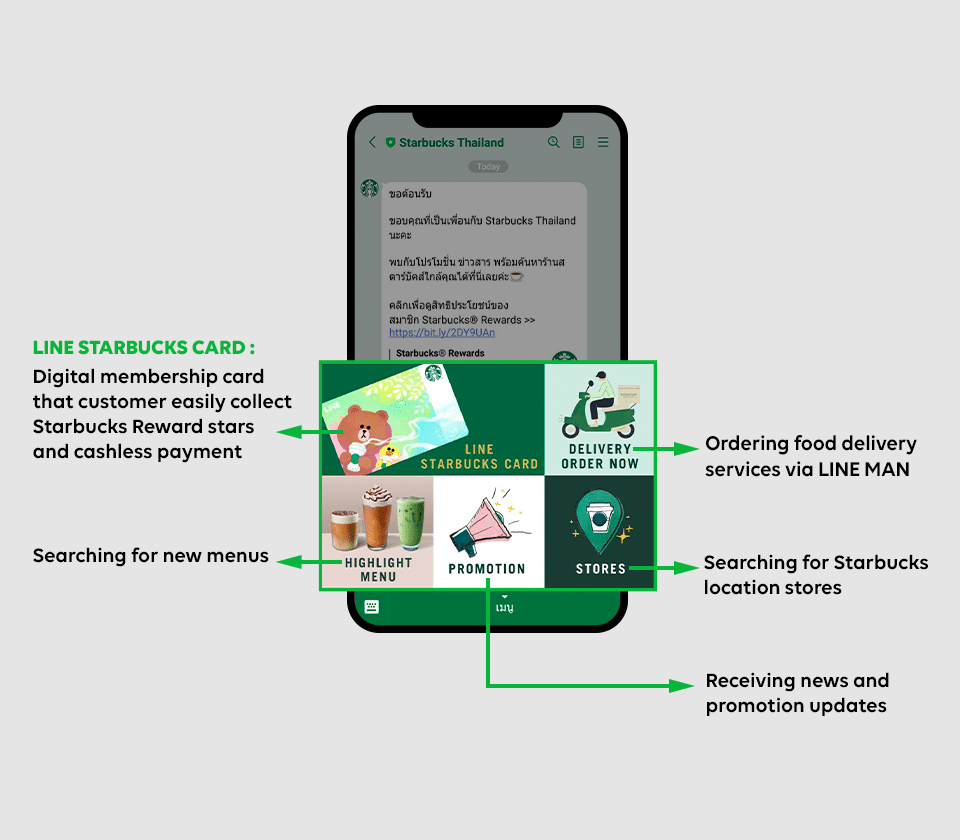
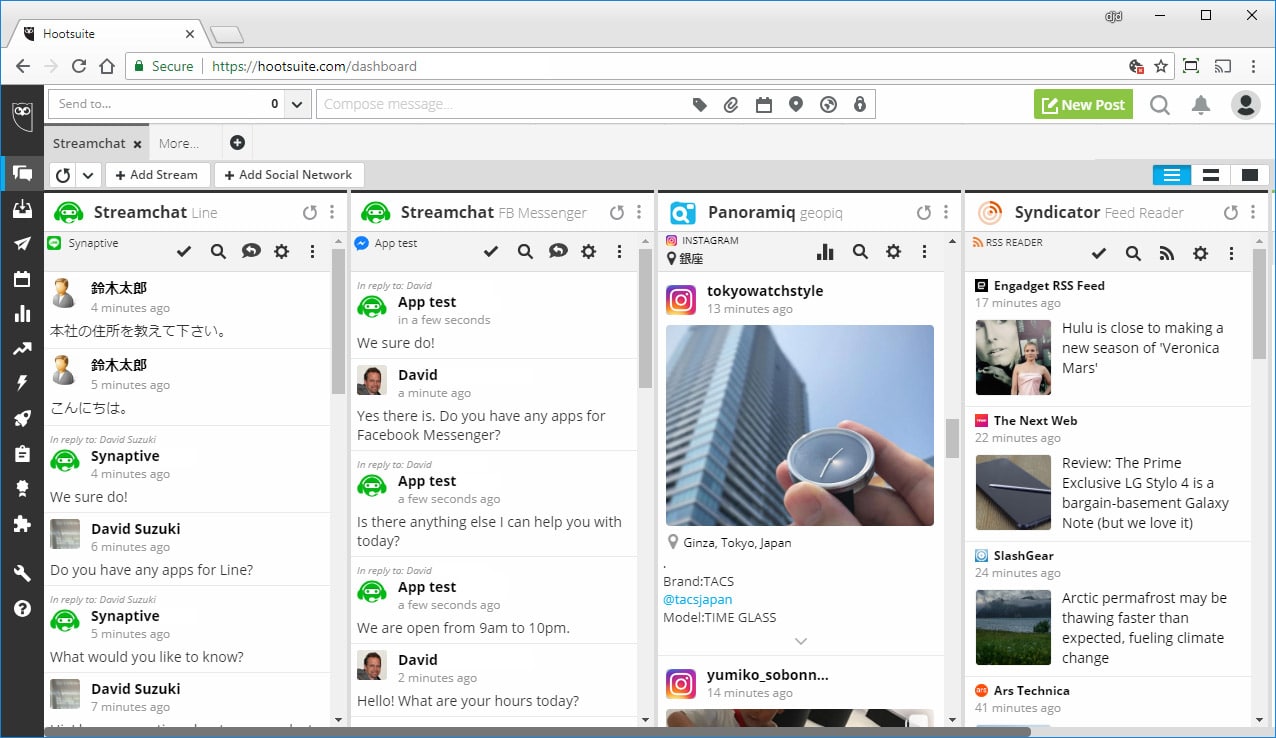
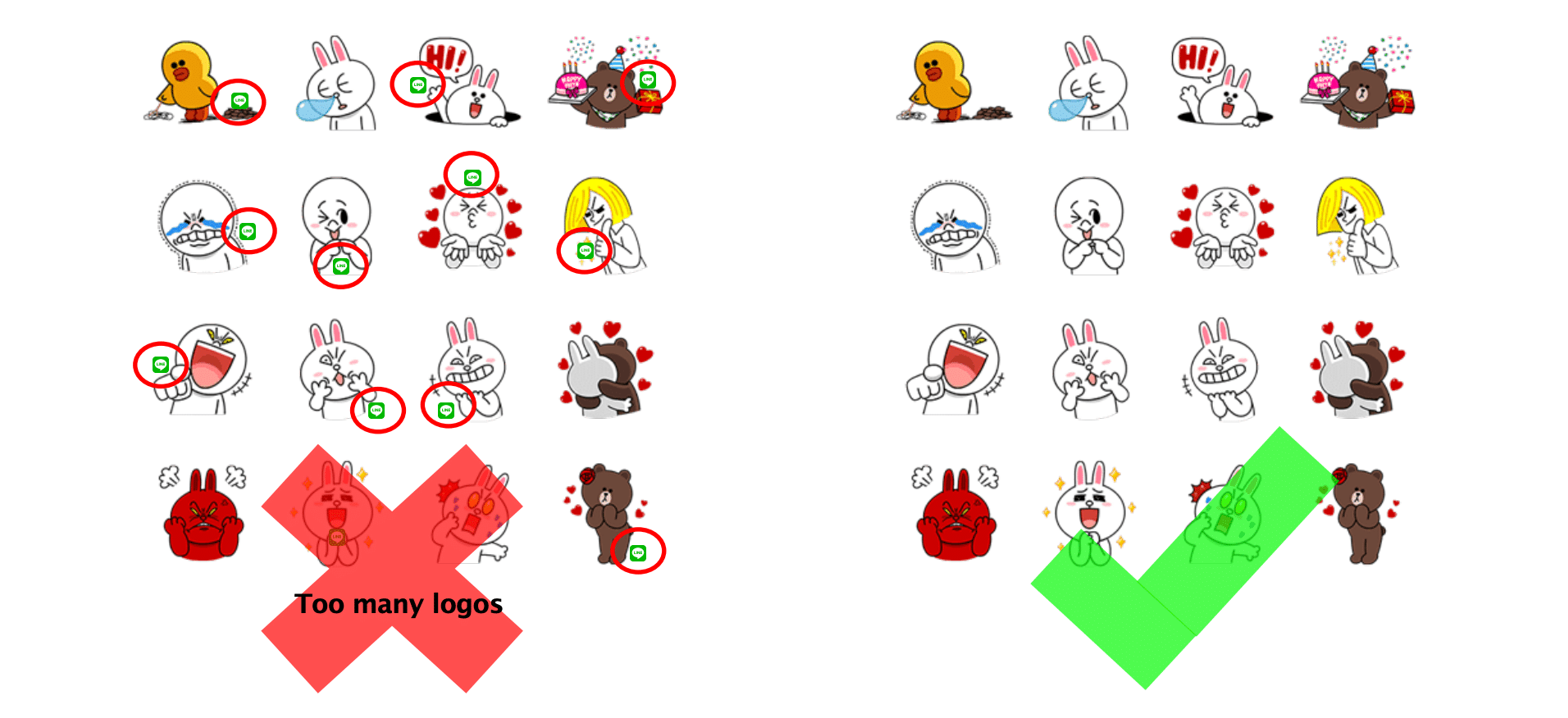
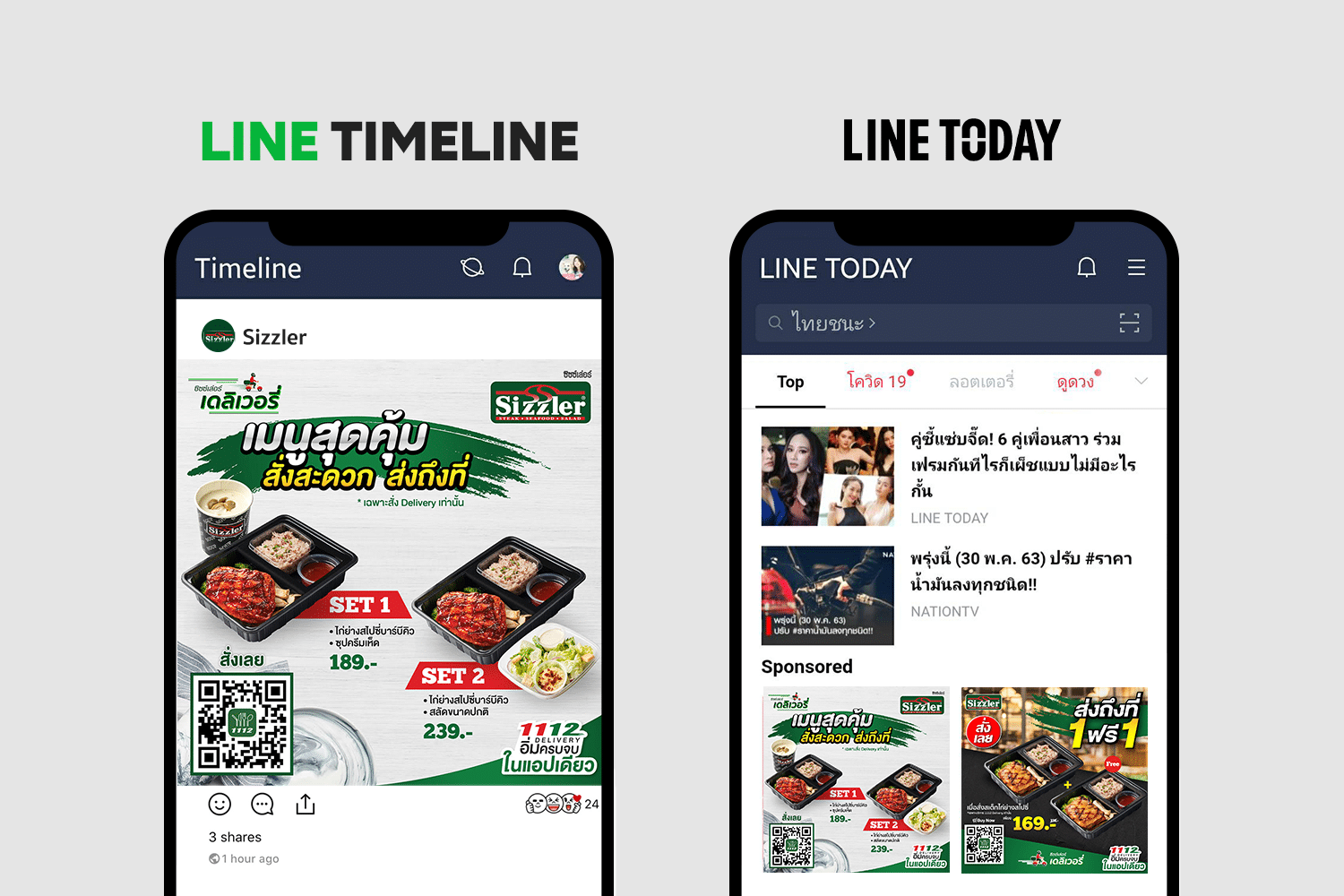


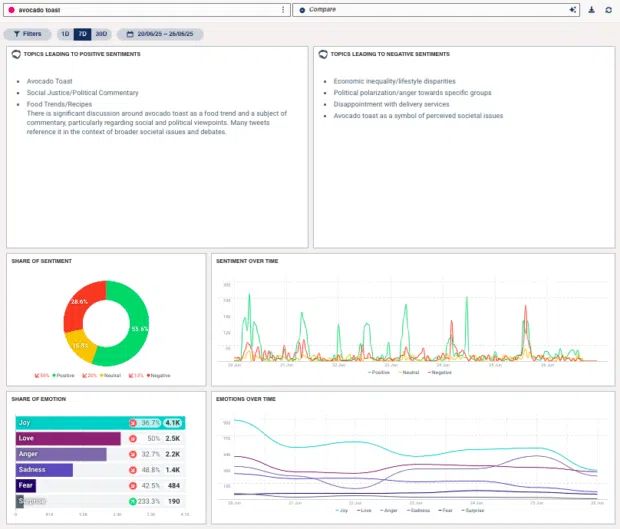

Recent Comments