From a novice’s perspective, hashtags are just a bunch of meaningless words added to social media content like Twitter, Instagram, and LinkedIn. But the social media savvy know that there’s more to them—lots more.
And not just on Twitter and Instagram, but on YouTube as well.
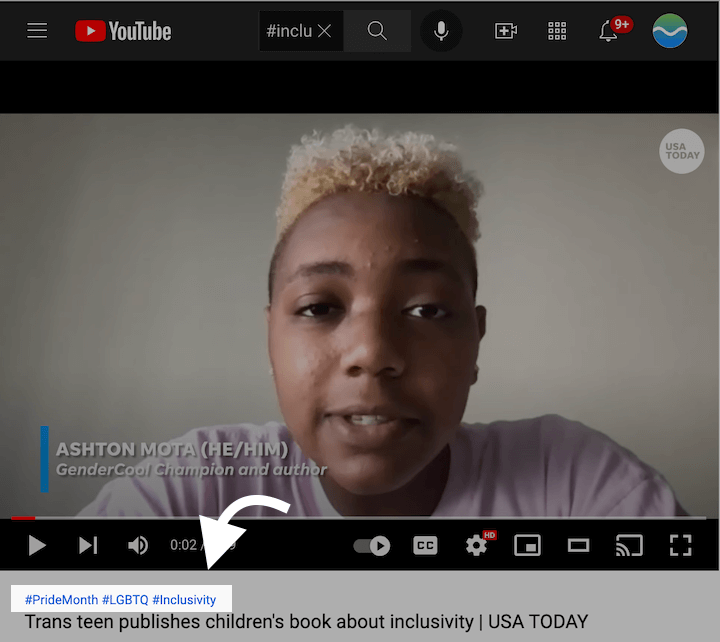
Hashtags can improve your videos’ visibility on YouTube, but you must be strategic when using them. Carelessness in throwing these hashtags around can cause more harm than good for your content. So in this post, I’m going to walk to you through the path of effectively using hashtags for content optimization on YouTube. Read on to find out:
- What YouTube hashtags are
- How to add hashtags to YouTube videos
- How to find YouTube hashtags
- Tips and best practices for using them effectively
What are YouTube hashtags?
YouTube hashtags are words or phrases added to video titles or descriptions to denote the video’s category or topic. Just like Instagram hashtags, they are preceded by a hash (#) symbol, which makes them clickable. If a user clicks on the hashtag, they will be shown other related videos that share the same hashtag. YouTube hashtags can appear in your video description, in your video title, and above your video title.
Why use YouTube hashtags?
Ultimately, YouTube hashtags can help you get more video views, but in a few different ways.
1. Makes videos more visible
As we just mentioned, when a user clicks a hashtag, they’ll be brought to videos that contain that hashtag, even if they are not subscribed to your channel. This can help you attract a bigger audience and get more subscribers to your channel.
2. Categorize your videos without creating playlists
Organizing your videos into different playlists can help keep viewers watching your content longer, but as you create more videos, so many lists can be hard to manage. YouTube Hashtags allow you to categorize your videos in infinitely many ways, without having to create infinitely many playlists.
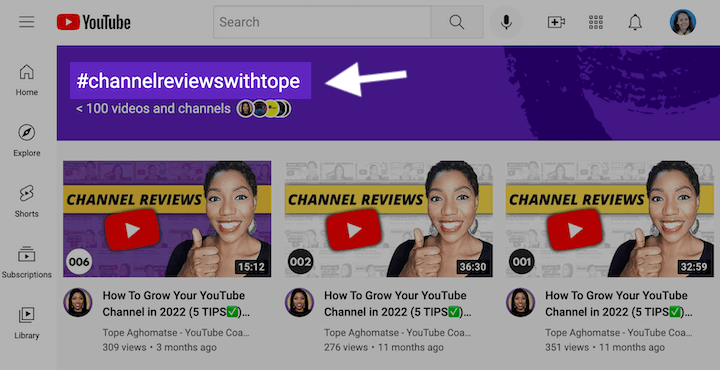
3. Helps with YouTube SEO
YouTube SEO is the set of practices that help your videos to rank higher in YouTube results. Similar to keywords, assigning relevant hashtags to your videos helps YouTube to understand what your video is about. The more relevancy signals you can provide, the better.
How to add hashtags to YouTube videos
Adding hashtags to your YouTube videos is not rocket science. In fact, all you have to do is put a # symbol in front of your word or phrase, with no spaces or dashes.
For example, in our video on how to do a SWOT analysis, which was targeted at our small business audience, the hashtags we added are
#swotanalysis
#competitiveanalysis
#marketing
#smallbusinessmarketing
Where to put hashtags on YouTube
There are two places you can put YouTube hashtags: in the video title and/or the video description.
Here’s what adding hashtags to your video title looks like:
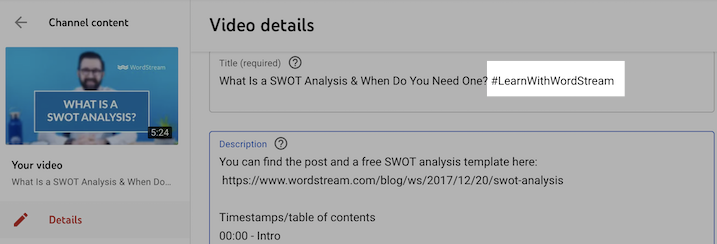
And here’s what adding them to your video description looks like:
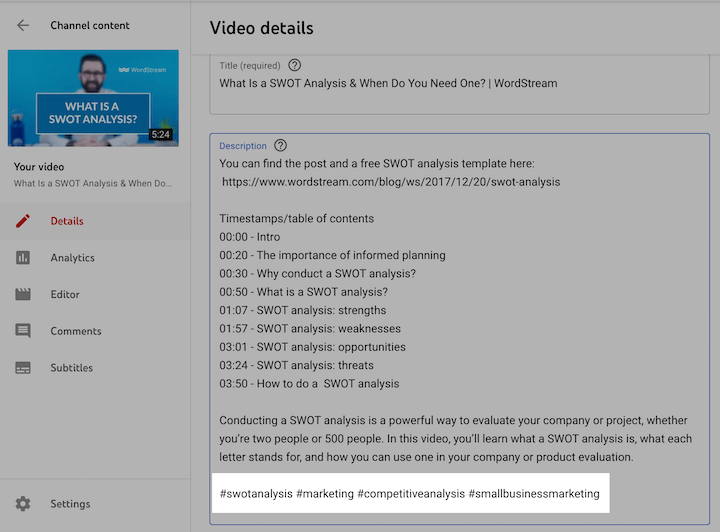
Note that when you add multiple hashtags to your video description, only the first three will show above your video title:
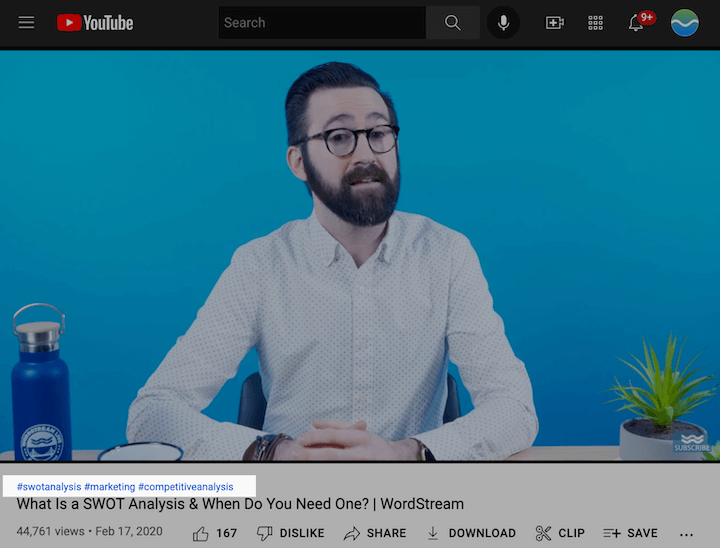
Tips for finding the best hashtags for YouTube videos
It is one thing to use hashtags and another to use hashtags that’ll benefit your video and brand. Here are actionable tips to help you find the right hashtags for your YouTube videos.
Check YouTube trending videos
the most popular way to find hashtags is by looking at what’s trending at the moment. However, note that most of the videos on this list may not be as related to your channel as you’ll want. We recommend checking out trending videos on the topics you cover and choosing relatable hashtags from them for your videos.
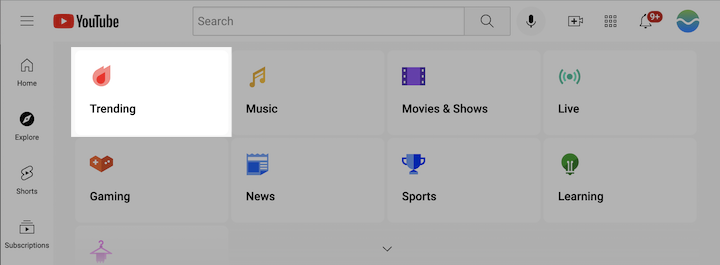
Browse videos from popular competitors
Irrespective of your niche, there’s always going to be someone who’s done it before or who’s still doing it. So, an excellent way to find hashtags that work is by looking at what’s already working for them. In this case, you’re focusing on best-performing videos instead of trending videos.
Try YouTube suggest
finally, you want to check out what YouTube suggests. In fact, it’s a great way to find popular topics and trending hashtags. And it’s simpler than the other strategies. All you have to do is type # into the YouTube search box. YouTube will suggest popular hashtags. Choose the ones that are related to your videos and use them.
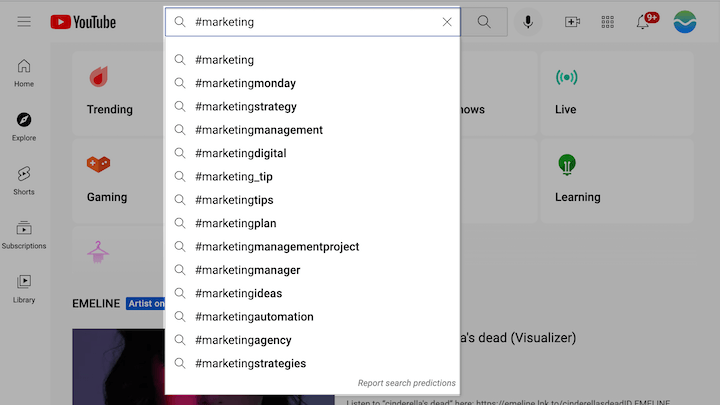
Use YouTube hashtag generator tools
Basic hashtag tools or even YouTube hashtag generator tools like Aux Mode can also help you find hashtags for your videos. You might even want to use regular keyword research tools for concept ideas.
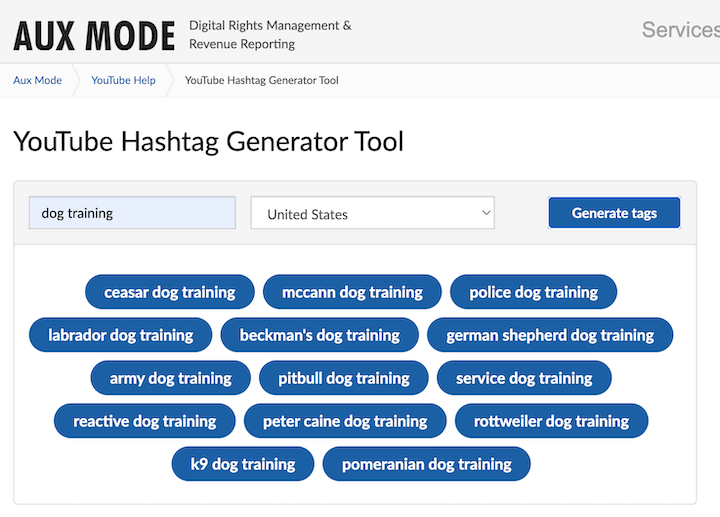
Best practices for using YouTube hashtags
So now that we’re clear on the technical process of adding hashtags to YouTube videos, it’s time to talk about implementation. You don’t want to add hashtags that’ll either not do anything or be detrimental to your videos, and that’s where best practices come into play.
Use only the most relevant hashtags
You can’t just choose any trending hashtags for your videos. If you do, YouTube may consider it a violation of its policy, leading to the removal of your video altogether.
And while it’s good to use trending hashtags, don’t place too much importance on them. Trends leave as quickly as they come, so you’re better off focusing more on evergreen hashtags that will help to promote your YouTube channel over time.
Don’t over-hashtag
Remember one of the basic rules of web content writing? Don’t stuff your website with keywords. The same applies to hashtags and YouTube videos.
YouTube allows you to add up to 60 hashtags in your video description. More than that and you’ll forfeit all the hashtags when the video gets uploaded. However, the fact that you have the liberty to use that many hashtags doesn’t mean you should. It’s best to use 3-5 hashtags for maximum results. And remember, regardless of how many hashtags you add to your video, only the first three will show above your title:
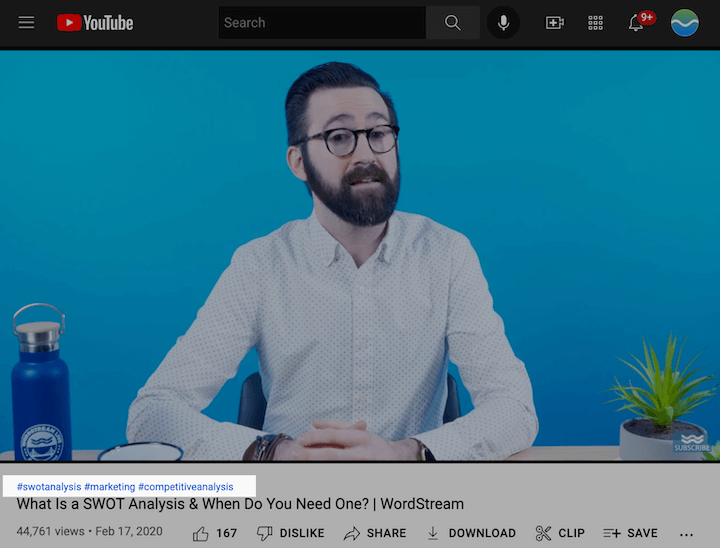
Add them at the bottom of your description
One disadvantage of hashtags is that just as they can direct viewers of other videos to your video, they can also redirect your viewers to other videos. You’ll already have 1-3 of those hashtags appearing above your title, so make sure that when you add them to your description, you add them at the bottom so they don’t take up valuable real estate.
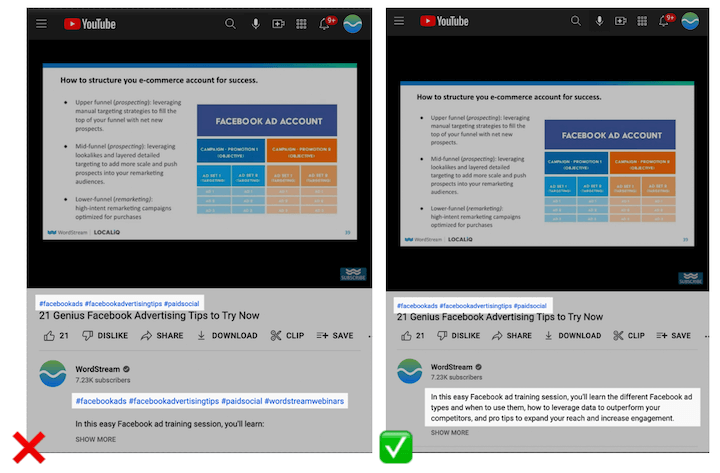
Create your own branded hashtags
Another way to avoid losing viewership because of hashtags is to use branded hashtags. This means including something unique, like your business name, series name, or other descriptor in the hashtags. So, whenever viewers click on the hashtags, they are taken to other videos on your channel. Yes, they may be leaving the initial video, but they’ll still land in other videos on your channel.
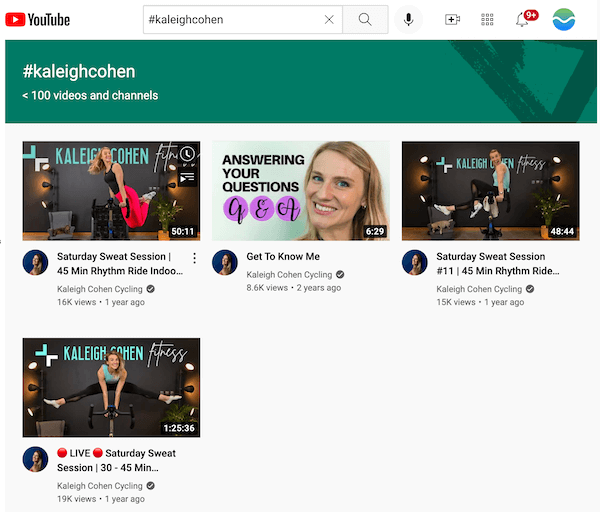
Follow YouTube hashtag use policies
While we encourage creativity in hashtag addition, you must be careful not to go against YouTube’s policies. This can cause your videos to be deleted or your channel completely banned. So start your hashtag journey by looking at YouTube’s hashtag policies and sticking to all of them.
Start getting more video views with YouTube hashtags
That’s it—a detailed look at YouTube hashtags and how you can incorporate them into your YouTube videos. Nobody wants to spend time and resources creating videos that won’t be viewed, so use hashtags as tools to reach a larger audience. And if you’re not sure where to start, check out these YouTube video ideas for inspiration!
About the author
Amanda N. Ryan is a co-founder and senior content editor at SEOWeblogistics, one of the world’s leading SEO brands. She’s indeed an outstanding marketer who woos audiences with her digital marketing sparks.
The post Why & How to Add Hashtags to YouTube Videos (+Pro Tips) appeared first on WordStream.
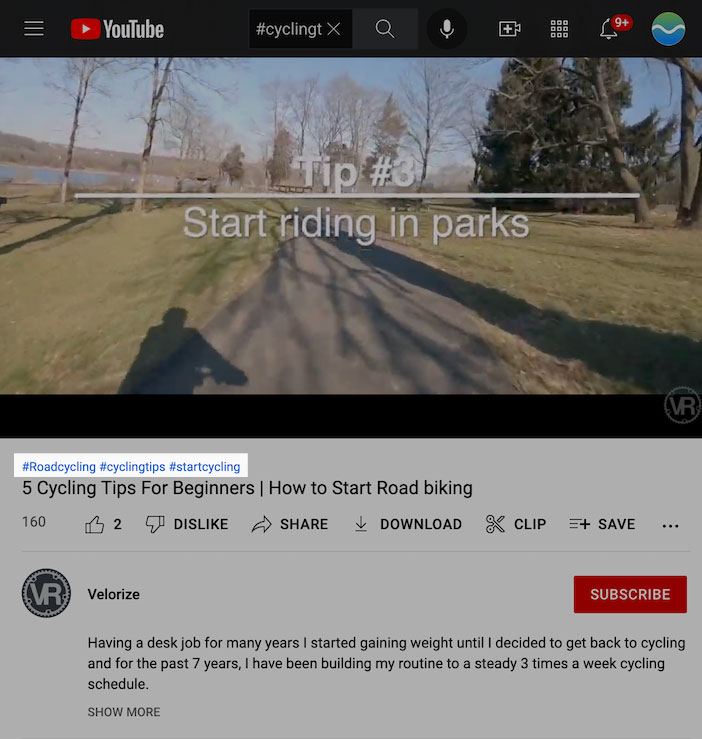
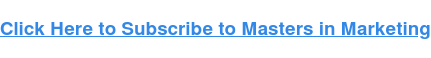
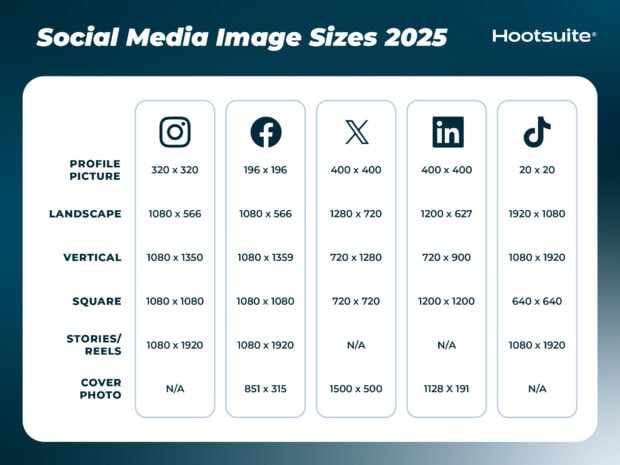
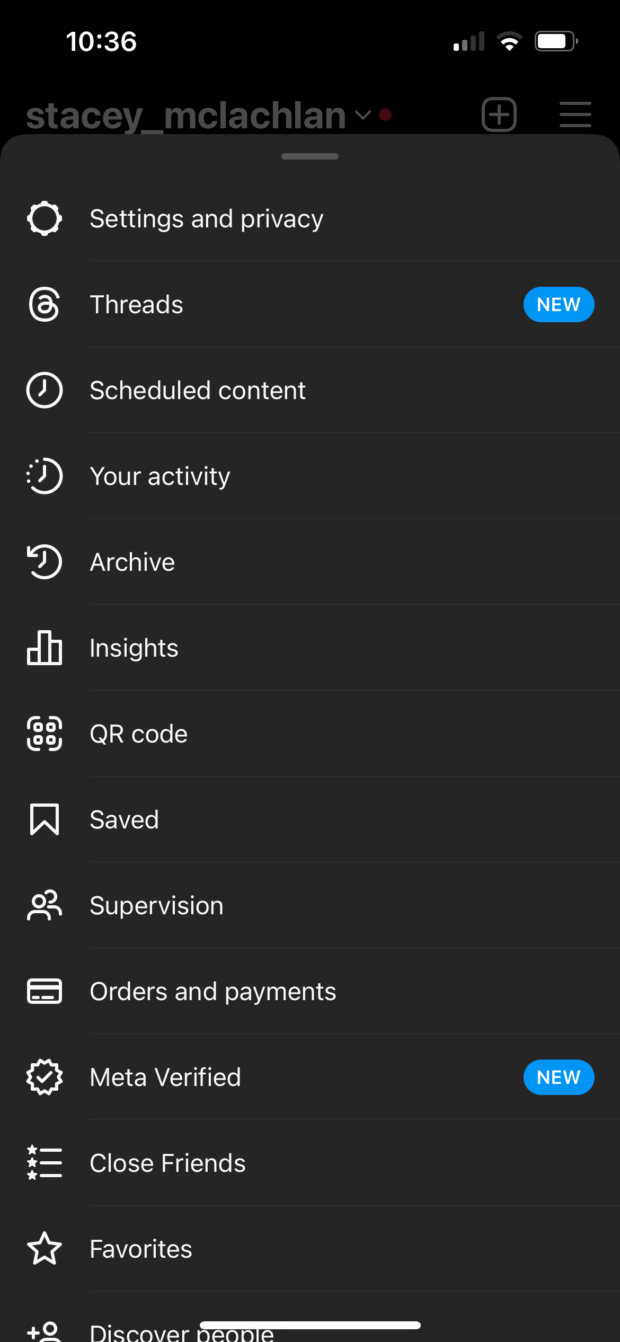

Recent Comments