“If you build it, they will come” worked well in “Field of Dreams.” But, like a lot of marketers, I took a more cautious (yet still curious) approach toward AI integration.
When ChatGPT first hit the scene, it was exciting to see all the buzz but it left me hungry for more:
- What is AI actually good for?
- How does it work in a business environment?
- And can it save me time, or am I going to rewrite absolutely everything it produces?
Well, like 75% of marketers, I believe AI will become a workplace staple in the next couple of years. And that will have a lot to do with how AI-powered tools help us automate our daily work.
Let’s explore the idea of AI workflow automation and how marketers stand to gain their time and lives back from repetition.
Table of Contents
What is AI workflow automation?
AI workflow automation involves using artificial intelligence tools and resources to make work processes easier and more efficient by handling repetitive tasks, informing decisions, and letting teams focus on higher-impact tasks.
Something to consider in workflow automation is what types of AI can work within your pipeline. Most of the online chatter has focused on generative AI (tools like ChatGPT or Claude).
We’re now seeing agentic AI emerge as a discussion point in company boardrooms. Instead of creating something as generative AI does, agentic AI accomplishes specific tasks autonomously.
You’ll see these subtypes as you explore workflow automation. Each has its uses, and they typically work together to automate workflows. But know that they are designed for slightly different use cases and be aware of it in your planning.
Why use AI workflow automation?
AI is poised to help marketers automate significant chunks of their workflows. And marketers are starting to embrace it: Our research shows that 64% of marketers use AI in some form at work. Yet, only 21% have integrated AI extensively into their workflows. There’s room for growth.
So, why do I think you should join the top 21% of AI-powered marketers?
Saved Time
Our research recently found that marketers using AI save an average of 12.5 hours per week. That’s nearly 26 working days per year. What could your team do with an extra month?
Timesaving benefits vary depending on where you incorporate AI into your processes. For instance, using AI to automate parts of content production can save you time drafting and editing — often the most time-consuming pieces of the process.
I’ll discuss setting goals and objectives of AI workflow automation later, but know that it’s important to identify time-consuming tasks before you integrate AI significantly into your process.
Effective Data-Driven Decisions
Data is drowning marketers. Amid oceans of information, what data matters to your team? And how can you use it to plan your next moves?
I think a key to conducting effective marketing is to find which data is most relevant to your needs and understand how to deploy it. AI is especially attuned to ingest data from the many sources in your organization’s workflow, analyze it for patterns, and deliver actionable insights to make things happen.
Targeting and customer experience personalization are ripe fields for AI disruption.
Imagine AI handling user data collection, process, and insight generation. You receive a list of “here’s what to do next” and can develop and execute campaigns to match.
Real-world example: Yum Brands (which owns KFC and Pizza Hut, among other fast-food stops) is seeing double-digit increases in consumer engagement and more purchases with AI-driven marketing decisions.
Scalability
Demands on marketers’ time and energy are soaring — I know I feel it, and I’m sure you do too. Recent surveys found that over 60% of marketers feel overwhelmed by what their jobs ask of them.
Marketers could always use an extra pair of hands — and that’s now started to include AI hands.
Marketers can use AI to automate repetitive or predictable tasks like data collection and analysis or social media post drafting. Or, AI can use all that data it analyzes to automatically personalize outbound messages, helping you reach people more effectively without manual effort.
AI doesn’t replace the human marketer (I’ll add more on that later), but it does help us do more — even if your marketing budget is stagnating.
What You Need to Start AI Workflow Automations
So, where do you begin? I recommend you give the following points some thought as you plan your AI workflow automation.
Throughout my exploration of AI workflow automation, you’ll hear from fractional CMO Tim Hickle. He’s invested significantly in understanding AI’s role in marketing for companies of many sizes and structures, and he shared a lot of great insight with me.

Team Needs and Pain Points
What’s actually bogging down your team? What tasks frustrate them or suck away their time from the higher-level, strategic work you need done?
Answering those questions takes quantitative and qualitative data. Sit down and ask your team what they feel eats at their time. Their responses won’t be exactly the same, but you’re likely to see patterns emerge. From those patterns, you can define the workflow steps ready for automation.
For instance, when we first explored AI integration, I sat with my content team to hear about their struggles. Each had their own interest, desire, and need for AI, but items like repurposing our long-form work for social media distribution felt time-consuming and frustrating. We could then form a hypothesis that AI integration could help us automate that process.
Pro tip: It’s also good to give yourself a few numbers to help — especially if you need executive buy-in. Have your people time-block their calendars or track using a specific hours-tracking tool (project management tools like Monday have these features built-in). See if their feelings match their actual time spent. You can then quantify the impact AI tools might have on your team’s time and productivity.
Your Tech Infrastructure
Before you commit dollars to new AI tools, understand what systems you’re running now. You need to know how your current selection of digital systems and tools (aka, your tech stack) can support AI integration.
For example, like many marketers, I deal with a lot of unstructured data in my workday. Emails, phone calls, meetings, social media comments, that random Powerpoint my coworker sent me a month ago — it’s all information I need to do my job, but it’s scattered across multiple platforms. For me to benefit from automated workflows, I must understand which of these tools affect my challenges the most.
Depending on your team’s needs, investigate your current tools like:
- Customer relationship management (CRM) platforms (e.g., Salesforce or HubSpot)
- Content management systems (CMS) like WordPress or Notion
- Ad and analytics platforms like GA4 or Tableau
Pro tip: I’ll share more about our AI tools later, but depending on the level to which you’ve integrated HubSpot into your systems, you might have access to a bunch of internal AI tools and resources already. Either way, investigate your tech stack for capabilities and integration points.
Budget
Many AI tools are priced reasonably to meet the needs of small or medium-sized businesses. Smaller marketing teams might get away with a few lower-cost AI tools without raiding the budget.
Successful AI workflow automation should eventually scale — within and outside your team. You may not need a significant budget now, but successful integration will likely cost you much more down the road. That’s not a bad thing — it means you found something useful.
Pro tip: I’ll talk later about pilot testing, but start small and low-cost while focusing more on measuring return on investment and improvement to your team’s pain points. Successful pilots and data will help equip you to advocate for larger budgetary needs.
Internal Knowledge Architecture
While picking the right tools for your team certainly matters, when I talked to Hickle he raised an interesting point about preparing your information for AI integration, and how that can make or break your workflow automation attempts.
“Most marketing leaders are asking the wrong question. They're obsessing over which LLM to choose — Claude, ChatGPT, or Jasper — when they should be laser-focused on building their internal knowledge architecture,” says Hickle.
“The choice between AI models might save you 10% of your time, but a well-structured knowledge management system can 10x your outputs. The real competitive advantage isn‘t in which AI you use — it’s in how you organize and leverage your company's unique intellectual capital.”
Pro tip: Amid planning to solve your team’s needs, review how you’re storing information. Where does your useful data live, and can your AI tools access and use it to help your team?
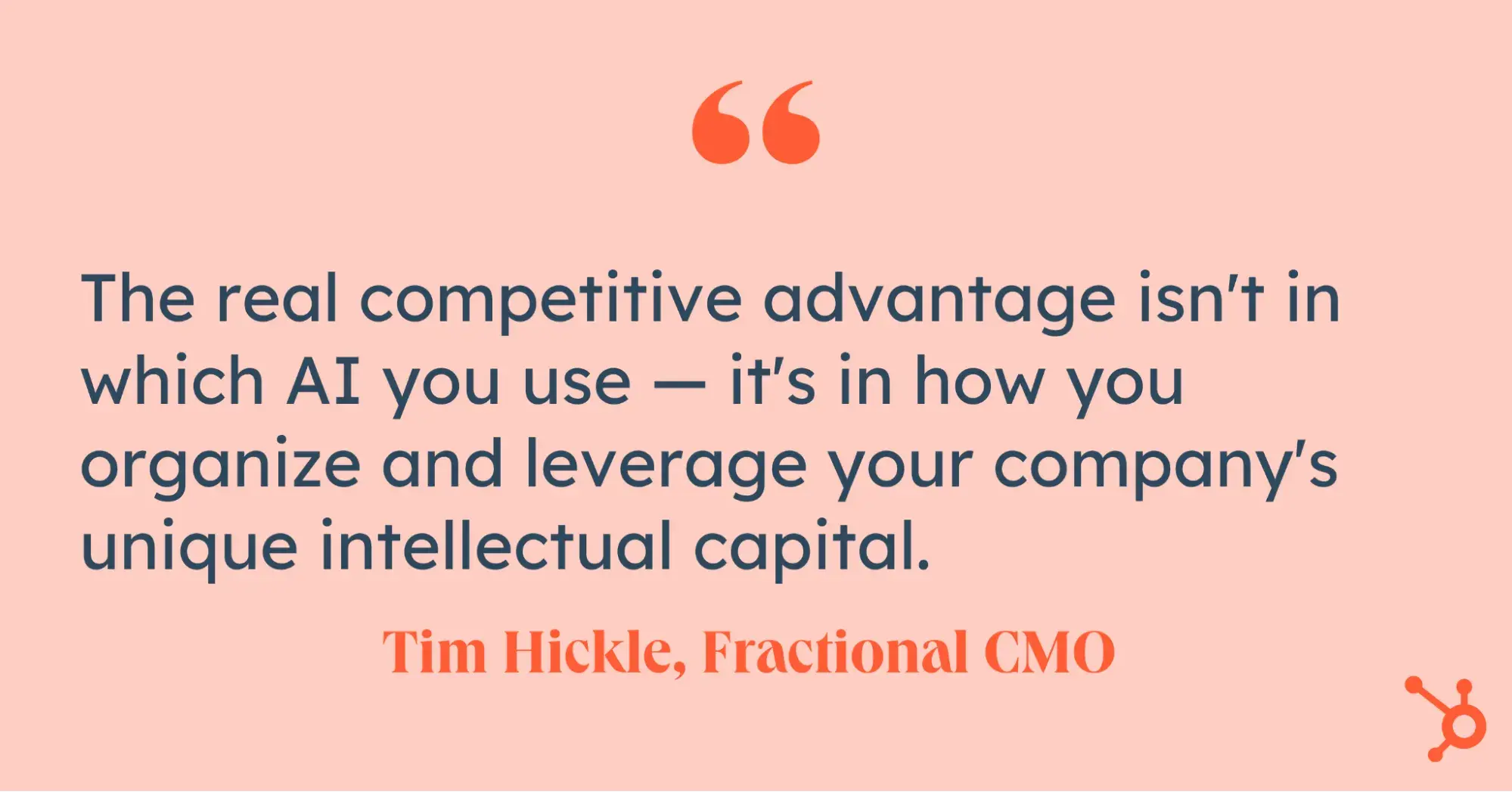
Data Management Strategy
Along with how you architect your information, Hickle also notes you need a strong plan about managing the specific units of data you plan to use in AI integration.
“The foundation of effective AI automation isn‘t the LLMs — it’s your data management strategy,” he says. “Marketing teams need to think of their internal data like Lego blocks: discrete, well-organized databases of high-quality information that can be used to train narrowly-focused AI models. Without this foundation, you're building on sand.”
You might’ve run into the idea of data hygiene before. Essentially, it’s cleaning up garbage data from your information system and ensuring AI gets the good stuff needed to make smart decisions.
Pro tips:
- Run a data audit to clean old, outdated data before you include AI in your process.
- Develop SOPs and procedures so people know what to use AI for — and what data not to give it. Like more than three-quarters of employees, marketers are still somewhat confused about using AI at work.
- Create a structure, explanation, and approval process to give your people more support in their decision-making.
The Human Touch
Central to healthy AI deployment is the human you’re helping. There’s still a lot we’re learning about AI and how it fits into marketing workflows. Teams can’t leave behind the people aspect.
While AI offers much potential, don’t rely too heavily on it. HubSpot’s latest State of AI report found that 62% of marketers agree that they should use AI — but not use it too much.
How much is too much? I’d say that answer depends on what workflows you’re automating.
For instance, if you’re automating content creation, it’s oh-so-tempting to let the bot fill in the blinking cursor amid a bout of writer’s block. But, the writing process helps refine your brand voice, identify ideas to investigate further, and share your unique stance with the world. That, and you don’t want to let AI hallucinations slip through your content review unseen.
Hickle has seen that firsthand with his marketing clients.
“The real power of AI in marketing isn‘t in replacing human creativity — it’s in amplifying it through structured feedback loops,” he said. “By training AI models on carefully curated customer interactions and marketing outcomes, we‘ve transformed every piece of content into an opportunity for automated focus groups. This isn’t about quantity over quality; it's about using AI as a quality multiplier while maintaining human oversight for strategic direction.”
Pro tip: Inventory how your team uses their time and spot the biggest mismatches between effort and reward. Maybe there’s high value in writing long-form content yourself, but transforming it into snippets for five social media platforms bogs down your people. AI should help your people, not replace them.
1. Set your AI workflow automation goals and objectives.
Use your team’s needs and pain points to figure out what you want to automate and how you’ll get it done. Frame your goals like any other business goal (I like the SMART format) and be more specific about answering questions like:
- Which tasks are too repetitive and consume too many resources?
- Where are we getting stuck in execution?
- What decisions could use a boost from AI?
Also, set specific criteria for success, including measurement standards. Are you trying to save hours spent on these tasks? The number of times you touch that task manually? What larger business objectives or priorities can this process support? Set benchmark data based on where you are now — that’ll do wonders for your future.
You might not have every detail at this stage, but better details lead to better outcomes. From there, you can identify the repeatable processes ready for AI integration.
2. Research AI tools.
I’ve included options later on, but your goals and objectives should drive your search. You’ve also reviewed your tech stack and know what integrations work with them. So, it’s a matter of finding the right tools to meet your needs and business reality.
When I’m looking at AI tools, I review points beyond integrating with my tech stack, including:
- Data management policies. How is the vendor protecting me and my company’s data? Are they compliant with regulations like GDPR or SOC 2?
- Ease of use. How quickly can I get up to speed using the product? Does the user experience make sense to me? And can I quickly train another person to use it, too?
- Support. Do they have a solid knowledge base for quick questions? Does the support system rely solely on chatbots, or can I get to a human? Does that cost me extra?
- Stability. Many AI vendors have only recently entered the market. I’ll choose the tool that best supports my needs, but it’s good to know if the vendor has legs under them. I check Crunchbase for funding profiles and search for case studies and comments on places like G2 or Reddit.
Pro tip: Run a few free trials or review product demos to visualize how you’ll use each tool. A full workflow automation might require 3-5 separate AI tools, depending on your needs, tech stack, and knowledge architecture. Check how much it’ll cost to run all these tools — and see if those new tools play nice with one another.
3. Train your team.
A tool is only as good as the person wielding it. And roughly two-thirds of marketers say that a lack of education and training is the largest barrier to AI adoption. Ideally, your AI tools include training materials, product walkthroughs, and demo videos. Share those with your team and walk through the most important parts together.
It’s also good to include smaller training tidbits throughout your regular team meetings. Part of AI integration is making it feel right, like this tool has been needed all along. A confusing or misplaced AI resource will throw that feeling out of balance.
Pro tip: Ask for regular feedback from team members and listen carefully to their responses. While people are usually willing to give it a go, continued frustration with AI tools will prevent you from getting the adoption you need to scale your automations.
4. Build a targeted pilot project.
Start your AI journey with a tightly controlled pilot. At this stage, draw a map showing each step in a part of a workflow you want to automate. Prepare for success, but get ready to learn from failure.
For instance, when ChatGPT released its public models in late 2022, my content team saw great potential in incorporating the tool into our workflow. Specifically, we wanted to use GPT 3.5 to repurpose our long-form content into shorter pieces we could share with clients to use on their social media platforms.
We mapped the steps in this process:
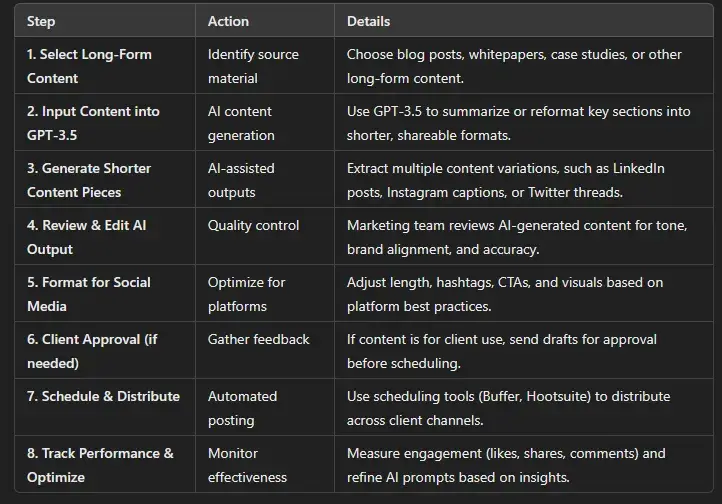
We executed this process for 2-3 months. It failed spectacularly.
Why?
- At the time, GPT’s output wasn’t remarkable, and our clients demanded remarkable. We hadn’t properly assessed the need.
- We spent far too much time and effort tinkering with the output; it would’ve been much faster to repurpose the content ourselves. We saw no time benefit.
So, our pilot failed.
But, GPT did help us brainstorm better ideas at the jump and prep for client interviews. We learned and adapted to use the tools where we truly needed them. Bring that mindset into pilot testing.
5. Integrate AI into daily workflows.
It could take a few small pilot tests before you find the right combination of workflow steps, tools, resources, and training to make it work. Once you do get it, document it.
Pro tip: Draw a diagram or map of the steps in your workflow so you can see how automation flows and how each step relates back to your goals and objectives. From there, encourage your team to continuously engage your chosen AI tools. Practice will breed habits, and it’ll help you iron out any nagging challenges or hiccups.
Be a source of consistency with your team as they learn to use AI every day. That’s why you took time to create SOPs, policies, and knowledge architectures.
6. Measure success criteria.
Continued success with AI workflow automation comes with measurement. Remember when you set your goals and objectives? Compare your benchmarks to where you end up. Regularly track numerical data over time, such as hours saved or content pieces produced per week.
You’ll want to keep refining your processes, too. Data can tell you where a tool isn’t performing well or where eddies are swirling around in the workflow river.
Pro tip: Pay close attention to your data and your team’s feedback during this tinkering stage (usually 3-6 months after daily implementation). You’ll see trends emerge and know how to address them as you work toward full scalability.
5 Best AI Tools to Automate Workflows
Now then, which tools should you use in AI workflow automation? The number of options grows daily. And there are plenty of great tools not on this list. But, each of these tools also adhere to the earlier criteria I set for myself and my teams.
And, while you can automate many workflows, most marketers are focused on using AI to create, optimize, and distribute content. These tools can help you do that (and other things) at scale.
1. HubSpot Breeze AI
Breeze is designed to operate across the full HubSpot suite. If you’re running your entire customer experience through HubSpot tools, you can take full advantage of Breeze and amplify its effectiveness.
Breeze offers the usual chatbot-style AI assistant, using your HubSpot data to generate insights. You also get agentic AI (in beta) to automatically handle prospecting, content generation, social media, and customer service.
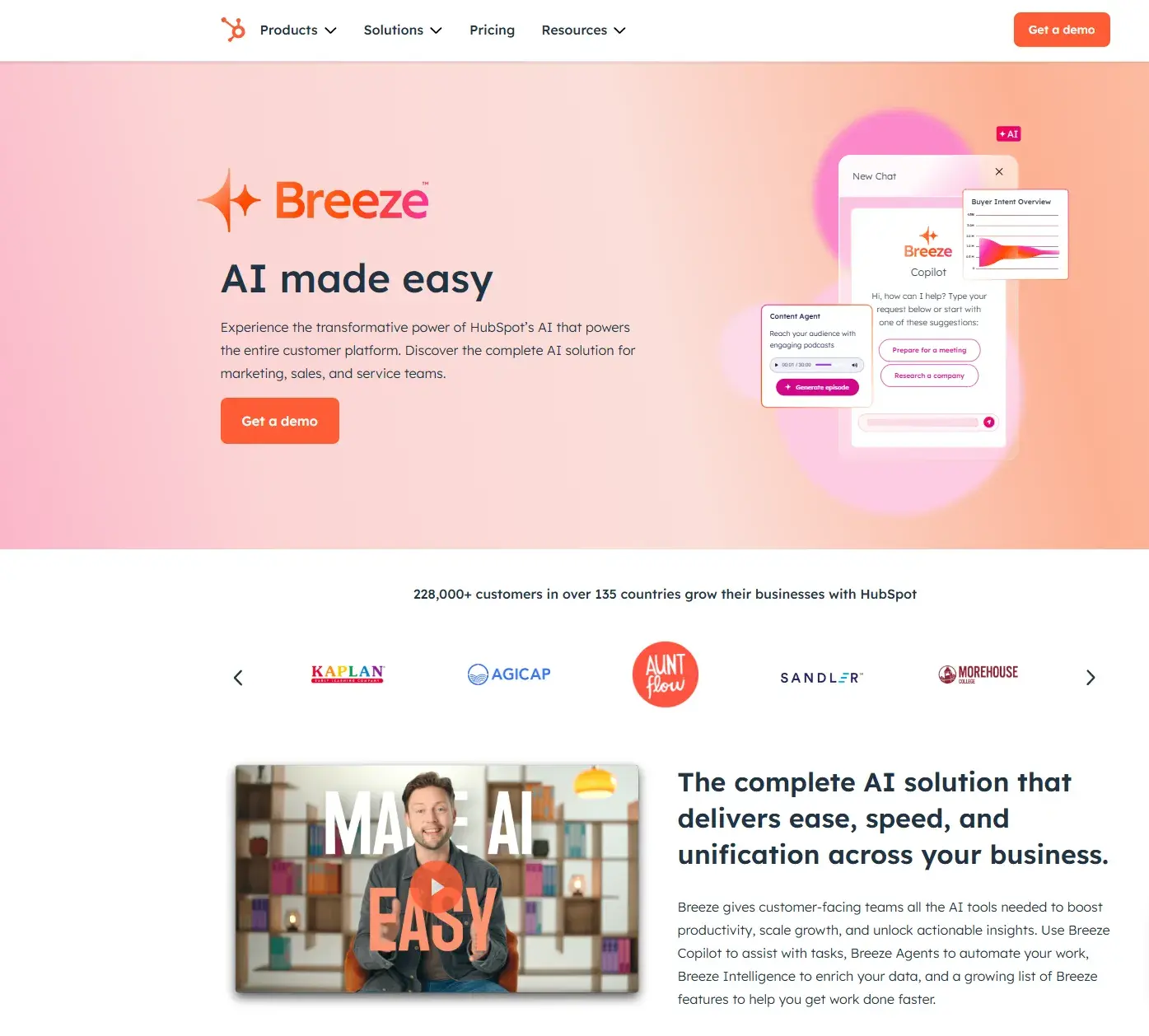
What I like: The integration into the systems I’m already using. Having AI right at my fingertips without leaving the HubSpot platform makes it much easier to convince team members to use AI daily.
Best for: Companies using HubSpot to run and automate some or all of their customer journeys.
Pricing: HubSpot includes a basic level of Breeze AI, including Breeze Copilot, for free within the HubSpot platform. Various advanced AI features, like our beta agents, unlock with different paid plans.
2. Descript
Video is an incredibly powerful marketing tool. But boy, does it take so much time and effort to prepare. Small marketing teams might feel especially pressured to “do video” with, shall we say, “limited time and budget.”
With Descript, you can use AI to:
- Automatically transcribe audio and video recordings.
- Remove background noise and improve recording quality.
- Remove filler words like “um.”
- Insert AI voices trained on a bunch of voice data.
- Correct misspoken words with an AI-generated overdub.
- Write episode titles and show notes.
- Choose and prep social clips.
Essentially, it’s an AI video editor in a box.
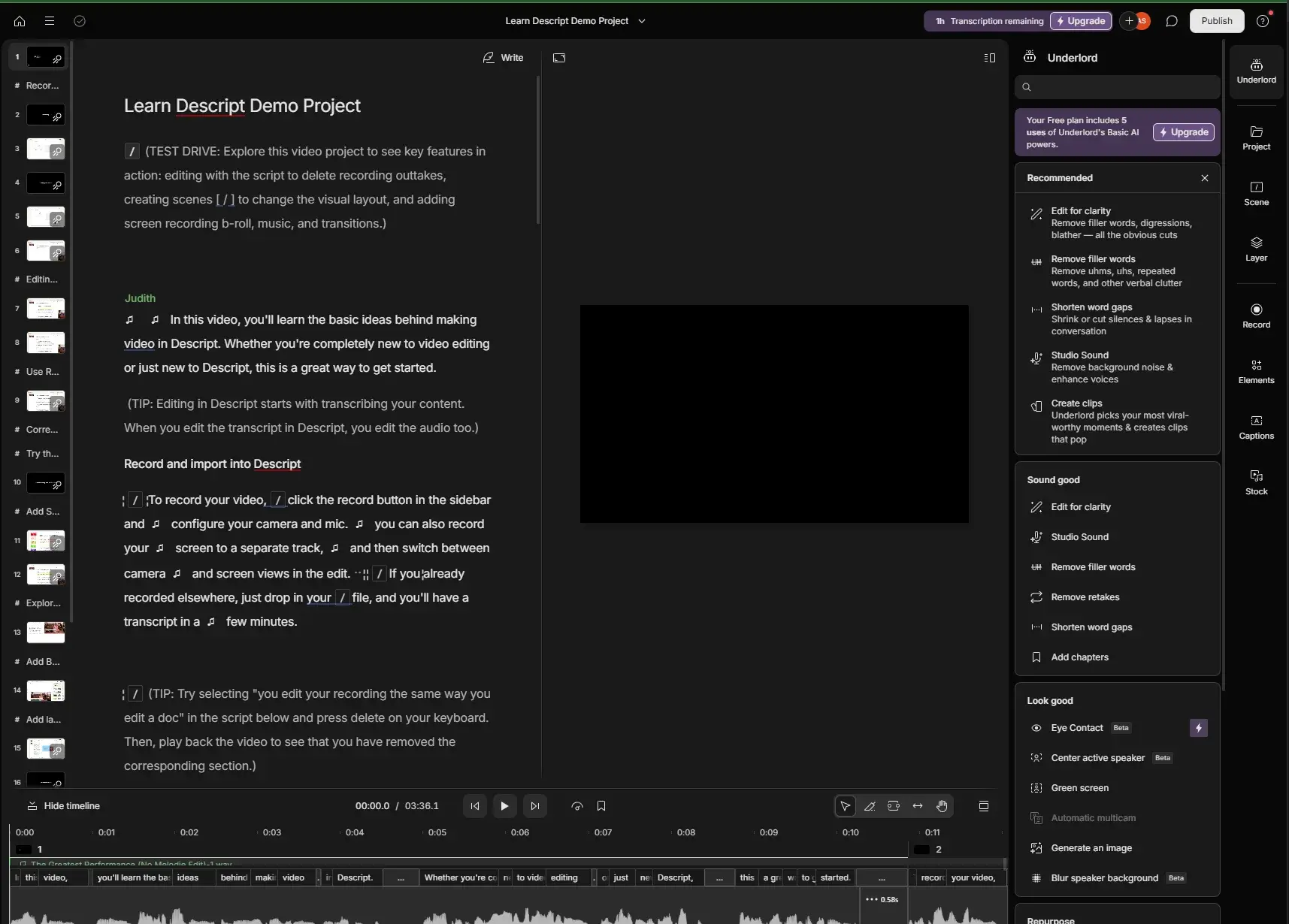
What I like: The text-to-video editing tool. Especially as someone who doesn’t want to listen to his own voice all day, I like editing via the transcript. You can cut, shift, and paste video just like a Word document.
Best for: Small to medium-sized marketing teams who need to handle podcast and YouTube video editing for their teams and leadership.
Pricing: Just jump to the Creator plan at $24/month (billed annually). It’s chock full of useful resources at a reasonable price.
3. Lately AI
I teach social media marketing, and I can tell you — it’s a jungle out there. Popular platforms change their algorithms without warning. Others struggle to stay operational these days (looking at you, TikTok). As such, it’s tough for marketers to keep pace with social media demands.
Lately AI reduces that demand by automating the social media content generation and distribution processes. It’ll ingest your company data and content (e.g., blogs, videos, podcasts) and produce good social posts. Automated calendaring functions identify the right time and schedule content for you. And, you get comprehensive campaign and post analytics to determine the most effective strategies.
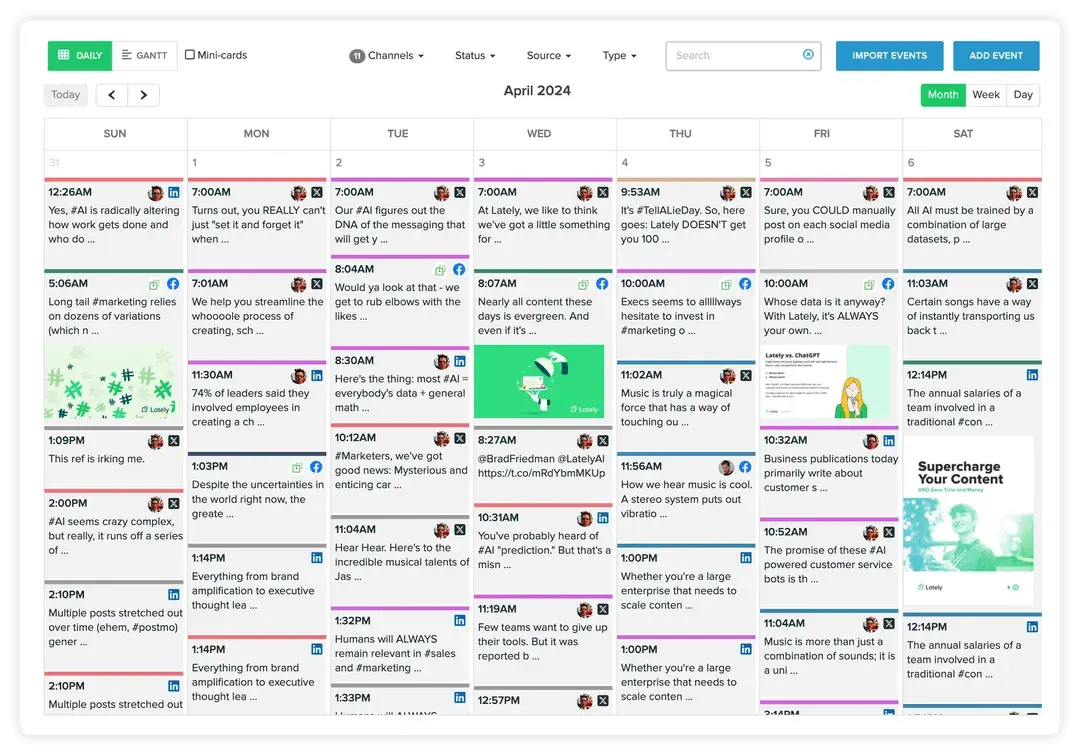
What I like: The content calendar automation component saves a lot of time. The AI points out impactful phrases from long-form content to help you create better social posts and puts them right into the calendar. Plus, I like how it looks. Don’t take aesthetics and good UI/UX for granted.
Best for: Businesses and agencies managing heavy amounts of social media content production and distribution.
Pricing: Lately has a Starter package for individuals, but I would only use Lately if you’re at a growing business or agency. Buy the Growth package at $199/month (billed annually). That’s where you unlock AI-automated calendaring, voice model editing, and performance analytics.
4. Notion
I use Notion to handle content strategies, plans, calendars, and content itself. It’s also incredibly useful as a repository for company knowledge and data, as Hickle points out.
“Personally, the most valuable tool I've found for incorporating AI into automation is Notion,” he said. “The open API makes it easy to pull data from and I can use ChatGPT to turn any Notion database into a useful chatbot, purpose-built for what I need.”
Notion is also great for document automation and team collaboration. The file structure can take some practice to perfect. But, Notion comes with a ton of internal capabilities and external connectors to fit into any tech stack.
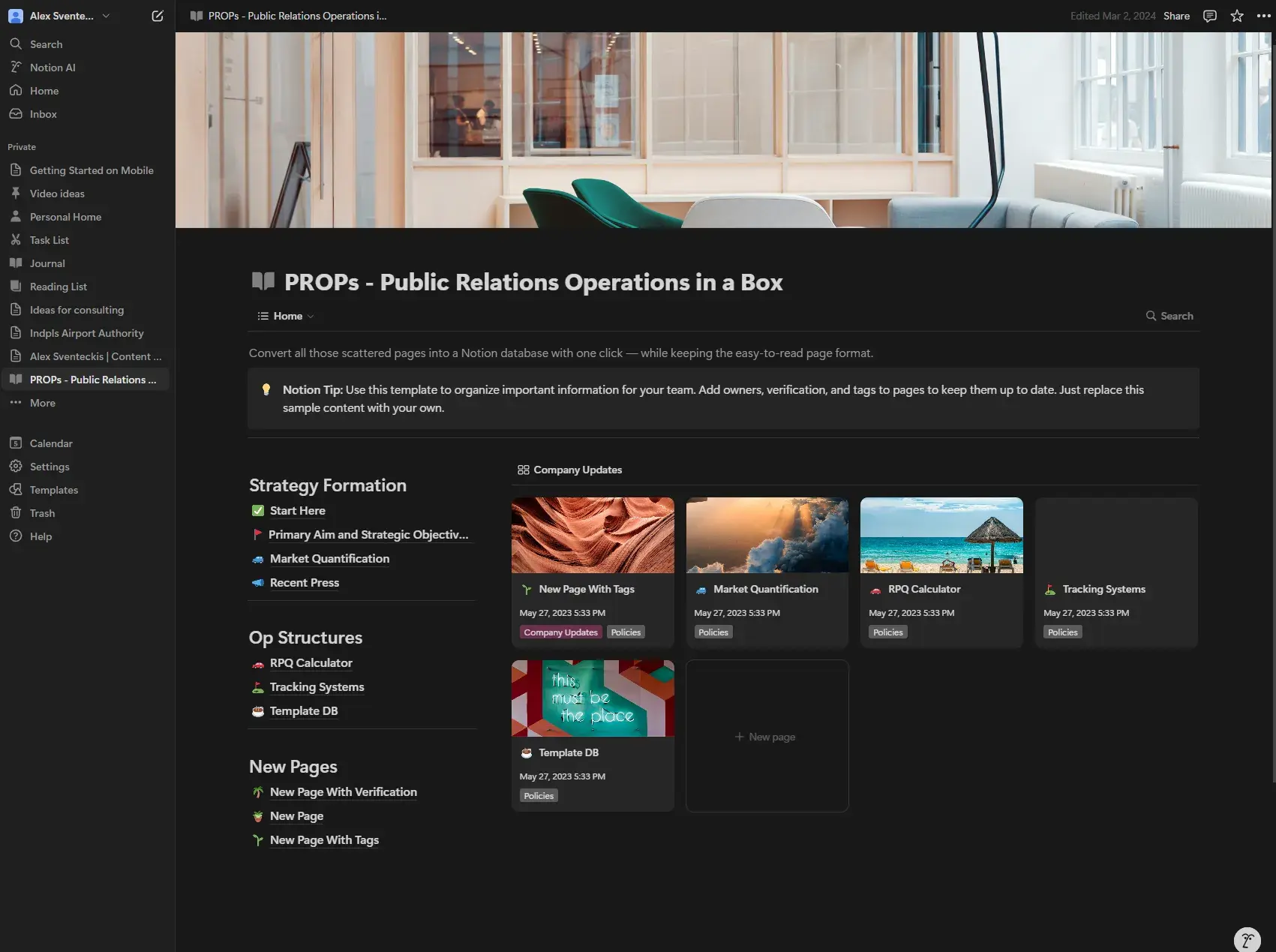
What I like: Notion’s built-in AI bot is especially useful when you feed it internal databases and content. While I wouldn’t call it the strongest AI writer, it can summarize documents well and develop insights using multiple Notion pages, giving you insights personalized to your company.
Best for: Content marketers and marketing ops specialists who are planning strategies, executing tactics, and analyzing data.
Pricing: You can start a Notion space for free, but meaningful features really only come around at $10-15/seat/month (billed annually). Notion AI is an extra $8/seat/month (billed annually).
5. Custom GPTs with ChatGPT
Despite ChatGPT having a few years under its belt, most people have yet to learn how to build effective prompts and use ChatGPT’s full potential.
As Hickle noted, ChatGPT can ingest user data and build useful tools like chatbots. I use the Custom GPT function to build consulting tools, like a request-price-quote (RPQ) calculator based on my company’s capabilities and pricing data.
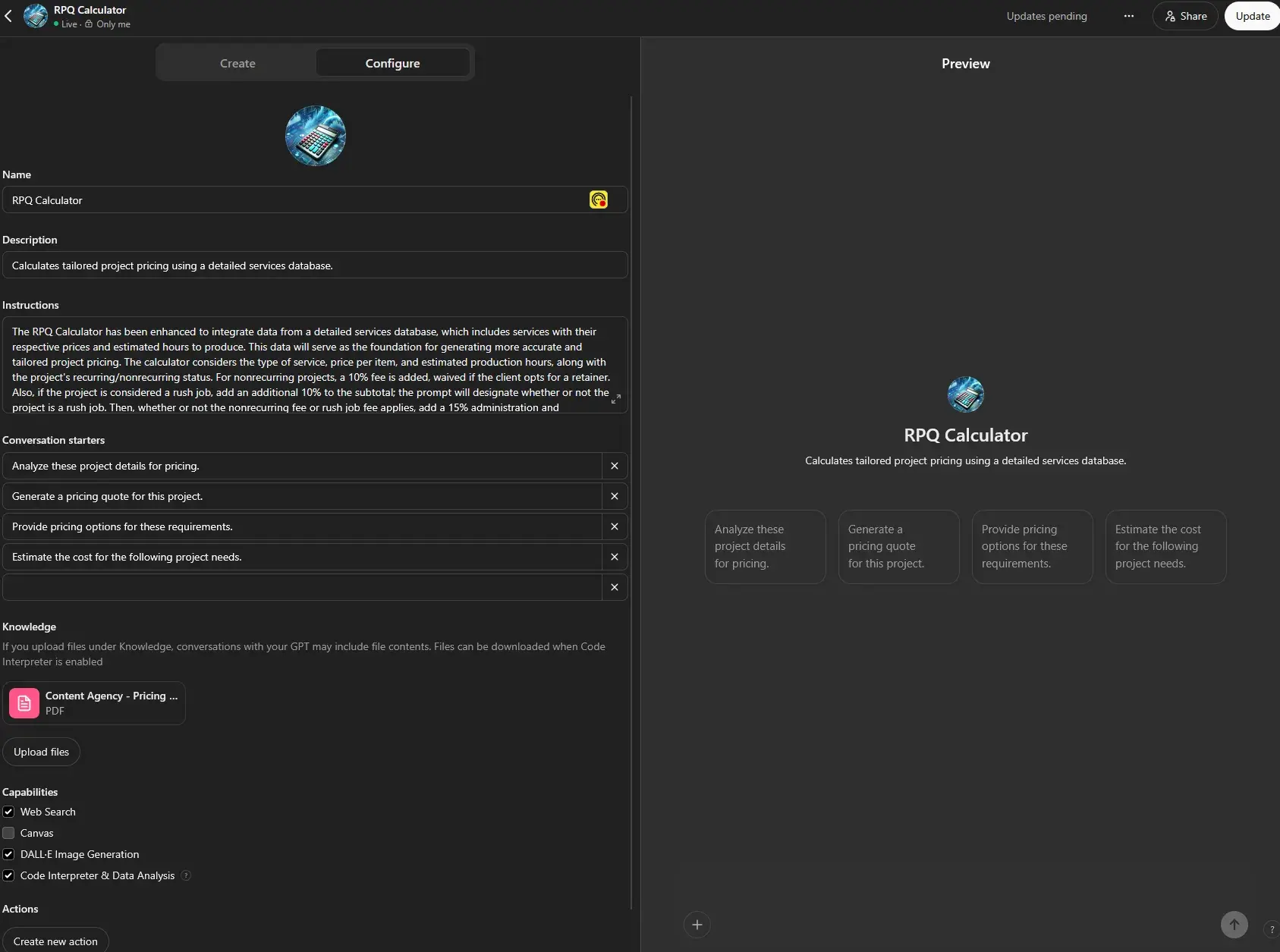
The Custom GPT pane lets you tinker with instructions, upload data sources, and activate capabilities to transform data. You can also add actions, which lets your GPT operate outside of ChatGPT (like Hickle’s chatbot concept). Plus, with the newly released “tasks” functionality, GPT is moving into agentic AI with task scheduling capabilities.
What I like: The control over how my GPT operates. There’s so much I can add, change, and adjust to get it to work how I want it.
Best for: Marketing teams of various sizes looking to scale content production and management, handle documentation and data analysis, or leverage AI insights to improve their campaigns.
Pricing: Explore the Team option, which grants you access to Custom GPTs and additional features. That’ll be $25-30/seat/month (billed annually). Or, if you’re a team of one, get Plus for $20/month.
Better Marketing Through AI Workflow Automation
The only way you’ll start making gains with AI is to give it a go. Start small with the most painful issues plaguing your team’s workflow, and build a pilot test with the right AI tools to work your way toward a real solution.
It doesn’t always work as you expect (as my team’s early ChatGPT pilot test showed). But, enter the process with an open mind, and you can find opportunities to simplify and automate your marketing. Let your humans do great human work and leave the rest to the machines.

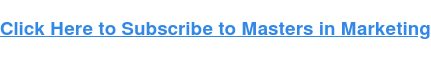



Recent Comments