Pinterest analytics tools let you pinpoint where your campaigns stick. When you know how to read them to their full potential, they keep your Pinterest business strategy sharp.
Pinterest recently rolled out a platform update, including a few tweaks to metric definitions. Close ups are now Pin clicks. Link clicks are now Outbound clicks.
The update stretches beyond lingo, too. Now, by default, metrics only show data from the original Pins you create. They no longer include data from the Pins you’ve saved.
Whether you’re starting from scratch or in need of a refresher, learn which metrics to track, what they mean and how to read Pinterest Analytics correctly.
Bonus: Download your free pack of 5 customizable Pinterest templates now. Save time and easily promote your brand with professional designs.
How to check your Pinterest Analytics
To use Pinterest Analytics, you’ll need a business account. If you haven’t set one up yet, learn how to do it here. Then, follow these steps to check analytics on desktop and mobile.
On desktop:
1. Log in to your Pinterest account (business).
2. Click Analytics in the upper right corner.
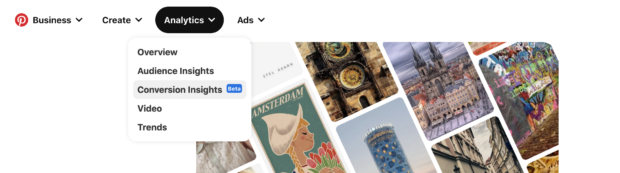
Source: Pinterest
3. Select Overview from the dropdown menu to track the performance of your Pins and boards.
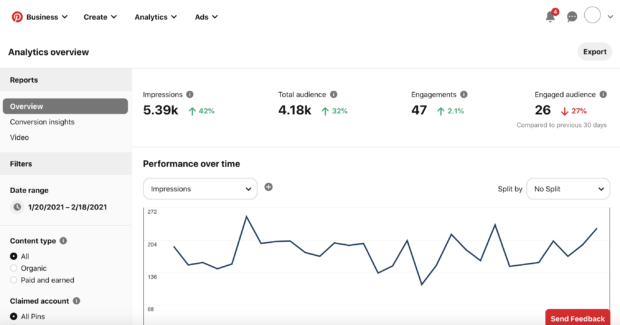
Source: Pinterest
4. From here, use the dropdown menu to access the data you need:
- Audience Insights for follower analytics
- Conversion Insights to track paid campaigns
- Video for video-specific stats
- Trends to see what’s popular on Pinterest
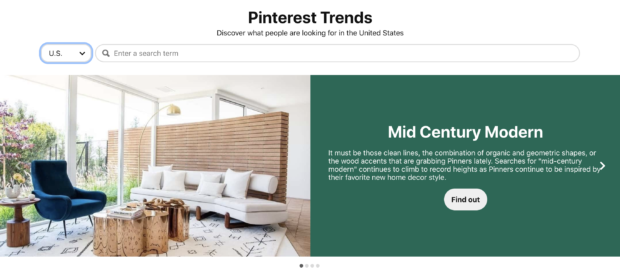
Source: Pinterest
To review a Pin’s stats, click on a Pin, then select See more stats.
On mobile:
1. Open the Pinterest app.
2. Tap your profile photo in the bottom right.
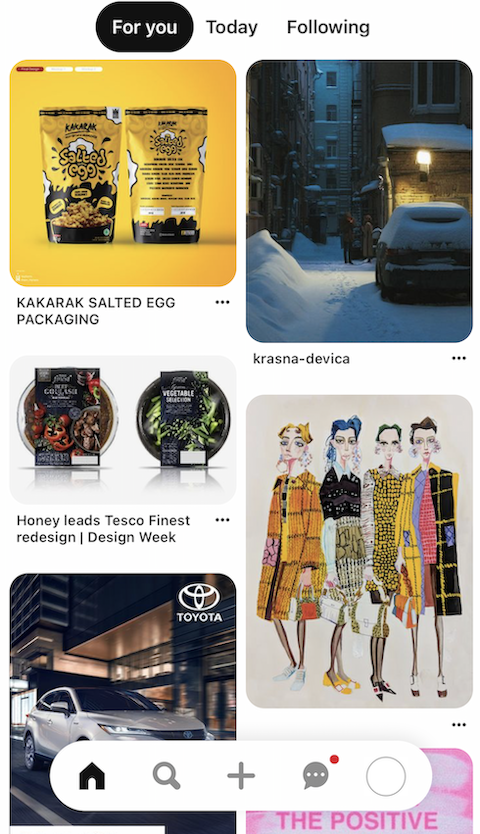
Source: Pinterest
3. Scroll down to the Your analytics section and tap See more.
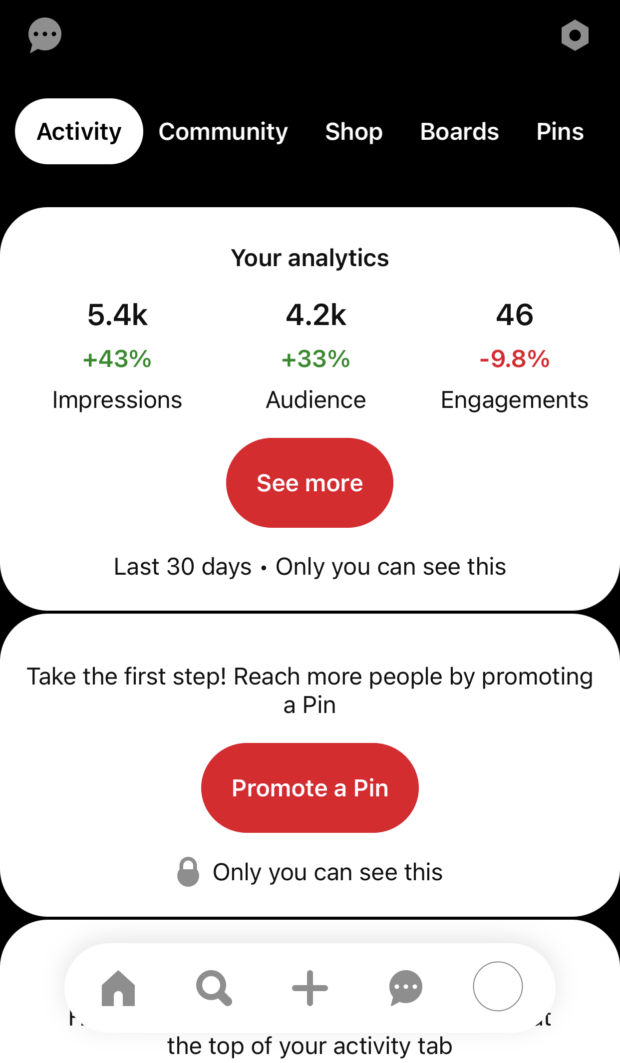
Source: Pinterest
4. From your profile, you can also tap Business Hub to see how your content is performing.
Keep in mind that the data Pinterest provides in analytics is an estimate. Some charts require a minimum amount of information to display.
15 metrics to track with Pinterest Analytics (and how to read them)
If you don’t know how to read Pinterest Analytics, then they won’t be of much use to you. Learn how to define and contextualize Pinterest metrics so you can turn insights into opportunities.
General Pinterest analytics
Impressions
What it measures: The number of times your Pins were shown on screen. Keep in mind that the same user can log multiple impressions.
Why it matters: Impressions indicate how often people saw your Pins on the platform. High Pin impressions are a good sign that your content is on-trend, or that your hashtags, keywords and timing worked well with the Pinterest algorithm.
Total audience
What it measures: The total number of unique viewers who saw your Pin.
Why it matters: Unlike impressions, Total audience tells you how many individuals saw your Pin. If impressions are much higher than your Total audience, it means some people saw your Pin many times. This may happen if a popular Pin is saved to a lot of boards on the platform, for example.
Saves (aka Repins)
What it measures: The number of times someone saved your Pin to one of their boards.
Why it matters: A Pin save is an indication that someone sees value in your content.
Engagements
What it measures: The total number of times someone clicked or saved your Pin.
Why it matters: Engagement is a key barometer for Pin performance and its reception on the platform. Use this metric with Total audience to calculate and benchmark your engagement rate.
Engaged audience
What it measures: The number of people who engaged with your Pins.
Why it matters: There are many ways someone can engage with a Pin. This metric gives you a more precise understanding of the number of people who saved, reacted to and commented or clicked on your Pin.
If your engagements are much higher than your engaged audience, don’t take it the wrong way. It tells you that the people who are engaging with your Pins are super engaged.
Pin clicks (formerly Close ups)
What it measures: The total number of clicks on your Pin. This number includes clicks that lead to content on and off of Pinterest.
Why it matters: Pin clicks are evidence that something in your Pin, such as the visuals or copy, caught someone’s eye and inspired them to look closer.
Outbound clicks (formerly Link clicks)
What it measures: The total number of clicks to the destination URL in your Pin.
Why it matters: A good click-through rate shows that people want to learn more about your content and that your calls-to-action are working. If conversions are one of your primary goals, clicks are one of the best ways to measure the effectiveness of your Pinterest strategy.
Followers driven
What it measures: The number of people who followed you after seeing a specific Pin.
Why it matters: If someone decides to follow you after seeing your content, you may want to look for ways to emulate that content—especially if growing Pinterest followers is one of your goals.
Source: Other Pins
What it measures: Stats for Pins created by others from your claimed accounts, such as your website or Etsy shop.
Why it matters: Most Pinterest Analytics charts can be filtered by source. Select Other to see how people are pinning your content from your other line properties. Use this filter to draw inspiration, connect with your community and find potential collaborators.
Bonus: Download your free pack of 5 customizable Pinterest templates now. Save time and easily promote your brand with professional designs.
Consider adding these Pins to a user-generated content board to easily keep an eye on how they’re doing. And if some of them perform exceptionally well, treat them as inspiration for your content.
Top boards
What it measures: An overview of the top-performing boards that you’ve created or that feature your Pins.
Why it matters: Knowing how Pinterest users are sorting and discovering your content is invaluable intel for your content strategy. Sort by source to see which of your boards are performing the best, and compare them with the boards other Pinterest members have created.
Pinterest audience analytics
Demographics
What it measures: Pinterest Analytics audience insights include language, gender, device stats, as well as data on categories and interests.
Why it matters: The better you understand your audience, the higher the chances your content will connect. Demographic data can be used to fine-tune your Pinterest strategy so that you’re posting Pins at the best time of day, sharing region-specific deals or promotions or even posting in a different language. For a better understanding of what characteristics make your audience unique, compare it against all Pinterest users.
Affinity
What it measures: Affinity is a percentage that rates how much an audience is interested in a specific topic compared to the general Pinterest audience. The higher this number, the more likely your audience is to engage with this topic.
Why it matters: Knowing what your audience is interested in can be a great source for content inspiration. You can also target specific affinities with Pinterest ad campaigns.
Pinterest conversion insights
Conversion insights are currently in open beta—so expect to see some minor adjustments in the near term.
Top converting Pins
What it measures: From the Conversions section of Pinterest Analytics, you can measure your top Pins based on different conversion goals. These goals include impressions, saves, Pin clicks, Page visits, Add to cart and Checkout.
Why it matters: It’s worth checking how Pins stack up depending on your goals. See if some Pins are better at driving specific actions—if that wasn’t by design, analyze why that may be. If certain Pins outperform all others in every category, you may have stumbled upon a formula for success.
Page visits
What it measures: The number of times people visited your website from Pinterest. To track website conversions from Pinterest, you need to claim your site.
Why it matters: Keep an eye on this metric if website conversions are one of your objectives. Measure it against Add to cart and Checkout metrics to see if your website is performing to its full potential.
Add to cart and Checkouts
What it measures: The number of times people have added items to their cart and checked out, respectively, after a Pinterest referral.
Why it matters: These metrics should be viewed in tandem with page visits. If page visits are high, but cart and checkout metrics are low, look for ways to optimize website pages. If Add to cart numbers are high and Checkouts are low, it may be worthwhile to troubleshoot the checkout experience or send a follow-up email to customers who don’t complete their purchases.
3 Pinterest analytics tools to help you track your success
Pinterest’s built-in analytics offer a pretty comprehensive snapshot of your performance on the platform. But these tools can help you understand your Pinterest performance even better and make your job a little easier.
1. Hootsuite Impact
Hootsuite allows teams to compose, assign, publish, and schedule Pins from one central dashboard.
With Hootsuite Impact, your team can easily identify which campaigns are performing and which ones may need a paid boost. You can also track website visits and ecommerce revenue generated by your Pins. And, with a clear understanding of your Pinterest ROI, you can plan more successful campaigns moving forward.

Source: Hootsuite
If you’re marketing across multiple social media platforms, you can also view your Pinterest performance alongside other social networks. This can help you get an understanding of your how your larger social strategy is dong at a glance.
2. Google Analytics
Google Analytics is a good comparison tool to benchmark Pinterest performance against other social and referral traffic. When you log in to Google Analytics, click on Acquisition, then Social to see how much website traffic comes from each social network. You can also use Google Analytics to see which website pages are the most popular and create related Pinterest content.
If you’re not sure how to set up your social media dashboards in Google Analytics, check out our 4-step guide.
3. Mentionlytics
Social analytics is often limited to tracking and measuring your performance. But it’s also important to keep tabs on how other people create and share content about your brand online.
Mentionlytics scans Pinterest for references of your brand and displays them in the Hootsuite dashboard. Track sentiment, see what content is sparking the most inspiration on Pinterest and join the conversation.
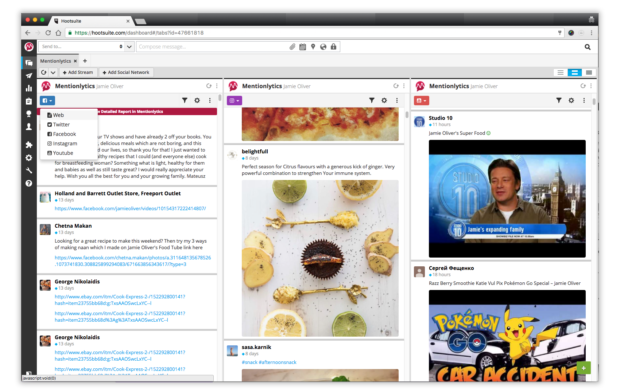
Source: Hootsuite
Save time on Pinterest with Hootsuite. From a single dashboard you can schedule and publish Pins, create new boards, Pin to multiple boards at once, and run all your other social media profiles.
Schedule Pins and track their performance alongside your other social networks—all in the same easy-to-use dashboard.
The post Pinterest Analytics 101: Tips and Tools to Help You Track Your Success appeared first on Social Media Marketing & Management Dashboard.

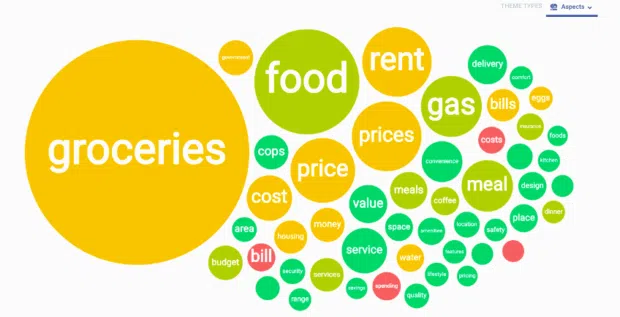



Recent Comments