What do NASA, United Airlines, and Wendy’s have in common?
These brands all leverage the power of Twitter marketing to grow their business, engage their audience, build community, and deliver spectacular customer service.
Twitter boasts more than 217 million active daily users making the social media platform an important piece of your marketing strategy. Not only does the microblogging site have a significant user base, but Twitter is also the world’s seventh most popular network and is expected to grow to over 340 million active users by 2024.
But with 350,000 tweets sent per minute and 500 million tweets sent daily, you need to be strategic and savvy to win (and hold) your audience’s attention and achieve your Twitter marketing goals.
If you’re feeling intimidated by this fast-paced network, don’t be. We’ve got everything you need to create and implement a highly effective Twitter marketing strategy that gets results.
Bonus: Download the free 30-day plan to grow your Twitter following fast, a daily workbook that will help you establish a Twitter marketing routine and track your growth, so you can show your boss real results after one month.
How to create a Twitter marketing strategy
As with any network, you need to create a solid social media marketing strategy before diving in, and marketing on Twitter is no different. Understanding how the platform works and how it fits into your overall social media strategy is the key to success.
So, where do you start when creating your Twitter marketing strategy? We’ve outlined the components of a successful foundation below.
Audit your accounts
Does your organization already have an existing Twitter account, or maybe more than one? Your first step should be documenting all existing accounts and which team member has been responsible for them. Remember to check for a Twitter Professional account as well as regular accounts.
Once you have your list, conduct a thorough review of all the accounts you find. Collect information like:
- How often does this account tweet?
- What’s the engagement rate?
- How many followers does it have?
Twitter Analytics or Hootsuite Analytics can provide you with these metrics.
You should also audit brand compliance for existing accounts. Is the Twitter handle the same as your other social media accounts? Are your bio and profile picture on-brand? Did someone forget to update your header image after your 2017 Holiday Campaign, and now— whoops!— it’s advertising a promotion that’s several years out of date?
It’s a lot of information, but we’ve got a template for conducting a social media audit to make this process easy.
Set goals
Success on any social media platform begins with having clear, measurable goals. There’s no way to know if your strategy positively impacts your business unless you understand what you’re trying to achieve.
You want to create SMART goals: Specific, Measurable, Attainable, Relevant, and Time-bound. So “going viral” doesn’t count. These goals should align with your high-level business objectives and be broken down into measurable indicators of success.
For example, you may want to drive more traffic to your website. Translate that into a SMART goal by aiming to increase your average click-through rate. You can use your baseline click-through rate from your Twitter audit to set a specific achievable goal over a reasonable period of time (say, an increase from 1.5% to 2.5% in three months).
Check out the competition
You know what they say… keep your friends close and your enemies closer.
While it might feel sneaky, don’t forget to review the Twitter accounts of your industry competitors. Analyzing their social media can help you refine your own by revealing weaknesses or gaps in their strategy and ways that you can distinguish yourself.
If you want to be super savvy, create a private Twitter List of your competitors so you can see what they’re tweeting and discussing in real time. If you want to know more about competitive analysis, check out this free, customizable template.
Create guidelines
You need a social media style guide to keep your communications clear and consistent. Guidelines also help you onboard new team members and prevent mishaps and mistakes on social media.
Your guidelines should be shared with everyone on your social media team and may include elements of your overall brand style guide, like your tone and details about your audiences.
But it should also be specific to how you use social accounts, including Twitter, with details like:
- Branded hashtags and how to use them
- How and where you use emojis
- How to format links
Every kind of conversation—good, bad, weird— happens on Twitter, so you want to be ready for anything. Criticism is inevitable, especially as your account grows, so you should plan for how to respond to trolls and manage a PR crisis. Remember, it’s much better to have those resources and not need them than the other way around.
Make a content calendar
Planning your content takes a little bit of time upfront but ultimately saves you effort and stress later on. Trust us. You’ll be glad you did it when you’re not struggling to develop a witty, original tweet for #NationalDoughnutDay at the last minute.
A social media content calendar helps align the content you’re posting on all your channels and spot possible gaps and conflicts that you can address. It also helps you plan ahead and seize opportunities for timely or interesting content, like sharing your sustainability practices on Earth Day or celebrating your female founder on International Women’s Day.
When creating your calendar, consider:
- How often you want to post
- The best times to post
- Who should approve posts
A calendar can also help you assess your content and see if you’re sharing a balanced mix of tweets. You want to follow the rule of thirds (number 8 on this list): ⅓ of tweets promote your business, ⅓ share personal stories, and ⅓ are informative insights from experts or influencers.
However, you can’t set it and forget it. You still need to keep an eye on your Twitter account so you can reply to DMs and mentions and join conversations.
Worried about spending too much time on it? Don’t be— you can manage your social media in just 18 minutes per day.
Tip: Use our free social media calendar template to get started.
Analyze your analytics
Once your Twitter marketing strategy is underway, you must regularly evaluate your efforts and check your progress against those SMART goals you set.
But the data available to you can be overwhelming. We get it. There are a ton of metrics at your fingertips, including vanity metrics that aren’t always meaningful. So think about which metrics really matter. Getting a lot of retweets from a funny meme is great, but did any of that engagement translate to conversions or sales?
Collecting meaningful data will help you demonstrate the value of your marketing efforts and provide insights that will help you refine your strategy over time.
Check out our guide to understanding key performance indicators (KPIs) on social to get started.
5 key Twitter features for marketing
Marketing on Twitter is more than just hitting send on the occasional Tweet. The social network boasts many tools and features that help you get the most out of your Twitter marketing campaigns.
Of course, depending on your Twitter marketing strategy, it might not make sense to use them all right off the bat, but it’s worth spending time assessing which features will help you achieve your goals. So let’s look under the hood and suss ‘em out.
1. Twitter Trends
Twitter creates fast buzz around various topics, and when a particular topic, word, phrase, or hashtag gets popular, this is known as a ‘trending topic’ or ‘trend.’
Twitter trends are useful for marketers to get a feel for what topics or conversations are happening on the platform and help you to understand your audience’s interests.
Twitter is all about relevancy and being in the moment. Checking downward trends helps you to see the topics are on their way out, so you don’t create a conversation around a topic that’s already been and gone.
2. Twitter Circle
Everyone wants to be part of the in-crowd, and Twitter Circle is your opportunity to create a small audience of your choice and Tweet exclusively to that group (up to 150 participants.)
Only folks in your Twitter Circle can see the content and interact with those specific tweets. For marketers, your Circle could be a select group of key brands and influencers. You could utilize the feature to position your brand as a thought leader or share industry knowledge relevant to your audience.
Bonus: Download the free 30-day plan to grow your Twitter following fast, a daily workbook that will help you establish a Twitter marketing routine and track your growth, so you can show your boss real results after one month.
3. Twitter Communities
Social media is all about building your brand, building your audience, and building your community. So it makes sense that Twitter Communities are a fantastic feature for marketing on Twitter.
Like Discord, Facebook Groups, or even Slack, Twitter Communities allows you to start or join groups of like-minded accounts and curate content relevant to shared interests.
For example, let’s say you’re an ecommerce brand that specializes in organic wine. You could create a Twitter Community of natural and organic wine lovers, share content, create conversation, offer value, and strengthen your brand’s visibility across an audience of interested and engaged consumers.
However, remember that the point of Twitter Communities isn’t to be sales-ey. Instead, focus on building a community and developing meaningful relationships rather than gaining conversions.
4. Twitter Spaces
Available on iOS, Twitter Spaces is the platform’s version of a live audio chat room (kinda like Clubhouse). Users can host or participate in audio conversations hosted in ‘Spaces’ with some pretty cool benefits for brands and businesses.
For example, Spaces are an ideal location to hold Q&As, AMAs, or fireside chats in real-time with an active, engaged audience. Additionally, Spaces can help establish your brand as a thought leader if you hold industry-specific conversations and gatherings.
Social audio on Twitter might still be in its infancy, but given the power of live audio, this is a feature you leverage the most to engage your audience in real time.
5. Twitter Lists
Opening your Twitter feed can feel like walking into a huge, noisy party with a million conversations happening at once. There’s so much going on that it’s hard to focus on any one topic.
That’s why Twitter Lists are a helpful tool for zeroing in on the conversations that actually matter to your business. These lists are curated feeds from selected accounts, which allow you to tune in to relevant discussions or influential people.
You can make as many lists as you want on Twitter (well, up to a thousand… if you hit that limit, it’s time to log off!). And unlike the main feed, which is ordered through Twitter’s secret algorithm, tweets in your lists are arranged chronologically, which makes it easier to follow evolving issues and current events.
You may want to create lists of your competitors’ accounts, influential thought leaders in your industry, and your own team members. Remember that lists are public, so be thoughtful when naming them.
Cultivating your lists may take a little time, but ultimately they help you use Twitter efficiently and strategically.

Growth = hacked.
Schedule posts, talk to customers, and track your performance in one place. Grow your business faster with Hootsuite.
10 Twitter marketing tips, ranked from easiest to most advanced
1. Optimize your profile
Having an on-brand, professional Twitter profile helps you make an excellent first impression on new followers. Consider how each element of your profile helps to reinforce your brand and inform audiences.
- Handle. This is your account name, and it’s how audiences can find you on Twitter. Generally, you want your handles to be consistent across social media and include your company name.
- Profile photo. Your profile photo appears next to every tweet you send, so you want it to look sharp. Use your logo or wordmark, and make sure to use the right dimensions for a clear and crisp image.
- Header image. Your header image appears on your profile page, and you may want to update it more often than your profile photo. It can reflect current campaigns, provide information, or offer insight into your company culture.
- Bio. Your Twitter bio is the place to tell visitors to your account who you are in 160 characters or less.
- URL. Include your company’s website or the latest campaign link (just don’t forget to switch it out when you’re done!)
- Location. Set your business’s location or leave it blank if you have a global presence.
World-famous fast food chain Wendy’s does a brilliant job of optimizing their profile with relevant images, a snappy bio in the company voice that tells the audience exactly what type of brand they are, and includes a relevant URL to their homepage.
Another thing to consider when optimizing your profile is including a pinned tweet. This feature allows you to ‘pin’ one of your tweets to the top of your Twitter profile and is a brilliant opportunity to show visitors to your account who you are, and what you’re about, or highlight any viral tweets.
Our planet needs action, not gestures. We recently planted our 150 millionth tree, but our work is just beginning.
Today, we’re going all in. New look, renewed commitment. This is our manifesto for a better future. Let’s build it together! Share the video: https://t.co/qPDmunltl2— Ecosia (@ecosia) June 9, 2022
2. Engage with your audience
Twitter is a very chatty platform. Although you can (and should!) use images and videos, winning fans and connecting with followers requires nailing an authentic, appealing voice and engaging with your audience.
If you haven’t quite landed on a brand voice yet, this is probably the first step before hopping on board and conversing with your community. Here are a few tips.
- Show personality. Your brand voice should be consistent across all your platforms and communicate your brand values. Are you edgy? Funny? Inspirational? Bold? These qualities should be conveyed through your tweets.
- Be human. No one likes a tweet that sounds like it came from a robot or a script. Twitter users want to know there’s a real person listening and engaging with them from behind your account. Opt for plain, accessible language over jargon and abbreviations.
- Be original. Don’t tweet the same message over and over. Posting identical messages across your social media accounts is a big no-no. Each of your tweets should be unique, otherwise you’ll seem spammy.
- Be sincere. The goal of Twitter is not to attract followers by any means necessary; it’s to help you connect with customers and build trust with them.
Engaging on Twitter is an essential part of a winning Twitter marketing strategy, so you must ensure your accounts are continually monitored and active and that someone is replying to direct messages and mentions. Twitter conversations move fast, so it’s noticeable to your followers if you’re not checking in regularly, and a failure to be responsive and timely will damage your brand.
Busy accounts may need multiple team members monitoring them, like UK supermarket Sainbury’s, who do an excellent job of responding to customer queries. Individual team members sign their names to provide a personal touch to their customer service.
Hi Rosemary. I'm sorry about the wifi in the store. Can you tell me what time you visited please? I'll look into this for you. Nick
— Sainsbury's (@sainsburys) September 23, 2022
But even if only one person is responsible for your Twitter account, you’ll still want to designate a backup team member so that there are no gaps in coverage and engagement.
3. Run a Twitter poll
Twitter doesn’t offer as many creative options for engagement as a platform like Instagram or Facebook. It’s pretty focused on conversations: replies, mentions, and cinema-worthy tweet threads.
However, one exception to this format is Twitter polls. Twitter polls allow you to pose questions and offer up to four answers to choose from. Polls are a great way to engage your audience because they’re simple and fun. And if there’s one thing people love to do on Twitter, it’s express strong opinions about minor topics.
And they have benefits for you, too. Polls let you gather feedback and opinions, learn about customer preferences, tease product ideas, and more. They’re no replacement for in-depth research methods, but they do provide quick and useful insights.
4. Schedule your tweets for optimal post times
Take your Twitter strategy to the next level by scheduling your tweets ahead of time rather than posting them manually one by one.
Scheduling helps you streamline your time on social media and stay on top of your content calendar. That way, you never miss sending an important tweet because your afternoon meeting ran late.
You can also take advantage of the best times to post and boost your engagement by scheduling your tweets. These times are based on Twitter engagement; your particular audience may be more active at different times. By measuring your performance with analytics, you can learn what times are best for you and adjust your posting schedule accordingly.
When scheduling Tweets in Hootsuite, you get best time to post recommendations (based on the historical performance of your own posts) right in Composer:
You’ll never be able to schedule 100% of your tweets. You still need to respond to mentions and join conversations, which happen in real-time. But for content you’ve planned in advance, like campaigns or links to blog posts, you can save time with scheduling.
5. Let’s get visual (for higher engagement)
A picture is worth 1000 words, which is especially useful on Twitter, where you only have 280 characters to work with.
Visual assets can help you communicate more with each tweet. For example, complement an informative tweet with a chart or infographic, or reinforce an inspirational message with a stunning photo.
A video can help you capture and hold attention, which is ideal for product launches or campaigns. Plus, adding images and videos to your tweets is a surefire way to boost engagement. Tweets with images get up to three times as much engagement, while tweets with videos get up to ten times as much engagement.
GIFs provide another delightful addition to your tweets and a 55% increase in engagement. You can add them directly to your tweets through Twitter’s GIF library.
As a bonus, images (including GIFs) and videos don’t count toward your 280-character limit.
Tip: Ensure your videos are optimized for mobile since Twitter reports that 93% of video viewers watch on a handheld device.
6. Master the art of the thread
Twitter threads allow you to share a stream of tweets in consecutive order. Think of a Twitter thread as an opportunity to post longer-form content within individual tweets. This format is valuable for storytelling, providing additional context, or sharing updates.
Erica Schneider, Head of Content at marketing agency Grizzle, conducted her own research into the value of Twitter threads and found that thread tweets with a link generated a 508% increase in engagement compared to a single tweet with the same link. Something to think about when you’re building out your Twitter content strategy!
7. Become a hashtag expert
Hashtags are a feature on every social platform, but they were born on Twitter. And they remain an invaluable tool to boost your engagement and discoverability on the platform.
Understanding how and where to use hashtags on Twitter will make your content more impactful and help you reach new audiences who share your interests.
- Find the right hashtags. Use hashtags that make sense for your industry and niche. Checking out what hashtags are popular among your competitors can provide insight.
- Create a branded hashtag. This is a hashtag unique to your business, which can be used to collect and organize content about your brand. They’re ideal for promoting campaigns and finding user-generated content.
This year women finally returned to the biggest race in the world. With a powerful squad packed full of character, we followed @EF_TIBCO_SVB throughout their journey to the Champs-Elysees.
Watch the full film at 8pm tonight https://t.co/GIFoSmydao#NeverJustARide pic.twitter.com/xdKcT8zpB9— Rapha (@rapha) September 5, 2022
- Follow trends. Twitter’s Explore page displays the current trending topics, including hashtags. Joining these conversations will help new audiences discover your posts. Just make sure you understand the context to avoid any embarrassing mishaps.
- Don’t overdo it. One to two hashtags per tweet is optimal.
8. Tune in with social listening
Twitter isn’t just about speaking— it’s also about listening. “Social listening” means paying attention to conversations on Twitter that provide insights into your customers and community.
Not only can you find out what people think about your brand and products, but you can also learn from other trending topics and discussions. Social listening helps you refine your messaging, build loyalty and trust, and proactively address pain points and complaints.
Some of the topics you should pay attention to include:
- Your business name
- Your competitors’ names
- Industry hashtags or buzzwords
- Relevant trending topics
Use Twitter’s advanced search tool to find out what people are saying.
You can also use Hootsuite to set up streams that will monitor keywords, hashtags, mentions, and other important data.
Get Hootsuite Professional for free for 30 days
9. Run an ad campaign
Once you’ve got a handle on using Twitter organically, it’s time to level up and run your first ad campaign.
Advertising on Twitter can help you grow your audience, promote your products, drive traffic to your website, and more. You can choose to promote your account to gain new followers or promote individual tweets to boost engagement and campaign visibility.
Twitter Ads allows you to target your audience very selectively and provides detailed analytics on campaign results and cost-per-action. As a result, you can reach the right people with your campaign and quickly learn what campaign messages are most effective.
Learn more about advertising on Twitter to learn how to launch your first campaign!
10. Use UTM parameters to measure your success
If you’re ready to get a little more sophisticated with your social media data and analytics, then say hello to UTM parameters.
These are short text codes that you can add to your links in order to hone in on traffic and conversions. They can specify the source, medium, campaign name, and more. You can add them directly in Hootsuite Composer or through Google Analytics.
By capturing this data, UTM parameters show you exactly how people navigate to your website, which tweets are most effective, measure the ROI of your influencer campaigns, and more. They’re incredibly useful for understanding how your Twitter strategy (and other social media efforts) impact your business’s bottom line.
Use Hootsuite to execute your Twitter marketing plan alongside all your other social media activity. From a single dashboard you can monitor your competitors, grow your followers, schedule tweets, and analyze your performance.
Do it better with Hootsuite, the all-in-one social media toolkit. Stay on top of things, grow, and beat the competition.
The post The Complete Guide to Twitter Marketing in 2023 appeared first on Social Media Marketing & Management Dashboard.

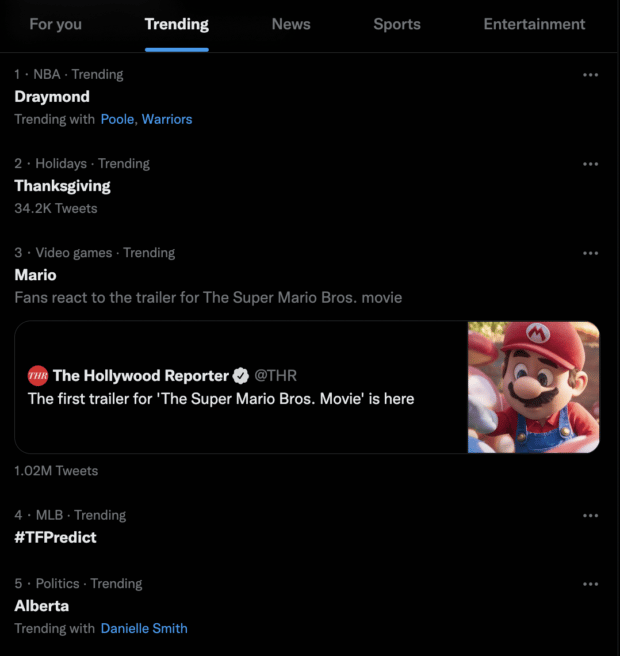
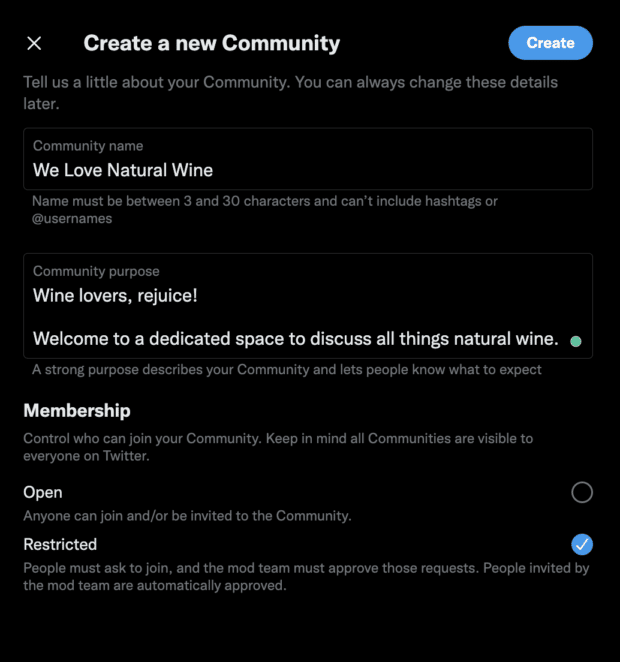

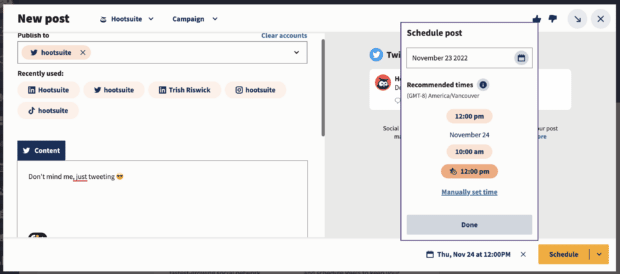
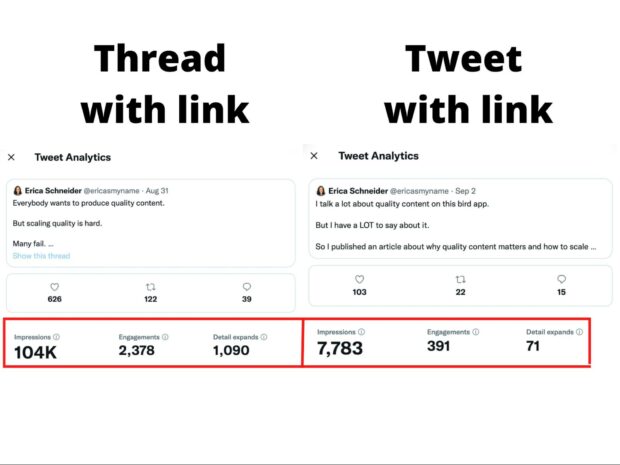
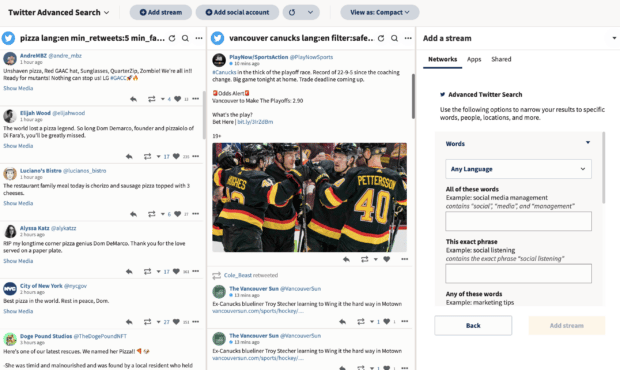
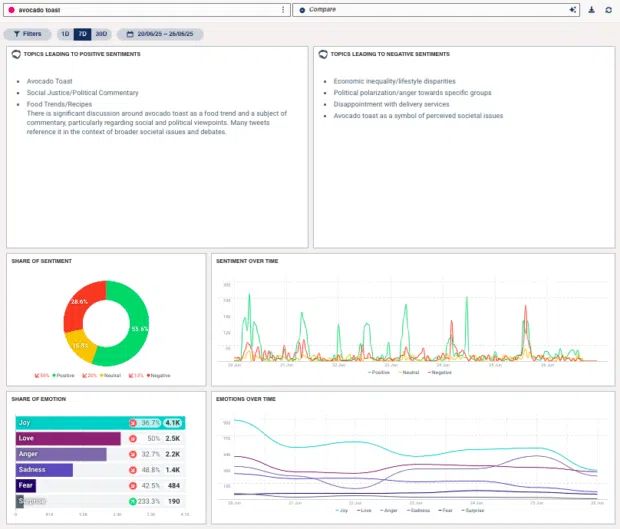

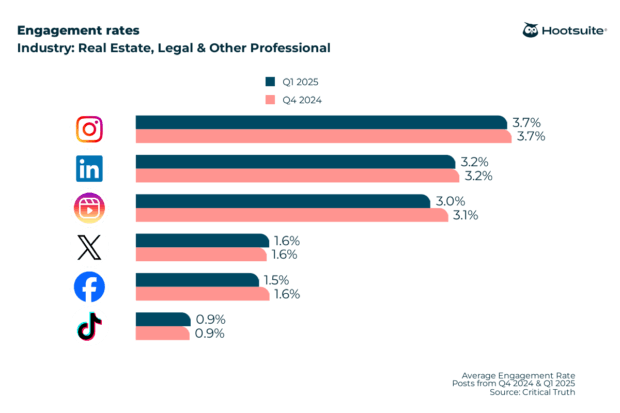

Recent Comments