Everything You Need To Know About Google's Local Service Ads
Updated 6/22/2020 to reflect new information from Google
Google Local Services ads help you connect with people who search on Google for the services you offer. Your ads appear on Google when local customers search for your services. Be there when they need you most. Your ads will show up for customers in your area, and you only pay if a customer contacts you directly through the ad.
If you own or are in charge of digital marketing for a local business, you’ve probably heard of (or at least seen) Google’s Local Services Ads (LSA) by now. If you haven’t, now is the time to learn more about these effective ads that appear at the very top of Google’s search results:
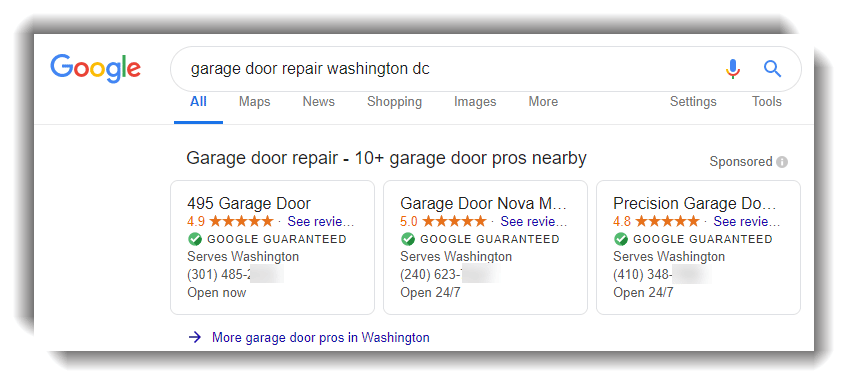
Why? Because when LSAs are present, 25.3% of all clicks are on paid results. When LSAs are absent, this figure goes down to 14.6%—a difference of 10.7%.
Our PPC team has been working with dozens of Blue Corona clients to set up and monitor their Local Services Ads, and we’ve learned quite a bit about this service offering since it launched.
In a nutshell, in order to understand, use, and succeed with these ads, you need to know (and we’ll gladly tell you):
- How Local Services Ads show up in search results
- How they look on desktop and mobile sites
- The Google Guarantee and how to qualify
- How the ads rank
- How you pay for them
- How to get involved
- Where Local Services Ads are available
To learn more background about Local Services Ads, formerly known as Home Service Ads, check out our previous blog post or contact us now!
How Do Google Local Services Ads Show Up in Search Results?
The number one question on everybody’s mind is “How do Local Services Ads work and actually show up in search results?”
Here’s how it works: advertisers choose from a list of services for their industry. When a person’s search matches the criteria for those services, your ad will be eligible to show. Unlike Google Ads, because you are selecting categories and not specific keywords, you can’t pick exactly what your ads will and won’t show for. This may not be a big issue for some companies because you aren’t paying by the click.
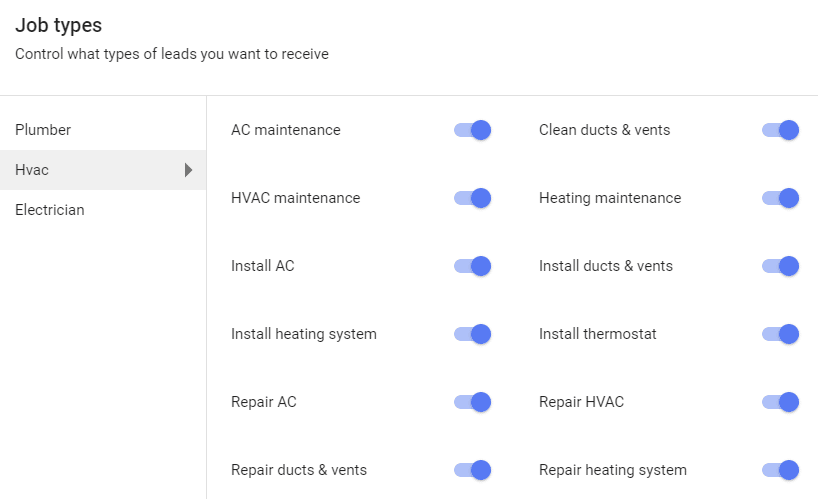
When Local Service ads are triggered, this is how they look on desktop and mobile:
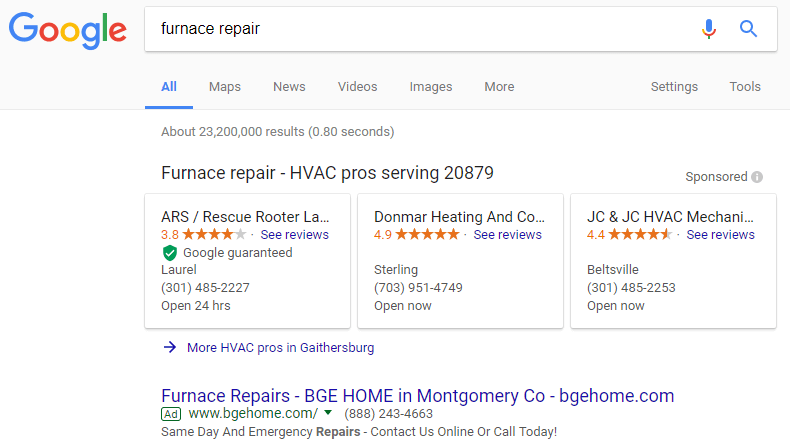
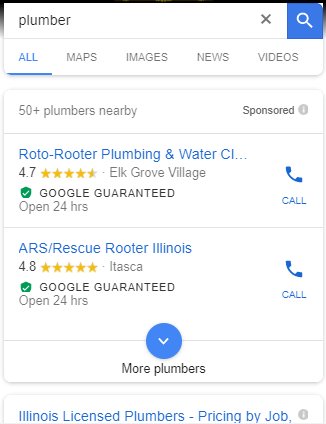
Clicking on the desktop ad takes you to the page for the company. Previous versions required you to verify the service and zip code or included a listing for other competitors.
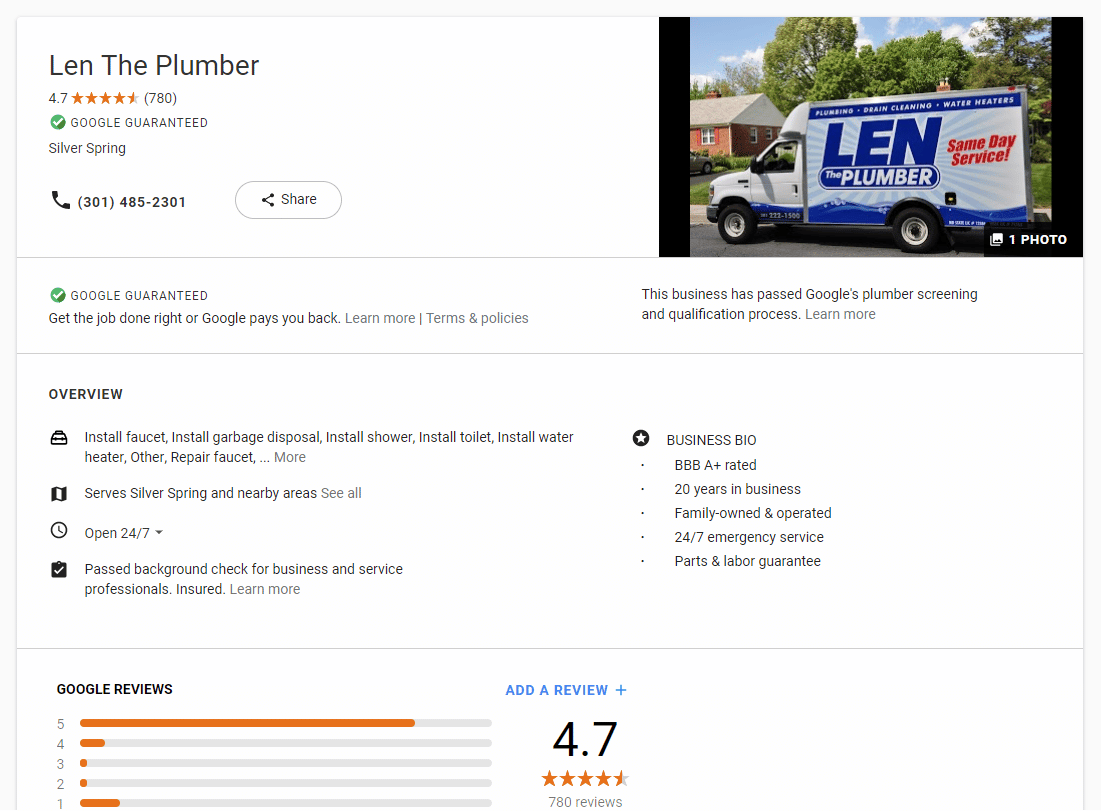
And this is how the page looks on mobile:
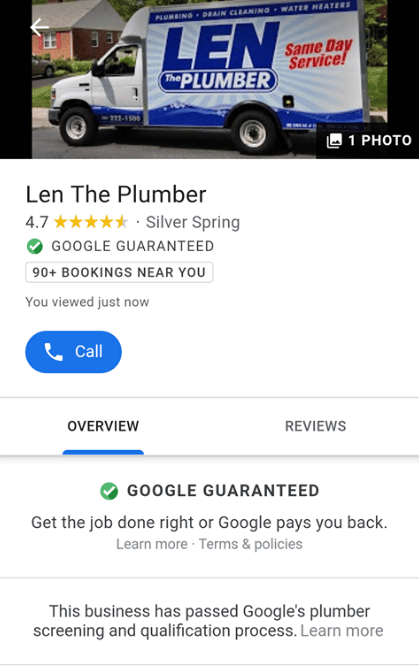
Local Services ads by Google receive 13.8% of local SERP clicks. You’ll notice that these ads don’t contain links to websites and only have phone numbers as a form of communication. Previously, there was also the option on desktop to send a message request to a company and a few competing companies. Many of our clients did not like that feature because it was similar to past unsuccessful lead generation platforms, so Google may have removed that due to negative feedback. They may test this again in the future.
Old ads with message request button:
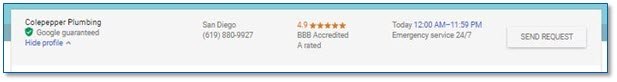
New ads with phone number only:
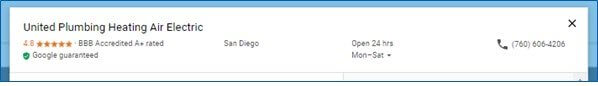
Google Guarantee
As you probably have noticed, the top advertisers have a “Google guaranteed” badge next to their name. This means that Google backs the services performed by this company, with some restrictions (full details here).
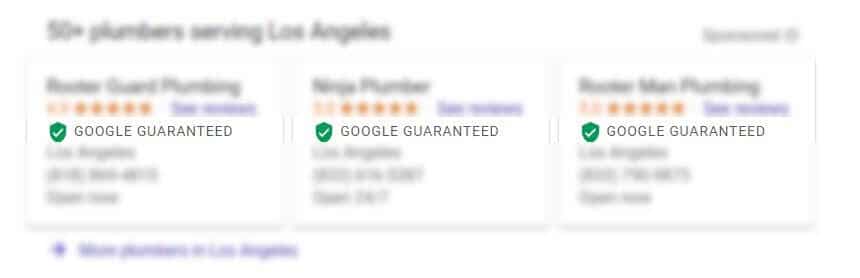
- Your technicians must pass a background check performed by Google’s provider. The background check is free, for now at least.
- You must meet licensing and insurance requirements. These are also required by some, but not all, industries to participate in Local Services.
- You are required to notify the background check company of any new employees or legal issues that may affect your eligibility, and you will be required to recertify for Local Services “periodically.”
- The Google guaranteed badge is not to be used on your website/marketing or mentioned in any context outside of Google Local Services.
- Also, please note that if you use up your budget, your badge will not show.
How Do Ads Rank?
According to Google, some of the factors that determine how your ads rank include:
- Proximity to user
- Google My Business rating and number of reviews
- Responsiveness to the people that contact you through these ads
Google attempts to evenly distribute your budget throughout the day and week. This means that they may lower your rank so you do not get leads all at once and spend all of your advertising budget early in the day or week.
Additionally, major or multiple complaints against you could lead to suspension from the ad program.
How Do I Pay For Google’s New Local Services Ads?
Unlike Google Ads, you don’t get charged per click for these ads. You pay per “lead,” which Google considers when:
- You receive a text message or email from the customer.
- You receive a voicemail from the customer.
- You answer a phone call and speak with the customer.
Google does attempt to filter any contacts that aren’t valid leads and you are able to dispute and request a credit for situations like if the service isn’t in your profile, the location isn’t in your profile, wrong numbers, solicitation, automated recordings, and no way provided to contact the customer. You can find the full details here.
How much you pay per lead is determined by your industry and location. The range we’ve seen goes from less than $10 to over $100 with many HVAC and plumbing clients in the $20s and $30s.
Setting Up and Managing Local Service Ads
When they initially launched, Local Services ads were only available in certain markets. In 2019, they rolled out nationally, and in 2020, new services were added.
Current Service Categories (updated: 6/22/2020)
- Appliance Repair
- Auto Glass
- Car Repair
- Carpenters
- Carpet & Upholstery Cleaning
- Countertop Services
- Electrician
- Estate Lawyer
- Event Planners
- Fencing Services
- Financial Planners
- Flooring Services
- Foundation Services
- Garage Door
- House Cleaning
- HVAC
- Immigration Law
- Junk Removal
- Lawn Care
- Landscaping Services
- Locksmith
- Moving Company
- Pest Control
- Pet Grooming
- Photographers
- Plumber
- Real Estate
- Roofing
- Siding Services
- Tree Service
- Water Damage Services
- Window Cleaning
- Window Repair
With the national launch, ads will only show if there are a minimum of three competitors for that zip code.
Tips for Winning with Google Local Services ads
It is important that you fill out your application accurately. Google uses the phone number and company intro you provide in your actual ad, and currently, there is no way for you to edit that yourself. That means if you want to use a tracked phone line, submit that number during the process. Also, make sure your location and services are correct because those are used to determine invalid leads.
You can manage your ads through the website or using Google’s app. There you can turn your ads on and off, adjust some targeting settings, receive and respond to leads, and request reviews (if you have the customer’s email address). You also have access to phone call recordings in the system.
Regarding support from Google, they’re ramping up this new program with thousands of companies, and many changes to the platform are still being made, so some patience may be required to get everything set up and running.
If you’re having issues or would like help, drop us a line. As a Google Premier Partner agency, we work directly with an exclusive Local Service ad rep and can help you expedite the process. We can also help you implement the strategies we’ve tested and refined since the program’s initial launch.
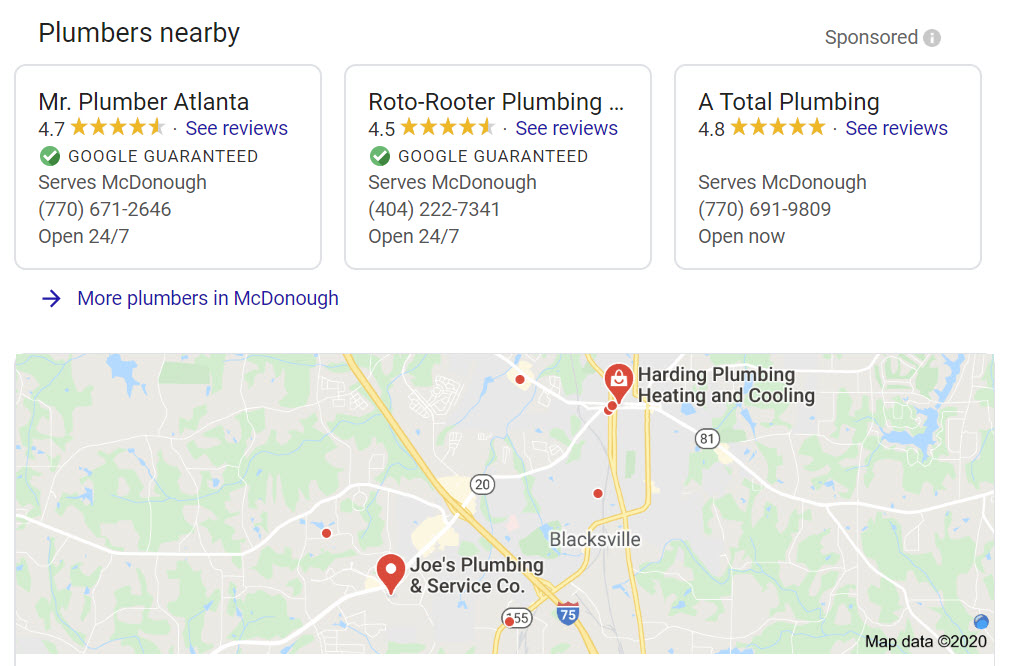
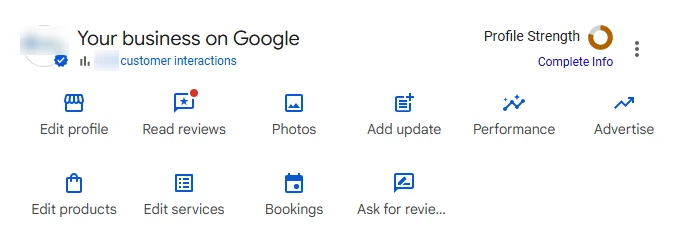



Recent Comments