Troubleshooting Your Google Local Services Ads
You saw a huge drop in leads from your Google Local Services advertising (GLSA) last month, and you’re struggling to figure out why. Local Services plays a critical role in reaching your revenue goals, so any month you’re not receiving leads from it is a huge hit to your business.
You’ve checked the most obvious things (the profile is enabled and you have a budget with bids set), but still, something has recently happened that has your GLSA’s performance in a flatline. As a business owner, as a marketer, we’ve all been there. We want to fix the problem and get things back on track, but frustration creeps in when we’ve tried understanding the problem and can’t figure out the cause.
At first, GLSA seems like a robust platform that’s too complicated to understand, but if we take a step back, we’ll find it’s actually simpler than we think.
In this guide, we’ll peel back the layers of Google Local Services Ads to troubleshoot common areas that are usually missed when troubleshooting Google Local Services Ads performance.
- Profile Status
- Ad Schedule
- Budgets, Bids, and Competition
- Business Requirements
- Payment Method and Status
- Reviews
- Location Targeting/Service Areas
- Job Types
- Missed Calls

1. Profile Status – Your Profile Is Paused
This is the most obvious item to check on the list, and likely you don’t need anyone else telling you this one. However, this guide just wouldn’t be complete if we didn’t include it. Simply check if your profile is enabled or paused.
You may have paused it for a holiday or because you were getting too many leads but then forgot to re-enable it.
To check this, it’s at the very top of the Profile & Budget page. Most likely, your lower performance wasn’t caused by this, so keep reading for other possible explanations.
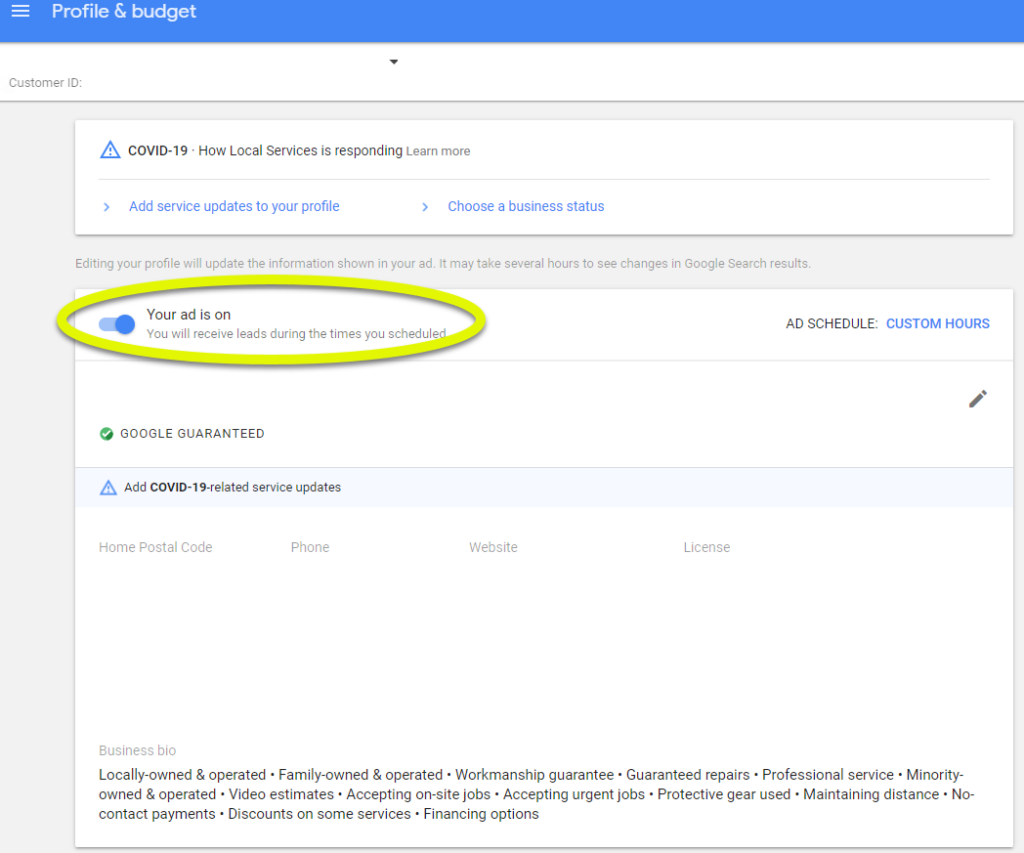
2. Ad Schedule – Your Ad Schedule Is Limited
Similar to the Profile Status, this is a no-brainer. Did you restrict your ad schedule too much or turn it off each day due to business needs or holidays? Located on the Profile & Budget page, click into the ad schedule to get a more detailed view to ensure you’re targeting the right hours.
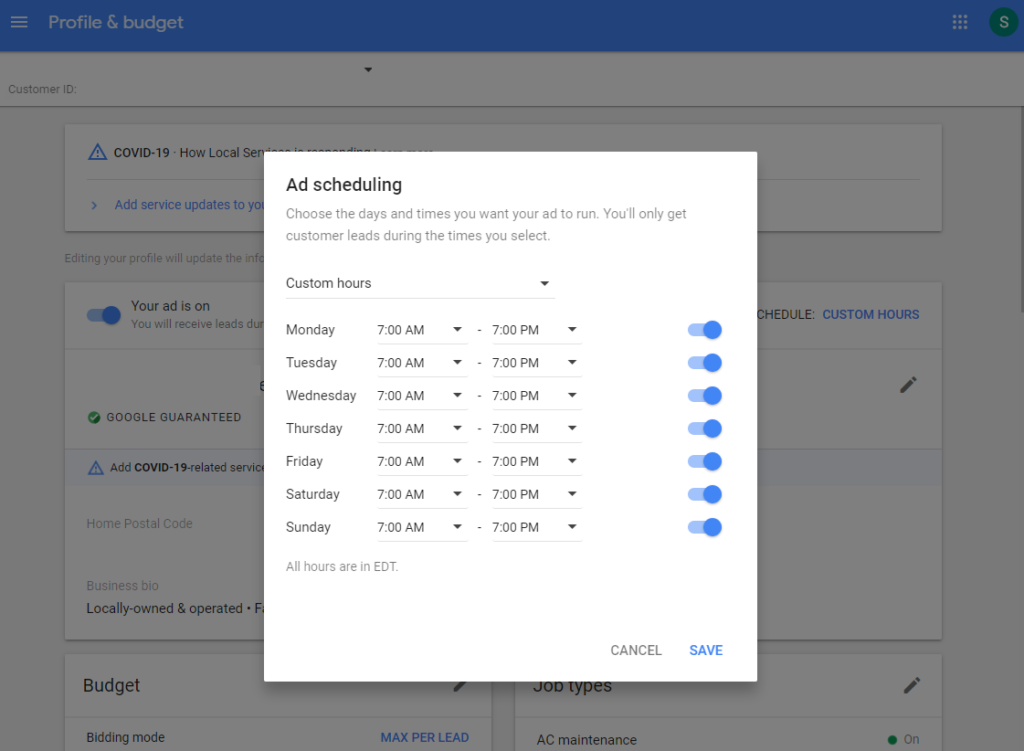
Running ads and paying for leads during hours you’re not able to answer the phone will lead to missed calls, which can be detrimental to your Call Responsiveness Rate and cause your profile to rank lower below your competitors. Depending on where you were ranking before in comparison to your competitors, this could lead to fewer leads or no leads at all.
If your listing was ranking in the top five, a drop in Call Responsiveness would likely result in fewer leads. If you weren’t ranking in the top 10 before, it’s possible a drop to Call Responsiveness and rank would cause your profile to fall out of visibility, resulting in zero leads. The right Ad Schedules are important to maintaining a high Call Responsiveness Rate for your Google Local Services account.
3. Budgets, Bids & Competition – Your Bids Are Too Low
Did you recently make a significant change to your budget or bids? It’s likely your lower bid put your listing further down the page below your competitors. Simply undo that change by increasing your bid back to where it was before.
Even if you didn’t lower your bid, it’s possible a competitor(s) raised their bids.
Again, simply raise your Max per Lead bids to a level you’re comfortable paying to test this hypothesis. Even if competitors didn’t raise their bids, they could have jumped your listing with reviews, which we’ll cover in another section.
If you’re busy running other campaigns and don’t have a ton of time to dedicate to optimizing your Google Local Services profile, then try the automated bidding strategy, Maximize Leads.
Maximize Leads optimizes your bids to drive as many leads within your weekly budget. However, you have less control over which types of leads you receive. With Max per Lead bidding, you can set different bids for the different job type categories, allowing you to set higher bids for the types of jobs you want more of.
4. Business Requirements – Your Document(s) Expired
Did your Certificate of Insurance recently expire? How about your licenses? Though it doesn’t necessarily mean you aren’t eligible for leads when one of these items expires, it can mean you lose your Google Guaranteed badge, which would push your listing further down the page below your competitors.
Even if you’re still receiving leads with one of these expired, you can expect improved performance in competitive markets when you submit the new documents and after they pass verification. And while you’re at it, set a reminder on your calendar a few weeks ahead of the new documents’ expiration date (GLSA accepts new documents three to four weeks prior to the expiration date).
5. Payment Methods & Status – Your Payment Declined
Of all the things that could cause your Google Local Services Ads profile to stop receiving leads suddenly, this, by far, is the least obvious cause to pinpoint. Why? This is because the payment profile does not exist in the GLSA interface, nor is there any payment page that pulls information from Google Ads.
The payment page (specifically the payment profile) exists in Google Ads and is completely separate from GLSA. This means if your payment for GLSA fails, you wouldn’t realize this unless you are in the Google Ads payment profile.
But let’s be honest, once you’ve completed the initial setup of your Google Local Services Ads account, there’s never a reason to go back to the GLSA account’s payment profile in Google Ads — all the optimizations are done from the GLSA account. Understandably, this is one that’s easy to miss. But no longer!
There is a new feature Google Local Services Ads installed to alleviate not having a payments page in GLSA. It has begun displaying a banner at the top of the page telling users that an update to your payment is needed.
However, this banner may take weeks to appear after your payment fails, so checking your payment profile in Google Ads is the best way to determine if payment is an issue that’s holding back your performance.
6. Reviews – Your Reviews Are Missing
These days, review stars are everywhere — from which HVAC company to choose to the next pair of sneakers to buy.
These reviews work similarly to any other reviews that are out there. If you have a ton of highly rated reviews relative to your competitors, chances are your company is going to be chosen over others. Your Google Local Services Ads will even be ranked higher.
But, perhaps, you’re a newer company and you don’t have any reviews yet. This won’t completely hinder your profile from getting leads, but getting more reviews (and/or higher ratings) can help boost performance. However, there is an instance in which reviews can keep you from getting any leads.
Remember that your profile needs at least one review before your Google Local Services Ads can serve, so double-check your reviews. Are your reviews linked to your Google My Business (GMB) profile? Even if you initially linked your reviews to GMB during the initial setup of your GLSA account, sometimes this connection can be severed, such as when you change the name of your GMB profile.
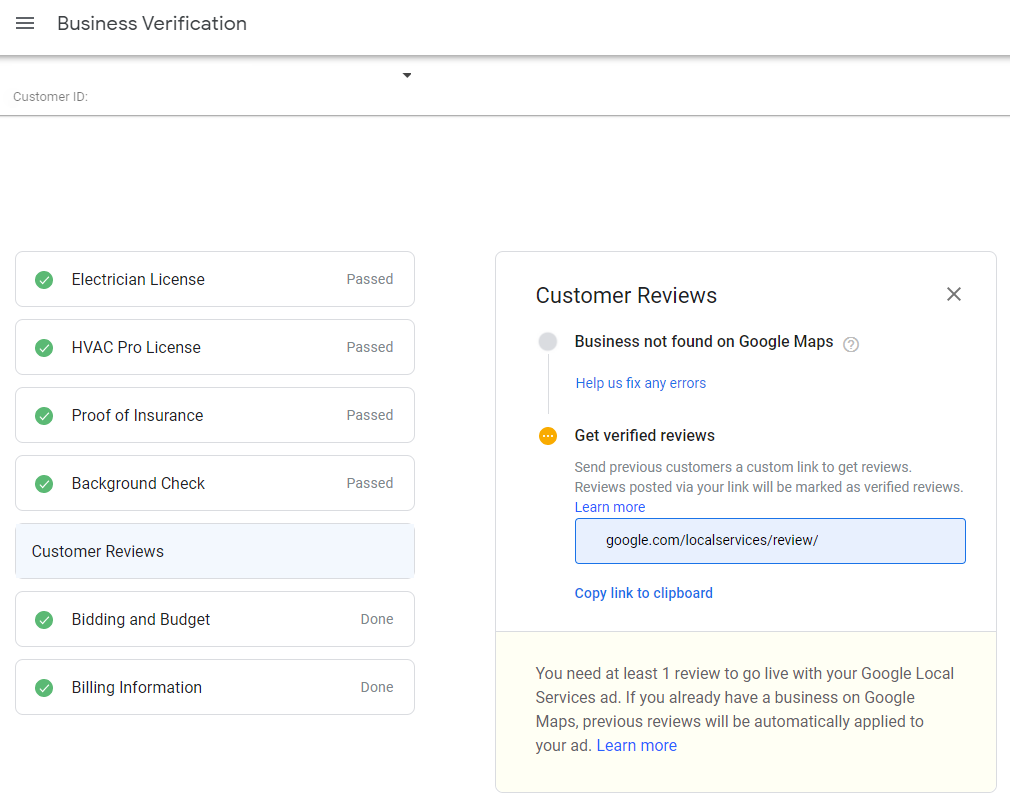
If your GMB connection suddenly breaks and you have zero reviews, this would be the cause of no leads from GLSA. We recommend not only checking the reviews in the business verification page but also on the reviews page. Sometimes, the business verification page will show zero reviews, but the reviews page will show the correct reviews from your GMB profile.
If your GMB profile has zero reviews, then ask your customers for reviews. Do you already collect their email address when they purchase your product or service? This is an easy way to ask your previous customers for reviews. Reviews are an essential part of gaining trust with consumers and are necessary to have a successful GLSA profile.
7. Location Targeting (Service Areas) – Your Service Area Is Too Small
Another simple check in case you aren’t receiving any leads from Local Services: Are you targeting the right locations? Is your targeting, or service area, too narrow? Though this factor alone won’t be the cause of zero leads, it could be a larger factor in more competitive markets.
As long as a location is in your serviceable area, it should be included in your GLSA service area. This can be different from your Google Ads targeting area, where you may have negated lower-performing or more expensive locations. Unfortunately, there’s no easy way to understand performance differences by location in GLSA, but simple testing could help you determine this if it matters enough to your business.
8. Job Types – Your Job Types Are Paused
The only way job types could come into play when your account is not generating any leads is if all of your job types are paused, which shouldn’t ever be needed. If your business is overwhelmed by volume, pause the account profile rather than each individual job type.
Say you have multiple job categories, such as HVAC and plumbing, and your plumbing jobs are booked out for several weeks. In this case, pausing plumbing job types makes sense, but your HVAC job types should still be driving leads (unless your bid isn’t high enough). If your profile is generating leads but still not enough of them, select more job types you offer, even if they are lower-value leads. It could be as simple as demand for the more valuable job types has declined due to seasonality. When demand increases again for these more valuable job types, go back in and pause these lower-value leads.
9. Missed Calls – Your Call Responsiveness Has Dropped
Call Responsiveness is one of the ranking factors in Google Local Services Ads, and too many missed calls can result in your profile’s listing appearing lower down the results page.
In most cases, this will result in fewer leads from your GLSA profile. In other cases, such as a highly competitive market, the drop to your GLSA ranking could be so severe that your listing falls significantly enough down the page that users no longer contact you. Pulling a lead report for before and after you saw a drop in performance can tell you if a rise to missed calls was a contributing factor.
Thankfully, GLSA gives us control of when we want to run ads with an ad schedule, so adjust your ad schedule to when your business is able to take calls if you’re missing a lot of calls.
Recap
As you see, there are many things that could affect your Google Local Services Ads account’s performance. And it’s important to be thorough in checking each of them to ensure your account is running at peak performance. Even if there hasn’t been a drop in leads from your GLSA account, we recommend running a monthly check-in that can help catch problems early so you can maintain strong performance for your business.
Grow Your Business With Blue Corona
At Blue Corona, we’re passionate about growing businesses, helping home service companies in the U.S. increase leads and sales, reduce their marketing costs, and differentiate their brands online from the competition.
Want to grow your business? Send us a message to schedule a free marketing consultation.

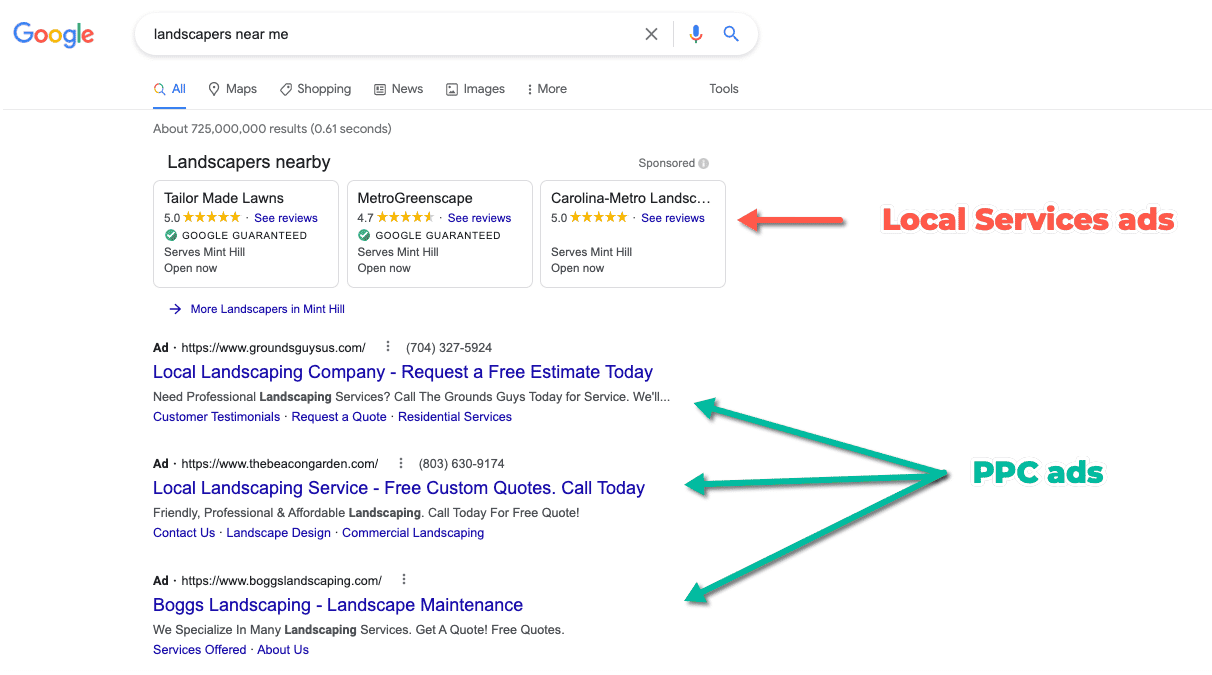
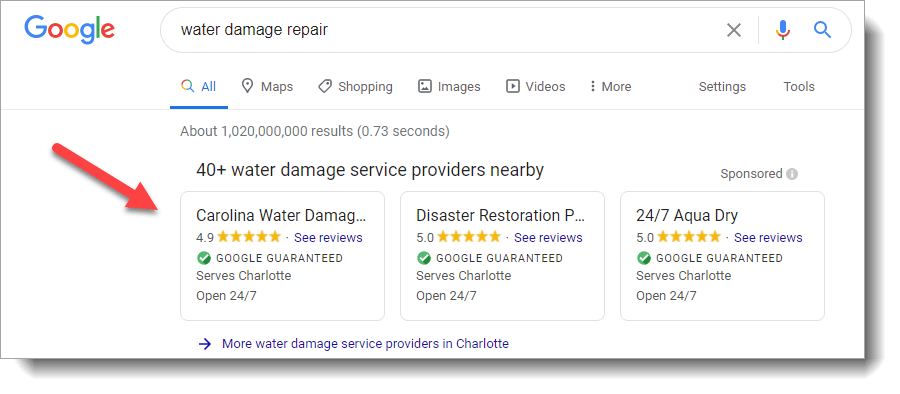

Recent Comments