When we originally wrote this article, we called out the benefits of a solid content marketing strategy and how a foundation of SEO drives engagement. At this point, most people have some familiarity with SEO, but knowing current best practices is crucial for executing solid YouTube content. The methods evolved, so let’s grow with them. Since our original post date, video content became even more relevant and is a massive part of all the major social media platforms. It ain’t going anywhere.
And clients still ask, “How do I optimize my videos on YouTube for search?” It’s a great question! After all, why spend time creating content that people are not going to find. Let’s wander over to SEO Land and take a gander at which steps you can take to optimize YouTube videos and which new features you have to know and use to support your content strategy.
18 SEO Tips for Optimizing Content for YouTube
1. Establish a keyword strategy.
As always, when creating content, there needs to be a strategy and reason you're creating said content. The best and most effective way to derive this strategy is by a well-thought-out, comprehensive keyword master plan based on your target audience’s interests and needs. What are they searching for? What questions are they asking? What solutions do they need? Create a keyword strategy that addresses these items. A robust long-tail keyword strategy is the key to optimizing your on-site web content.
But don’t stop with your keyword strategy. Spend some time checking out your competition. You can even use a hack to get to the backend of your competitor’s videos and see which keywords they used for their videos. Here’s how you do it:
- Click on the video.
- Right click on the page.
- Click “View Page Source.”
- Click “control + f” for Windows and “⌘ + f” for Macs.
- Type in “Keywords.”
- You now have direct access to the video’s tags.
You can also use the YouTube search bar’s autofill function to see what keywords people type in about specific subjects. For example, when you start typing in “baking bread,” your autofill displays suggestions like “baking bread for beginners,” “baking bread from scratch,” and “baking bread in a dutch oven.” Voila! Content ideas based on free keyword research.
2. Front load video titles with major keywords and key phrases.
Now you know your keyword strategy, so let's put it to good use. Make sure your video title speaks to your audience in the way they may be searching for content. Include your main keywords near the beginning of the video title. Or if you're creating a series of “how-to” videos for your business, have the video title be the fundamental question you're answering. Give the people what they want!
Another hot tip: adding numbers to your video titles can increase your views. Numbers help people contextualize the content, and they stand out in a sea of words. And while you’re writing an excellent, keyword-rich YouTube title, make sure you keep it under 60 characters. The last thing you want is your title cut off or so long you lose people.
3. Include brackets in your video titles.
Hubspot found that content titles that include brackets tend to see up to a 40% increase in clicks than those without brackets. Add brackets/parenthesis to the end of your video titles! What do you put in the brackets or parenthesis? Tease your viewers with more information about the video and use this space to plug benefits. Are you making a how-to video about cutting bangs at home? Try a title like, “How To Cut Your Own Bangs In 5 Minutes (Be Your Own Stylist!)”.
4. Include the main keyword or key phrase in the name of the video file.
Again, it's not wrong to include the same keyword strategy from your video title on the YouTube platform in the video file name. Actually, we recommend it.
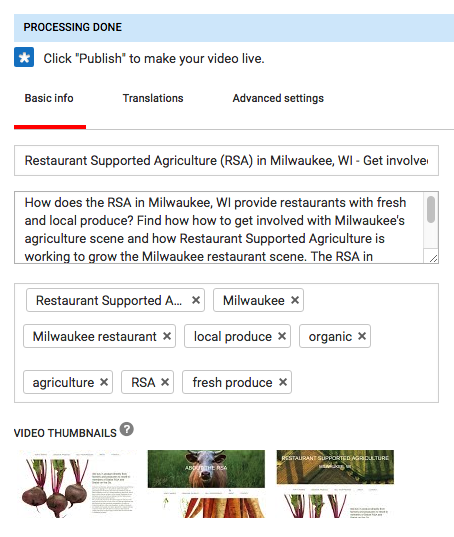
5. Leave a very specific call-to-action (CTA) at the end of your video.
It's not surprising that YouTube’s ranking algorithm favors videos with higher engagements. So how do you get more people to like, share, and comment on your videos? Optimize your CTA. Don't leave it open-ended; be direct and tell them what you'd like them to do. End cards are a great way to capitalize on this, but don't overwhelm your audience. Keep your ask specific.
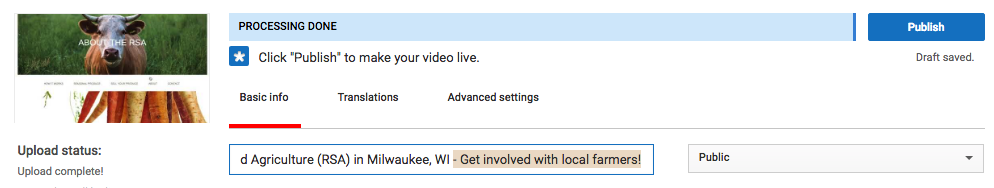
End cards can include links to your website, social media, additional video content, or a subscribe link. And you can use up to four clickable frames at the end of your video. In fact, you can include cards and other engagement-building features throughout your YouTube videos.
6. Use cards, watermarks, and your banner image to drive engagement.
YouTube 2021 has multiple features that drive engagement. We discussed end cards, which are uber important for highlighting your CTA, but you can also drive engagement through cards, watermarks, and your banner image. Let’s talk cards first.
You can add up to five cards per YouTube video, including your end card. Just like the end card, you can include links to subscribe, to other video content, to your website, to social media, or more. Be intentional with your card usage as you don’t want to be spammy, but use cards to highlight different content sections.
If you want to drive subscriptions to your channel, you can add a watermark to your videos. A watermark is a small graphic you add to your video that gives your audience the ability to click to subscribe. You can set a custom start time, plant it at the end of your video, or even have it visible for every single second of your video.
One final place to include links for engagement is your banner image. YouTube allows you to add links to the bottom corner of this image. Whether you choose links to your social platforms, website, or an additional subscribe button is up to you. Take some time to consider what form of engagement is your top priority as part of your content strategy and put links for that in your banner. It’s one of the first things people see when they visit your channel.
7. Write a keyword-friendly description.
Your video description is essential. Along with your video title and tags, it provides additional context for Google and YouTube to help determine if your video content is the best to answer specific search inquiries. Here are a few basic best practices to help provide context:
- Include your primary keyword/keyphrase in the first 25 words
- Include your primary keyword/keyphrase 2-4 times (but don't be spamtastic)
- Write at least 250 words, and up to 1000 words
After you write your description’s meat and potatoes, include links to some of your other stellar video content. Include a few links to top-performing content as well as related content to the video in question. Also, include a link to subscribe to your channel and links to your social media platforms. All of the above drives engagement, and if you have more engagement, Google and YouTube like you more.
One more tip for 2021? People love options and content that suits their needs, so adding a table of contents with timestamps and hyperlinks to specific pieces of content in your video will help your audience find the content they want. If they can click on the exact spot in the video relevant to them, they are more likely to get on board with your thought leadership and find value in your content. Valuable content keeps people coming back for more.
8. Use the “Subtitles/CC” (closed caption) feature.
According to Verizon Media, 69% of people watch videos with the sound off. And that number goes up to 92% if we’re talking about mobile. To meet your audience where they are, make sure they can watch your video content even if the audio is disabled. Not only are closed captions a good option for changing times and user preferences, but it’s also a key feature for accessibility.
By doing this, you also take control of your content messaging. For anyone who lives in a major metropolitan city, you know how annoying it is when that one person on the subway/train decides they HAVE to listen to that one video, but they forgot their headphones at home. So rude!
9. Use relevant keywords in YouTube tags and categories.
While tags aren't as important as they once were, they do still have relevance. The goal of tags is to help Google and YouTube identify the content of your video. So you don't need to overload your content with a crazy number of tags, but instead, pick out a few specific ones that match the content you're uploading. Make sure to include your main keywords first, and then you can also use a few variations based on other relevant search terms.
You can also categorize your YouTube videos. Think of your category as the broad description that fits your content. Is it “fashion” or “recipes”? You can pick one overarching category; you can even change your categories after the fact if your content strategy evolves.
As of 2021, the top four categories of YouTube videos are comedy, music, entertainment/pop culture, and “how to.” While we don’t recommend labeling your video something other than it’s not, there’s space to create certain high-traffic content types as part of your content strategy. How-to videos, in particular, offer opportunities to share your expertise and build credibility with your audience.
A significant competitive advantage here is to take a look at similar videos to yours and see which ones are most popular. If your video is high quality and has a similar category and tags to high-traffic videos, you could increase the likelihood of appearing as a suggested video. Bingo, bango!
10. Create videos for your audience.
We've seen numerous sources report that longer videos tend to rank better on YouTube, similarly to longer content on web pages ranking better on Google. Brian Dean, from Backlinko, says the sweet spot for video length is between 8-15 minutes, and we agree that when in doubt, it’s a good length to aim for!
We have to add a caveat that general advice is a great starting point, but it always pays to understand your audience. Do you market to Gen Z? The younger folks in the room skew towards the shorter content, and you can tweak your video length to suit your audience. So how do you find YOUR sweet spot? YouTube Analytics.
11. Use YouTube Analytics to refine your strategy.
Strategy isn’t stagnant; it evolves, and you can use YouTube Analytics to refine your approach and hit your content goals. With YouTube Analytics, you can track all kinds of valuable data and use it to guide your content strategy. Look at the demographics of those who watch your videos, and then speak to them in your content. Analyze whether people click on your thumbnails to watch your videos; if they don’t, it’s time to tweak your thumbnail image and copy.
You can see how people find your videos. Do you get a lot of hits through your blog? You better make sure you embed your YouTube videos in every single one of your blogs. Even better, YouTube Analytics shows you how long people watch your videos. Do people drop off six minutes into a specific video? Look at the content and analyze why you lose them. Another strategy? Pop a card in at that six-minute mark and see if you can send them to another video that may interest them more.
There is even data about your cards and end caps. How many people click? What links do they click? Use this data to your advantage. Maybe you need to adjust what you’re linking to using these features. Gather your data, and ask why.
12. Organize your videos in relevant playlists.
Just as you may color-code your clothes and organize your shoes by style, so they're easier to find, the same rule applies to your videos. You should organize—and categorize—anything that comes in volumes for easy access.
Make it easy for your viewers to quickly find the content they're looking for and utilize your keyword strategy with your playlist titles too! Another bonus with playlists is that they automatically play the next video in the playlist once the “clicked on” video ends. Extra clicks could result in significant additional views to your content, and who doesn't want that!?
13. Create a channel trailer.
Calling all movie aficionados! Here’s your chance to shine. You can create a channel trailer to draw people into everything your channel has to offer. Keep this video brief, engaging, and focused on your audience. It’s tempting to brag or play up how great you are, but this trailer needs to tell people why they should watch your content, and the best way to do that is to tell them why it’s relevant to them.
Make them the center of your trailer. Speak to their hopes and dreams. Tell them the best damn cookie recipes await them. Explain how your how-to videos will teach them what they never learned in school. Help them understand how your content will change their life. Just make sure it’s consistent with your overall brand identity.
14. Choose engaging thumbnail images with short copy.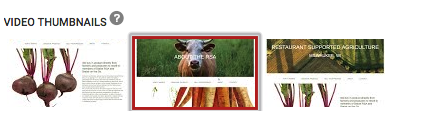
You only have a few seconds (if you're lucky) to capture someone's attention and get them to click on your video. You have your video title and your thumbnail, and that's about it. Here are a few things to keep in mind when creating your thumbnail:
-
- Choose an image that shows action or emotion from your video content. If you can get people to feel something, that's a home run.
- Use colors that stick out from YouTube's branded platform. YouTube's brand colors are primarily red, white, and black. Use colors that stand out from that color scheme.
- Add a few keywords and an engaging title into your thumbnail. Studies show that thumbnails with copy tend to perform better.
Feature humans. Yes, humans! People are more likely to consume content that features a human face. In fact, 72% of the most popular YouTube videos feature human faces in their thumbnail images.
15. Link to your videos.
As any good content marketer will tell you, reuse and repurpose all day long! Hopefully, you have a robust content marketing strategy underway, and you have other channels to share your video content. If you have a blog, make sure to embed videos in those blog posts. Include links in your emails and social media content too. Build that backlink street cred!
16. Poll your audience.
If data analysis and content strategy meetings sound exhausting, there are other ways to understand your audience that are both easy and fun. The Community tab on your YouTube channel allows you to interact with your audience directly and find out what makes them tick. You can poll them, ask open-ended questions, and solicit feedback. It’s a direct way to guide your content strategy.
Do you own a shoe company that uses sustainable materials and gives a portion of your profits back to the community? Poll your audience about what types of causes they care about most. Maybe your next video is interview-style with a local leader that represents one of those causes. Find out what their interests, concerns, and worries are, and make audience-focused content.
17. Comment and collaborate.
When it comes to executing your content strategy, you can’t forget your role in driving engagement. YouTube is considered a social media platform, and you can increase your engagement by showing up as a member of the community. Encourage dialogue in your comments section, and respond to thoughtful participants. Comment and interact with other videos to spread your thought leadership, get your name in people’s minds, create a favorable impression of who you are, and build relationships with other industry experts.
Take it one step further and leverage your relationships with other creators to create unforgettable, engagement-driving content. Collaborations and audience sharing are massive on YouTube and not just for influencers. If you regularly watch and comment on videos from a peer in your industry, ask them to make a video together. Sharing is caring.
18. Build your YouTube subscriber base.
Well, duh, right? Easier said than done, we know. But it's true. Just like any social media platform, the more captive audience you have, the more eyeballs that have the potential to see your content and the more likely your engagement will explode. Once you've mastered these techniques to optimize your YouTube videos, you might want to expand and work on growing your YouTube channel. However, keep in mind that content is still king!
The tricky thing about social media is it constantly evolves, so keeping up with the features and options for growing your content is an essential part of any content strategy. The tips in this blog are a great start, but we understand that content marketing can be an absolute beast. That’s what we’re here for. We love to talk content strategy and can help you put together a strategy that keeps up with the times, and supports your business goals. Send us a message, and let’s talk YouTube!
*After properly optimizing this YouTube video, it was the very first listing in search result of 1,040 videos.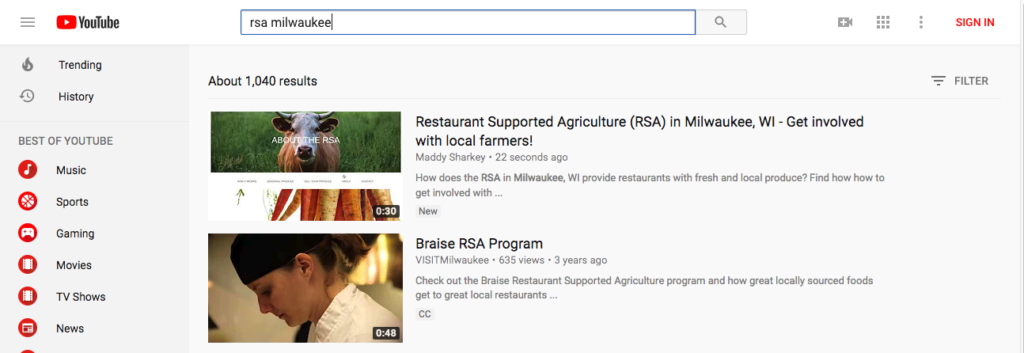
The post How to Optimize YouTube Video Content (2021) appeared first on Brainchild Studios®.

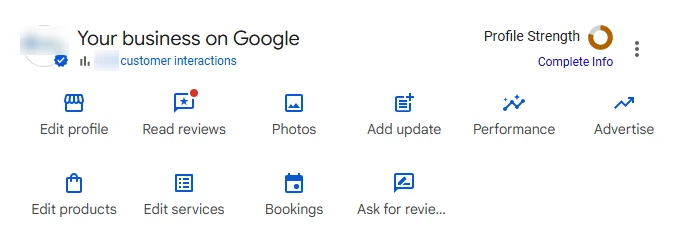



Recent Comments