UPDATED 02/08/2021 WITH NEW INFORMATION
Google has increased their sensitivity to spam or fraud on Google My Business profiles, particularly in the home service industry. As a result, it is much more common for an account to be automatically suspended, even for just a simple change like editing your listing’s primary categories or phone number.
Don’t Sacrifice Long-Term Google My Business Optimizations to Avoid Short-Term Suspensions
It was an average Tuesday morning for the owner of a local HVAC company. He had his morning coffee, scrolled through the news on his iPhone, and logged onto his Google My Business account to update his business hours for an upcoming holiday.
Right there, next to his business name in bright red letters, was the word SUSPENDED. Understandably, the business owner freaked out. If you’ve ever been in the same situation, you’d do the same.
Your Google My Business listing is vital to the success of your business—64% of consumers have used Google My Business to find contact details or reviews for local businesses, and not having one can eliminate you from local search results.
It’s a bad day for the business owner whose GMB listing gets suspended. Unfortunately, that’s been happening more and more frequently lately. If you’re one of the business owners who’s recently had your Google My Business listing suspended, I have good news and bad news:
The Bad News: We have continued to see and confirmed with the Local SEO community that there has been a large increase in GMB suspensions across all verticals and markets. The most heavily hit verticals, unfortunately, include many home service industries.
The Good News: It’s fixable if you know why your listing was suspended.
More Bad News: Google won’t tell you why your listing was suspended.
More Good News: We’ve identified the top reasons Google suspends businesses, and in this post, I’m going to tell you how to prevent and/or fix a suspension.
Key Takeaways
When it comes to your Google My Business listing getting suspended, don’t sacrifice your long-term optimization strategy to avoid short-term suspensions. The benefits optimizing your listing provides to your SEO performance far outweigh the small downtime while your listing is reverified. Keep making changes, as needed, and stick to Google’s recommended GMB guidelines.
Remember that HVAC company owner I mentioned above? Not only did we solve his issue and get his listing reinstated, but we’ve also done it for many of our other clients as well—and we’ve learned a thing or two about GMB suspensions in the process.
Below you’ll find everything you need to know about Google My Business suspensions, including:
- Types of Google My Business suspensions
- Common causes of suspensions
- What to do if your listing is suspended
What Is a Google My Business Suspension?
A GMB suspension means that your Google My Business listing will not be allowed to show up with your competitors when someone searches for a relevant search for your business, including your business name. This would mean a loss of leads, website clicks, and potentially having your reviews removed forever.
Google does not proactively alert you when your business has been suspended. You have to actively and frequently monitor your Google My Business profile to discover when it has been suspended. Google also reserves the right to and does change their criteria for their products on a regular basis.
Types of GMB Suspensions
Not all GMB suspensions are created equal, and there are a few terms you should get to know:
- Soft suspensions vs. hard suspensions
- Listing suspensions vs. account suspensions
Soft Suspension vs. Hard Suspension
Soft Suspension: In a soft suspension your business has really just become unverified. You’re able to log in to your GMB listing and you see a “suspended” label but your listing still shows up on Google and Google Maps. What’s happened is they’ve removed your ability to manage the listing, but the listing itself remains intact.
Hard Suspension: You’ve really gotten yourself into trouble here. In a hard suspension, your entire listing has been removed from Google. When you pull up the record for it, it will say “removed.” Your only option is to ask Google to reinstate it.
Listing Suspension Vs. Account Suspension
Google has separate suspensions based on the issue—listing suspension and account suspensions.
Listing Suspension: The public can’t access the listing anymore. The owner and managers can’t take actions on its behalf, though they can still make edits and appeal to be reinstated. If the listing is reinstated, Google will also reinstate the owner and managers.
Account Suspension: If they remove the owner’s Google Account: They’ll also remove all of the listings owned by that user. If they reinstate the owner’s Google Account, they’ll also reinstate the listings. If they remove a manager’s Google Account: They’ll suspend the manager on the listings they manage, but the listings themselves will be unaffected. If they reinstate the manager’s Google Account, the manager will automatically regain managerial access to the listings.
We recently had a case where one of our client’s accounts was suspended, and it turned out the cause was that one of the listing managers—an employee of their previous marketing agency—had violated the guidelines. Once we removed that person’s access to the listing, the listing was reinstated.
Why Google Suspends Google My Business Listings
I’ll get into common causes of a suspension a little further down, but there’s really one reason Google suspends listings: Google wants searchers to get the absolute best search results. Trust plays a huge role in that, so Google wants searchers to have the most up-to-date, accurate information.
Common Causes of a Suspended GMB Listing
Local SEO is all about making sure you show up for local searches that include map listings. In order for that to happen, your GMB listing needs to be 100% accurate and trustworthy. Most of the causes of suspended listings have to do with this local consistency. Below are the most common reasons a listing gets suspended:
- Another business shares your address or has the same address
- The address on your website is different than the one on your business listings
- The address, name, or phone number on your directory listings, like Yelp, do not match the address on your GMB page
- Any part of your address, primary categories, business name, website, or phone number has recently changed
- You’ve added extra keywords into your business name
- Your business name isn’t accurate across the web
- You’re a service-area business that didn’t disable your physical address
- Your address is virtual or a P.O. box
- Your business doesn’t make in-person contact with customers (like an online shop)
- Your primary category is a high-risk industry that has a higher level of scrutiny:
- Locksmiths
- HVAC/heating and cooling
- Plumbing
- Other home services businesses
- Your website listed has a forwarding URL
- There are multiple listings for the same business or location
- There are multiple businesses claiming to be at your address
These are not the only reasons Google suspends business listings, but are the most common causes. Learn how to optimize your GMB listing here »
What to Do if Your Google My Business Listing Gets Suspended
If you’ve read all the above and still can’t figure out why your listing/account was suspended, your next step is to reach out to Google’s GMB support. As a result of the increase in suspensions, response times from Google have been delayed, so be aware that resolution times are much longer than expected.
They may require you to send them proof that you own your business, and that it’s legitimate. This proof includes:
- If your business as set up with a physical address, you will be required to provide an image of your storefront showing both your address and signage at the same time. If this is in an office building, it must include your suite number.
- If your business is set up with a physical address, you may be required to submit your business license. It must have the same address that is shown on your Google My Business profile.
- If your business is set up with a physical address, you may be required to submit a utility bill. It must have the same address that is shown on your Google My Business profile.
- If your business is set up with a physical address, you may be required to submit proof that you are not sharing office space with other businesses through photographs or video.
- If your business is set up with a service area only, you will be required to provide a legal document such as a business license or tax document with your business’ information.
- You may be required to remove any owners or managers from your profile who have engaged in practices Google has deemed spammy.
- You may be required to change your name on Google My Business to reflect the name on your signage.
- Your reviews may be removed from Google My Business. A follow-up escalation to Google may get them re-instated, but it also may not.
- Your business may also be suspended for other violations of its extensive content and conduct guidelines. Google will not tell you why it is suspending your profile; you must either call in and ask (they often will not tell you directly), or appeal to be reinstated through an online form. You may receive an email back denying your appeal, but clarifying which specific policy you are in violation of. The reinstatement form revolves around verifying that your business is at an address that meets Google My Business guidelines.
Of late, our analysts have noticed a higher amount of requests for a storefront photo when getting listings reinstated. It’s a good idea to have this handy in case it’s needed for reinstatement.
If you’ve done all the above and THAT doesn’t work (and you don’t have the budget for an agency like ours that has a Premier Partnership with Google), you can try your luck with posting your issue on an SEO forum like Local Search Forum. If you can’t get help there and your suspension is impacting your revenue, you need to hire an agency to handle it.
GMB Frequently Asked Questions
- Can a home office be used as a Google My Business location? Yes, but if your business displays a physical location there must be prominent signage outside the home demonstrating that a business is located at the address and your business license must reference the address used for the Google My Business profile.
- What constitutes signage? It must be highly visible and permanent – not something that can easily be removed. The signage must include your business name/logo.
Prevent a GMB Suspension
First, make sure the only people that have access to manage the business listing are employees that currently work on the account. Remove access to any previous vendors or employees or else it could bite you in the rear.
Second, make sure your NAP (name, address, phone number) is consistent across the web and your Google My Business page is completely filled out and optimized.
As for the listing itself, the best way to fix a suspension is to avoid one in the first place by following Google’s guidelines for representing your business:
“Listings on Google My Business can only be created for businesses that either have a physical location that customers can visit, or that travel to visit customers where they are. Creating a successful listing that won’t be suspended requires avoiding prohibited content, accurately reflecting your business, and complying with the rest of the policies below.
We’ve come up with a list of guidelines for local businesses to maintain high quality information on Google. Following these guidelines helps avoid common problems, including changes to your information, or, in some cases, removal of your business information from Google.
For best results using Google My Business:
- Represent your business as it’s consistently represented and recognized in the real world across signage, stationery, and other branding.
- Make sure your address and/or service area is accurate and precise.
- Choose the fewest number of categories it takes to describe your overall core business.
Brands, organizations, artists, and other online-only businesses aren’t eligible for Google My Business listings.
Name
Your name should reflect your business’ real-world name, as used consistently on your storefront, website, stationery, and as known to customers. Accurately representing your business name helps customers find your business online.
Add additional details like address and/or service area, business hours, and category in the other sections of your business information.
- Your name should directly reflect your business’ real-world name as used on your signage, website, stationary, and as known to customers.
- The name on your Google My Business profile must match the name on your signage.
- Including unnecessary information like your target service area, services, products, or keywords is not permitted.
For example, if you were creating a listing for a 24-hour coffee shop in downtown San Francisco called Shelly’s Coffee, you would enter that business information as:
- Business name: Shelly’s Coffee
- Address: 3247 Poppy Street, San Francisco, CA 94102
- Hours: Open 24 hours
- Category: Coffee shop
Including unnecessary information in your business name is not permitted, and could result in your listing being suspended. Refer to the specific examples below to determine what you can and can’t include in your business name.
Custom names
To pick a unique short name, try to use words that represent your business name, brand, location, or other description. For example, you can use your business name with your location, like your city or neighborhood.
Keep your short name simple so you can easily promote it, and customers can remember it.
Address — Businesses that Serve Customers at their Office
Use a precise, accurate address and/or service area to describe your business location. P.O. boxes or mailboxes located at remote locations are not acceptable.
- You must display permanent signage outside of your office.
- Your business license must have the same address as your office location.
- You cannot share office space with other companies unless you have individual suites within the office that are staffed by separate personnel.
Address — Businesses that Do Not Serve Customers at Their Office
- If your business serves customers within a specific service area, you can list only your service area on your Google My Business listing.
- Service-area businesses that only serve customers at their locations should have one page for that encompasses both the central office or location and a designated service area.
- If your business rents a temporary, “virtual” office at a different address from your primary business, do not create a page for that location unless it is staffed during your normal business hours by your business staff.
- One receptionist that handles all calls for all businesses listed at that address does not count; it must be staffed by your own staff.
- Google has not explicitly released or confirmed the requirements for a service area business’ address.
- An address is still often required to verify your Google My Business profile.
- Setting your business up as a service area business is a relatively new Google My Business feature. Google recommends that you set up your Google My Business profile this way if you don’t serve customers at your office.
- We don’t yet know how local pack rankings will be affected by switching from showing your physical location to showing your service area only.
Website and phone
Provide a phone number that connects to your individual business location as directly as possible, or provide one website that represents your individual business location.
- Use a local phone number instead of central, call center helpline number whenever possible.
- Do not provide phone numbers or URLs that redirect or “refer” users to landing pages or phone numbers other than those of the actual business, including pages created on social media sites.
- Your name should directly reflect your business’ real-world name as used on your signage, website, stationary, and as known to customers.
- The name on your Google My Business profile must match the name on your signage.
- Including unnecessary information like your target service area, services, products, or keywords is not permitted.
- The phone number must be under the direct control of the business.
- Additional phone numbers can be used on Google My Business websites and other local surfaces.
Business hours
- Provide your regular customer-facing hours of operation. If applicable, you may use your current seasonal hours as your regular hours. You may also specify special hours for particular days, like holidays or special events.
- You should not provide hours if your location is open by appointment only.
Business Description
- Your business description should be honest, relevant, and useful.
- Your business description should not: be misleading; include low-quality content; include links; contain private or confidential information or request any.
Categories
Categories help your customers find accurate, specific results for services they’re interested in. In order to keep your business information accurate and live, make sure that you:
- Use as few categories as possible to describe your overall core business from the provided list.
- The main category is the one that shows up most frequently, so to select the highest priority/most accurate category as the main category
- Choose categories that are as specific as possible, but representative of your main business.
- Do not use categories solely as keywords or to describe attributes of your business.
- Do not use categories that pertain to other businesses that are nearby or related, such as a business physically contained within your business or an entity that contains your business.
Looking for a Local SEO Agency? You’re In the Right Place.
We’ve solved hundreds of listing issues for our clients and include GMB management as part of our SEO packages, so we know a thing or two about Google’s guidelines. In short, if you’re looking for a local SEO agency to handle your local SEO, we’re a phone call away.
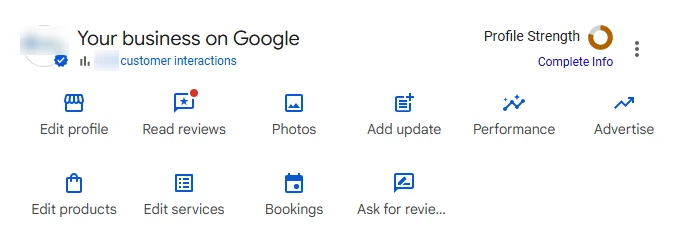



Recent Comments