What Is Google Business Profile?
Google Business Profile (GBP, previously known as Google My Business) is a tool that allows you to represent your business on Google Search and Maps. When creating a GBP listing, you can control how your business appears on search, from your business name and phone number to photos and posts. Since it’s a Google product, and a free one at that, and listings must abide by Google’s Business Profile guidelines.
We’ll walk you through exactly what it takes to be eligible for a Google Business Profile and how to interpret those guidelines for your business so you can protect your listings from guideline violations, which can get your listing suspended.
Is My Business Eligible for a Google Business Profile?
Not all businesses are eligible for Google Business profiles. A quick rule of thumb? Your business must interact in person with customers. That interaction can occur at your business location or your customer’s location (e.g., their home), but there must be in-person interaction. That means eCommerce companies, rental or for-sale properties (not including the sales or leasing office), lead generation agents, and more are not eligible for a listing.
Google Business Profile Guidelines for Company Name, Address & Phone Number
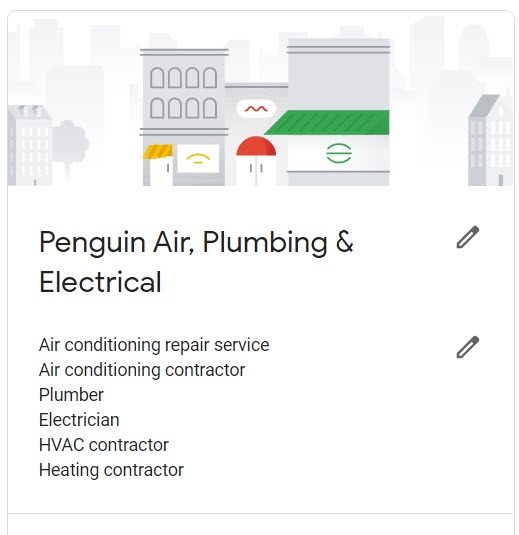
N.A.P. stands for name, address, and phone number, and N.A.P. consistency is an important element in ranking well on search. In addition to consistency, Google has strict guidelines for how you represent your N.A.P. on your listing.
What’s in a Name?
Like with all N.A.P., consistency is key on Google Business Profile — your business should be represented as it is in the real world. That means your name should match how you refer to your business on everything from stationery to signage, your website, and more.
If a shorter name is commonly used to refer to your business, we recommend still using your full name on GBP since that full name is how it’s used in the real world.
Unless these are a part of your real-world business name, your Business Name on GBP should NOT include:
- Taglines
- Store codes
- Trademark or registered symbols
- Fully capitalized words (unless it’s an acronym)
- Business hours information
- Phone numbers or websites
- Special characters (e.g., %&$@/”) or irrelevant legal terms
- Service or product information
- Location information
- Containment information indicating your business is located within another business
Does My Address Meet Guidelines?
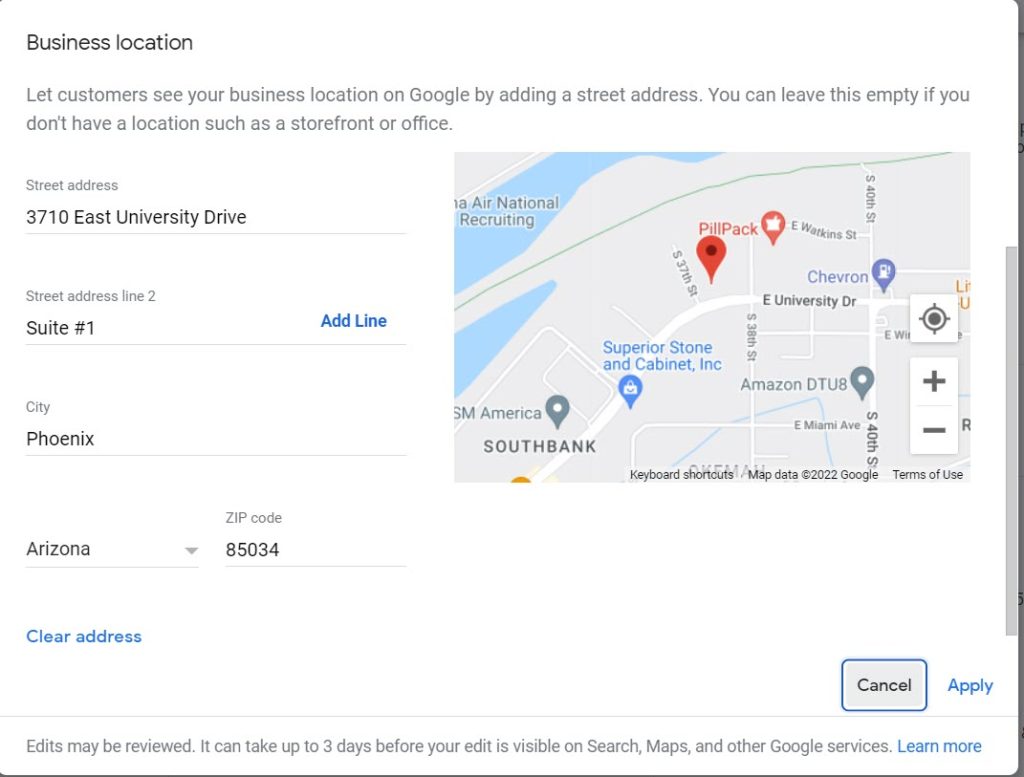
Your address on Google Business Profile must accurately and precisely reflect your business location. Thinking you’ll use a business mailing address or virtual office for your listing? Think again. Google does not accept P.O. Boxes and mailboxes at remote locations as addresses.
Co-working spaces are very popular for small businesses, but there are some limitations for what is acceptable as an address for your business listing. Unless you maintain an office within that space with official, clear signage that customers visit and one that’s staffed by your employees during your listed hours, your co-working space or virtual office isn’t eligible to use as the business address.
When adding your address to your listing, it should reflect where you serve your customers. If your business is located within an office building or has a suite/unit number, include that to represent your location accurately and avoid duplicate listing issues. Use the street address for “Address Line 1” on your listing, and use the suite or unit number on “Address Line 2.” You should also adjust your map pin as necessary to allow Google Maps to bring users to your location with ease.
Do I Need an Address to Have a Google Business Profile?
If your business doesn’t have an office or address but instead serves customers at their location, your business is likely eligible for a service-area business. A service-area business reflects a list of cities, counties, postal codes, or other types of areas. You can have up to 20 service areas listed on your profile. These designated areas help control the boundary that will be visible on your listing.
According to Google, service-area businesses can only create one profile for the metro area they serve. Though Google recognizes that larger areas may be necessary for some businesses, a service area shouldn’t typically extend beyond two hours of driving time from where your business is based.
When first creating a profile as a service-area business, you’ll likely be prompted to enter an address, like a home address, for verification postcard purposes, but you should opt to leave the “business location” field blank in the Info tab of Business Profile Manager. Instead, complete the “service area” field.
Should I Have a Storefront or a Service Area Listing?
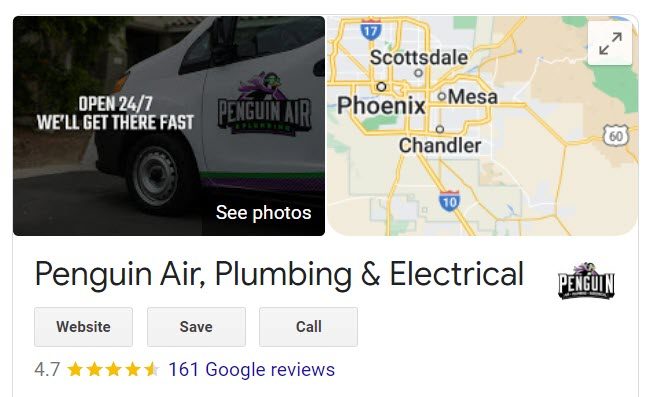
If you don’t have clear signage at your location, but travel to see your customers, you’re eligible for a service-area profile. Your address should be hidden, and your area should be well-defined. If you have signage and a staffed office and also make deliveries, house calls, or generally travel to meet your customers, you’re considered a hybrid location.
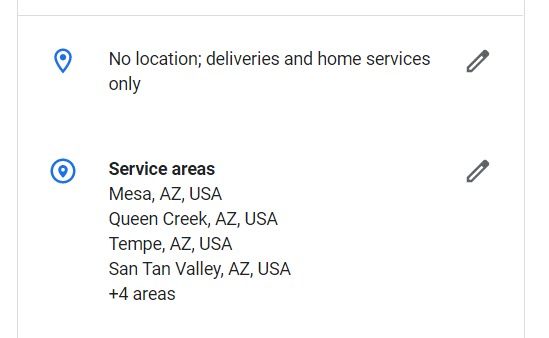
Hybrid businesses should not have two separate listings for their service area and address, but instead reflect both on the same listing. Hybrid businesses simply fill out the “business location” and “service area” fields in the Info tab of the Business Profile Manager.
Please note, if you have different locations for your service business, with separate service areas and separate staff at each location, Google allows one profile for each location.
Website
Your website is pretty simple, it should just be the website of your business. If you have a franchise location or a business with multiple websites, utilize the website that represents the specific location of the listing.
Tracking Tip! Utilize a UTM code to track when users click on your Google Business Profile. Using a UTM code on your URL lets you see traffic coming from your listing(s) in Google Analytics and other tools, allowing you to gain more precise insights than Google Business Profile provides in the Manager.
We recommend Google’s UTM builder tool to create your UTM code.
Business Hours
Your business hours are the way to indicate to your customers that you are open for business from your listing. Google clearly indicates when a business is open or closed based on these hours. For that reason, your business hours need to reflect your customer-facing hours of operation accurately.
Seasonal Hours & By Appointment Only
If your business operates with seasonal hours, set your business hours to reflect them as your hours. You can either adjust hours as needed during other seasons or mark your business as temporarily closed.
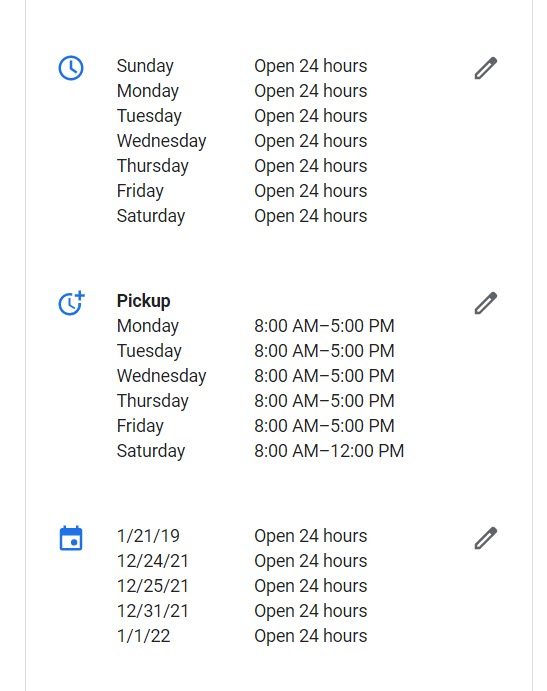
If you are only available by appointment, Google does not yet have an option to indicate this. Instead, Google’s guidelines state that you shouldn’t provide hours on your listing.
Holiday & Specialty Hours
Closed for a holiday or have modified hours for an event? Use Google’s special hours feature to confirm your adjusted hours with anyone that comes across your business profile. Use the more hours feature if you have specific hours by service, such as pickup hours, drive-thru hours, or senior hours. You can’t give these hours a custom title, you must pick from what Google has available. More hours should be used as a subset of primary hours.
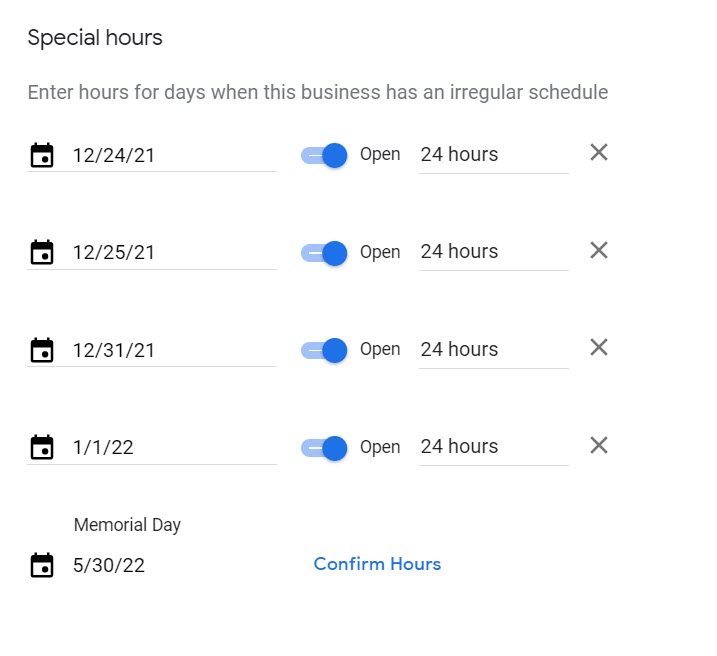
Business Categories
Selecting the proper categories help easily classify businesses. You should select as few categories as possible to describe your overall business. The more specific you can get with your selected category, the better. If broader categories feel redundant to your sections, no need to add them to your profile.
If no category specifically reflects your business, select a more general category. You aren’t able to create your own category. Check back on your category every now and then because Google is always adding categories to its list.
Your categories should holistically describe your business. Google gives a great guideline with the statement: “Select categories that complete the statement: ‘This business IS a’ rather than ‘this business HAS a.’”
Accuracy of your categories is important because they can also influence on what features are available to you. For example, restaurants can add menus, and hotels can add check-in times, etc. Google continues to update these features as well.
Business Description
The business description provides space to explain your business, your products and services, and you’re your business mission or history. You have 750 characters to provide details about your business that may not be reflected elsewhere on your listing.
We recommend your business description include:
- What you offer: Your service lines or products
- What sets you apart: Your competitive differentiators, why choose you over the competitors?
- The history of your business: How long have you been in business? Is it family owned and operated?
- Anything else that sets your business apart
Content within your business description cannot:
- Mislead users
- Display low quality content, gimmicky character use,
- Focus on special promotions, prices, or sales
- Display links
- Contain offensive or inappropriate content (specific guidelines available)
What Happens if GBP Guidelines Aren’t Met?
When Google sees violations of its guidelines on your listing, your listing can be suspended. This can mean your business either becomes unverified or your listing is no longer visible on Google Search or Maps. Google won’t tell you why it suspended your listing, so it becomes increasingly important to be aware of and adhere to the company’s guidelines. Your Google Business profile can be a strong source of traffic and leads for your business, so don’t let a guideline violation stop your business in its tracks.
Check out Blue Corona’s guide on what to do if your Google Business Profile listing is suspended.
Trust the Pros To Manage Your Local SEO
The SEO team at Blue Corona is well versed with Google’s guidelines and equipped with techniques to improve your ranking in the local pack. Take your lead volume to the next level by contacting us today.
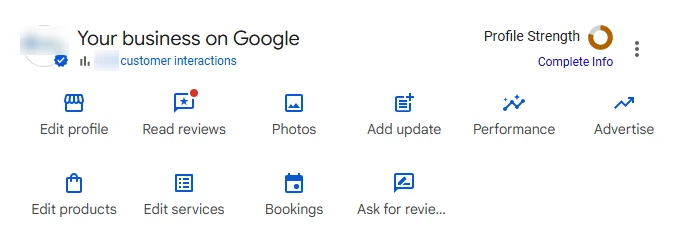
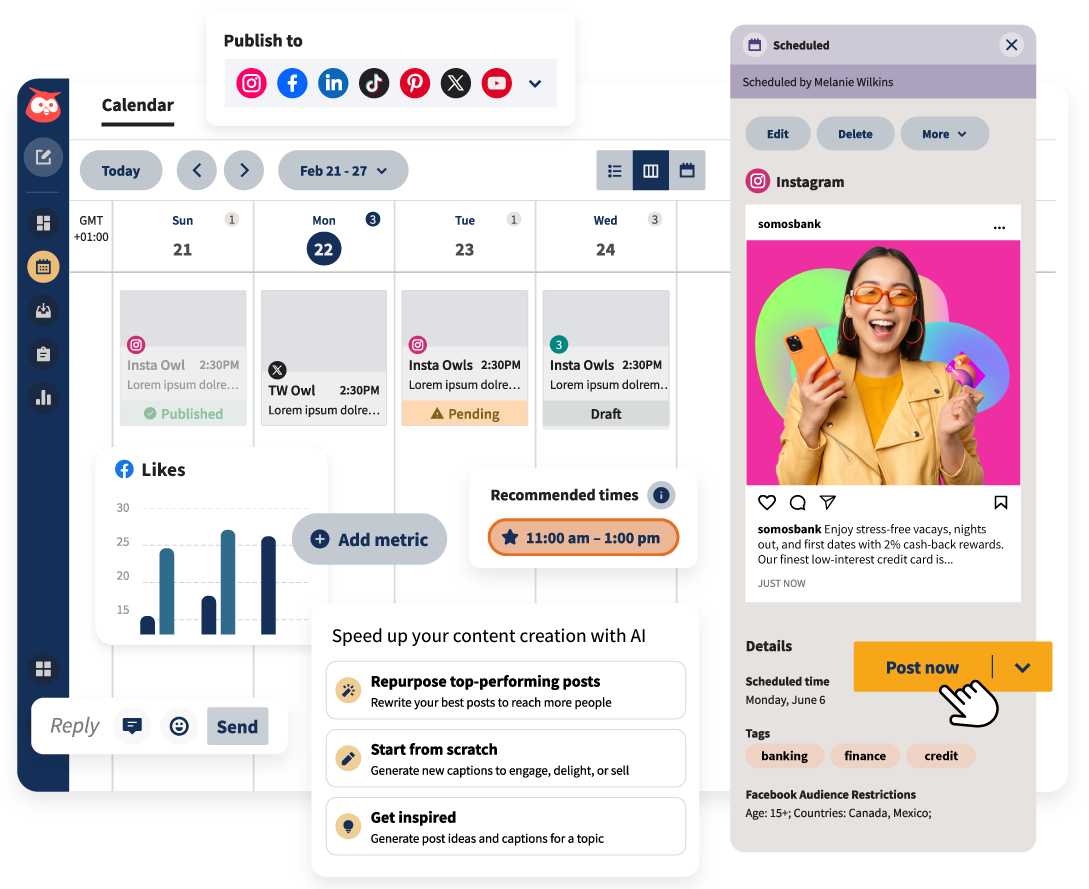


Recent Comments