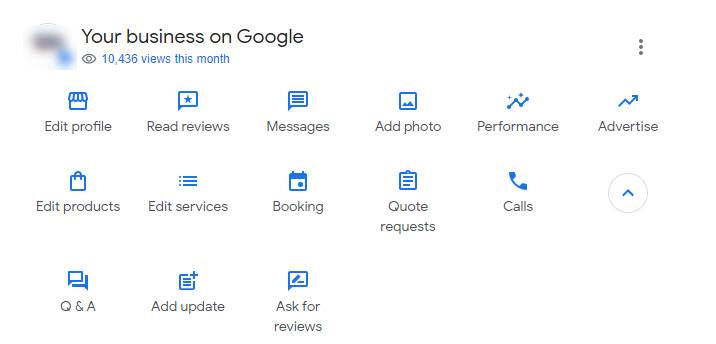
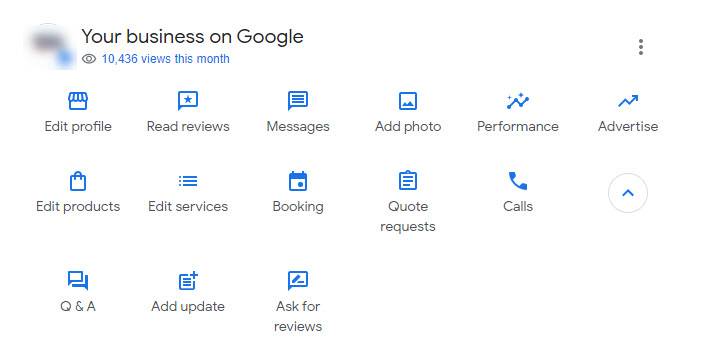
If you are a business owner or marketer that utilizes a Google Business Profile (previously Google My Business) for your company or client, you’ve most likely noticed that things look a little (a lot) different when trying to manage your listing.
The old interface, or backend, of the Google Business Profile Manager is completely gone. This forces users to utilize what Google is calling the “New Merchant Experience,” or NMX, directly from the search engine results page (SERP) to make any profile edits and view performance data. So far, most users agree this new “dashboard” is not an upgrade over the previous system.
But with all things Google does, we must adapt. The rest of this article will cover where to find features now, the changes with the biggest impacts, and what has been removed entirely.
How Do You Get to Your Google Business Profile Now?
If you access your Google Business profile(s) through an organization, you can likely still find your business listings in the Google Business Profile Manager “backend”. Clicking them will now take you to the on-search dashboard.
You can also now simply search for the name of your business in the Google search bar and if you are logged into the associated account, the New Merchant Experience dashboard will appear.
Where Do You Edit Your Business Information & Hours?
Since the info tab of the original dashboard no longer exists, to edit your listing’s main business information you must navigate to “Edit profile” in the New Merchant Experience dashboard. Here you make changes to your business’s:
- Name
- Category
- Description
- Opening date
- Phone number
- Address
- Website
- Shortname
- Address
- Service area
- Hours & holiday hours
- Business attributes & service options
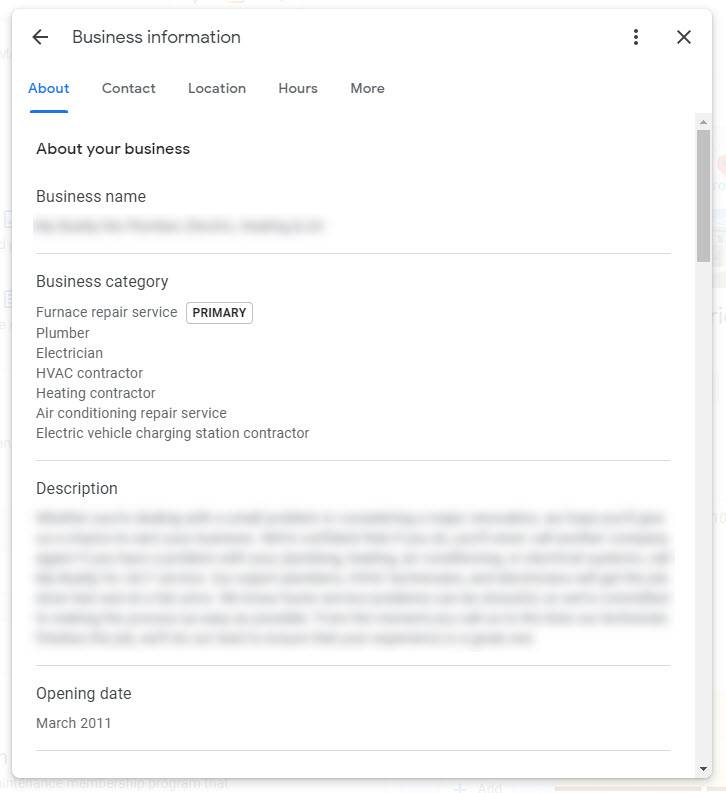
Can You Still Manage Your Google Reviews?
Don’t worry – managing and responding to your customers’ reviews hasn’t changed much except where do it. Just click “Read reviews” in the dashboard menu. Here you can respond and reply to your business’s Google reviews just as you did before!
Where Are Google Posts, Offers & Products Now?
Planning some Google posts or want to add some offers or product listing to spruce up your Google Business Profile? Fortunately, users still have the ability to add all of these through the New Merchant Experience Dashboard.
- Google Posts, Offers & Events: to write and publish a new post on your GBP, click the arrow to reveal all the options in the dashboard then click “Add update”. The next menu will allow you to choose whether you want to post a simple update post, create an offer post, or add an event post to your profile.
- Products: In the New Merchant Experience, the current way to add new products or edit existing product listings is by navigating to “Edit products” in the main on-search dashboard. Here you can click “Add product” to add a new listing or find and edit your existing products. Additionally, you can access your products on Google Business Profile directly from your profile to the right.
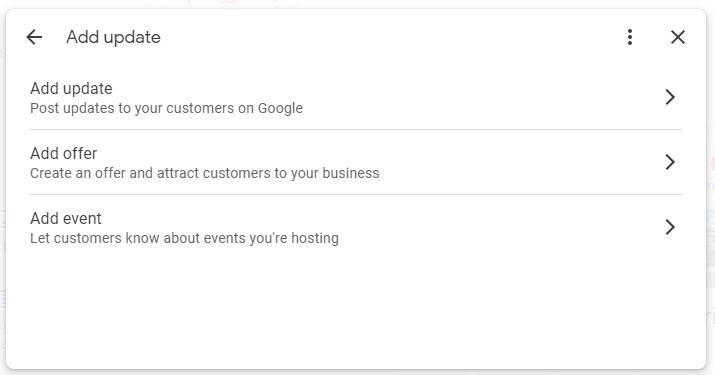
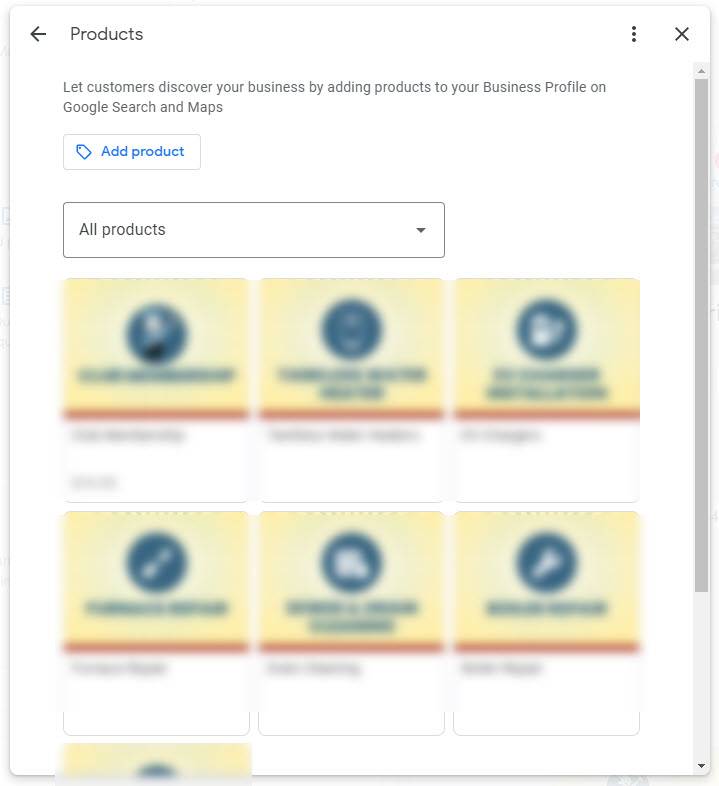
How to Manage Users on Your Google Business Profile
Searching for where to invite a user to manage your business listing? This function isn’t easy to find at first for many users of the New Merchant Experience. First, click the three dots button (it should be right above Advertise). Next go to “Business Profile settings”, then “Managers”. This is where you will be able to invite new managers and owners as well as edit the permissions of existing users or even remove them from the profile entirely.
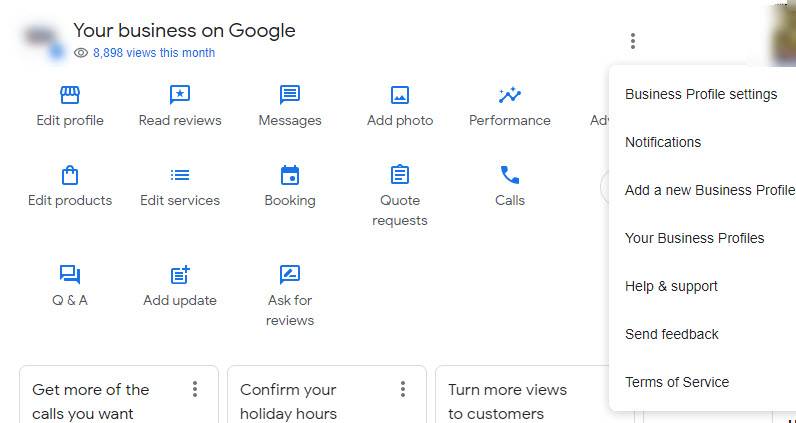
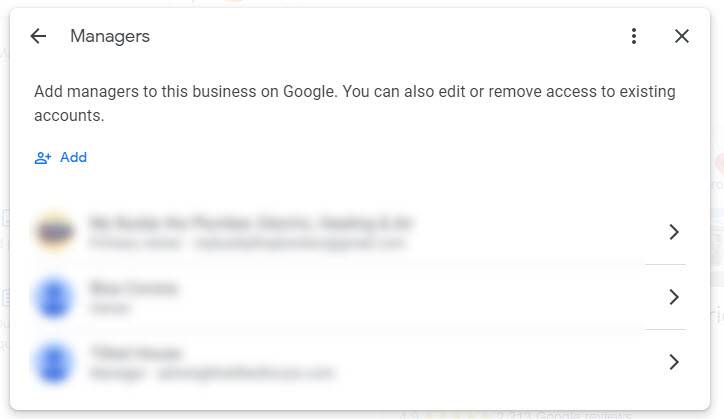
Are There Still Performance Insights for Your Google Business Profile?
Knowing how your Google Business Profile is performing is crucial to deciding on optimizations to make and tracking how users are finding your listing.
Google has been pushing its “new performance insights” functionality in the old dashboard for a while. Unfortunately, with the official rollout of the New Merchant Experience, we are now limited to this only this insights data.
While technically this does include all the data previously shown, having the various metrics like Search vs Maps broken down chronologically on a line graph will be missed.
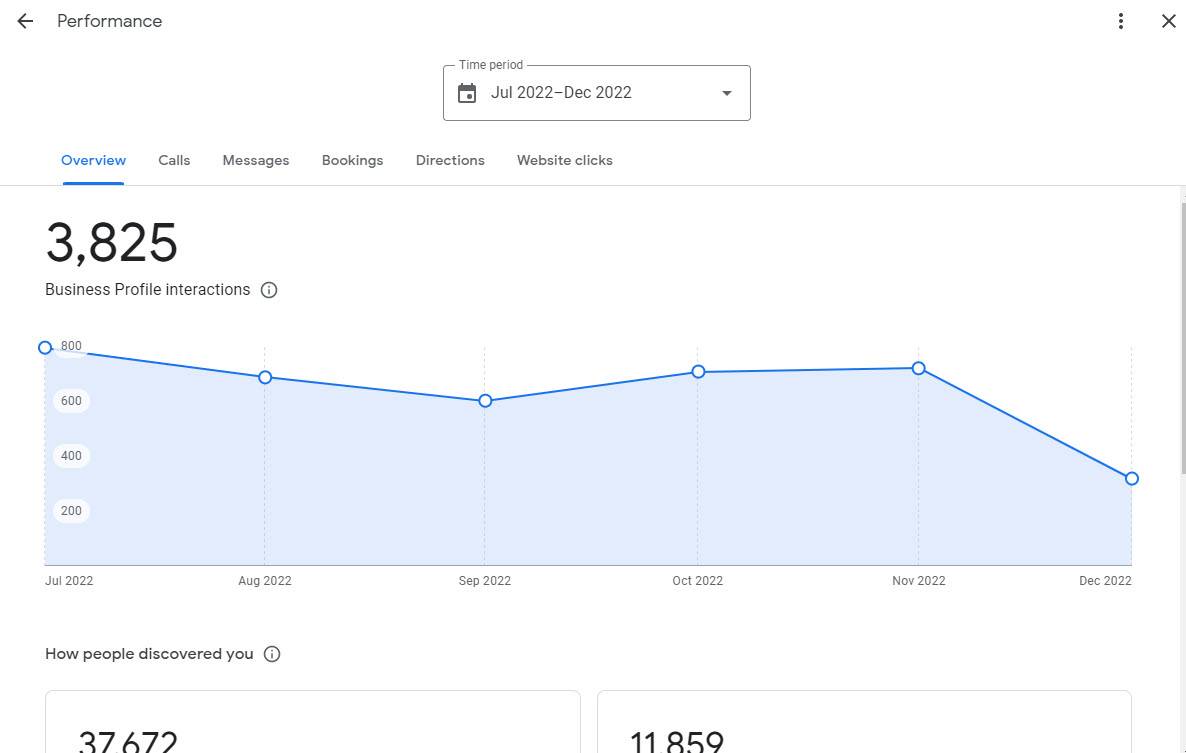
Stay Up-to-Date on Local SEO in 2023
Google has been busy making updates to Google Business Profile (including removing the app altogether) and search result appearances in addition to releasing various algorithm updates over the past year. Business owners and local search markets should continue to expect the same from the search engine giant in 2023.
As the local SEO and Google search environment continues to evolve, it’s important to stay up to date on the changes that are coming and what is being rolled out. Continue to check our Blue Corona’s blog as well as the Google Search Central blog for regular updates!

